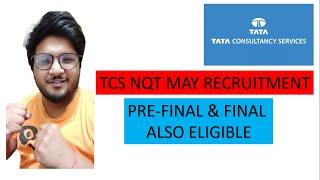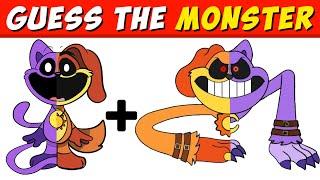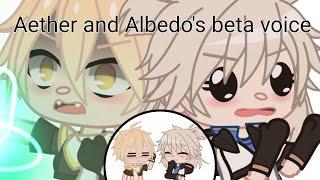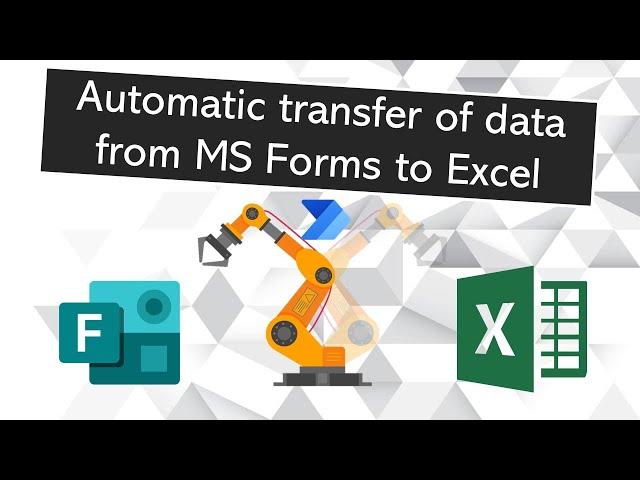
How to establish automatic data transfer from MS Forms to Excel (Using Power Automate)
Комментарии:

Thank you
Ответить
Hello. And what about when response is editted?
Ответить
what if i edit my previous respond? does excel save it too?
Ответить
I've created a similar data base however I have a column in which the user has to enter the date that they have completed the said training which they are putting into the data base, however when its input into excel it also has a time alongside the date which has not been entered and i do not want there. how do i remove it?
Ответить
Hi, how do you fix duplicate entries?
Ответить
One of my friend created flow where he download all the previous submitted responses as well and every time that flow download excel file and save
Ответить
Thanks a lot. Really helpful. Kind regards.
Ответить
Thank you so much- this was incredibly helpful, and saved me a lot of time and grief 🙂
Ответить
Hi, I truly appreciate you fir making this video. I have a question though, when I am using the action "Get response details", I am only getting the "Response ID" in the dynamic content tab. I don't see the "List of response notification Response ID" option at all. If I use the "Response ID" option, I always get error. What should I do?
Ответить
Wonderful! Thanks for the brilliant video, it was so helpful :)
Ответить
Hi i really like your video but I encountered an issue. When it came to the part about document library, you selected OneDrive, but I was not able to select it at all, I couldn’t connect to it even if I typed it out manually. I tried searching online for help, but they couldn’t really help me. Please help me 😢
Ответить
This is amazing!!
Ответить
Is there a way to automate the data in separate tabs within the same excel workbook? For instance, I have 200 employees who have to submit daily stats, instead of making each of them their one form is there a way to automate the submissions based on each employees name into their own tab?
Ответить
worked! Thank you!!
Ответить
Thank you for this video. It helped me to finish my work quickly and it was easy to follow.
Ответить
If I have edited the spreadsheet that the form data goes to, is this a problem? e.g. it's not creating a new spreadsheet every time and it's only updating the new information and not syncing the old information (and deleting my edits)
Ответить
Is there a way to clone the workflow and all associated forms and excel files in case you wish to have different porjects?
Ответить
Thank you so much! Your video helps me complete my project at work! 😊
Ответить
Great Very useful
Ответить
Great vid. Thanks. I need help though. My scenario: I have numerous forms. I would like to collect all the data into one excel file...use different worksheets (tabs) at bottom for each form. How would I direct the data to go to different worksheets inside the same file? Help is appreciated :)
Ответить
Can I add additional columns that aren’t in the form and still have the excel sheet update?
Ответить
I liked your video very much, thank you. Only one thing I do not complete to understand. Why do you make another file/table to link and make a flow to power automate? The Form already has an Excel file/table for storage data. When I open Excel file is updated with the forms information received. The only benefit that I see is cutomizing headers in new table (no need to use headers from Form). Thanks for claryfing my inquiry.
Ответить
Hi! I ran into a problem signing up Power Automate with my Free personal MS Account!
Here's what it's reading: "Selected user account does not exist in tenant 'Microsoft Services' and cannot access the application '7ab7862c-4c57-491e-8a45-d52a7e023983' in that tenant. The account needs to be added as an external user in the tenant first. Please use a different account." HELP!!!

Great video, clear, easy to understand and not beating around the bush. Im a subscriber now
Ответить
I love that Darth Bader was an employee 😂❤
Ответить
Thankyou so much, this was exactly what i was looking for. I use this to add expenses to a spreadsheet to track my personal finance.
Ответить