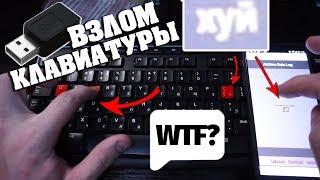What you need to setup 10GbE networking on Synology NAS - Everything you need to know
Комментарии:

Hi - I'm trying to connect my Mac Studio to a Synology DS723 NAS Drive whilst having a direct link with each other but also still having a hard wired internet. Currently running a cat 6e direct from the router to the mac studio but now need to connect a NAS due to needing a solution for my expanding photo library in lightroom.
Trying to work out how to do this and not sure how to go about it? Do I need a switch and if so how and which one is recommend to keep best connection with internet ( I still need to upload massive files via wetransfer and hard wired). Any help would be appreciated
- you talked about it but didn't exactly show it - any help would be great

is there a 10g nic you would recommend?
Ответить
Question. I have my NAS connected to my Eero wireless router. Will I be able to upgrade to a 10GBE or not?
Ответить
If I buy the 1821+ with a 10gb card, and I have a remote editor who also has a synology NAS, let’s say the 923+ with a 10gb network card, do I need to buy the netgear switch, so my remote editor can receive up to 10gb transfer speeds when I copy media over to my NAS? I want the two units synced as synology offers, and thinking of upgrading my fiber speeds to a 2 or 5gb speeds during the time I’m working with a remote editor.
Ответить
the port adaptor linked in the description is not available...do you have any other recommendations? i'm going to get the ds923
Ответить
I got my first NAS - a Synology DS 723+.
I also ordered the 10GB upgrade card for it which is on the way.
My desktop computer is brand new and already has both a 10GB port + a 2.5GB port.
I don't have a switch and hope that I don't plan to buy one.
My router has 1X10GB + 4X1 GB Ports.
What is the best way to connect?
Can I connect my NAS with 2X1 GB SMB cables to the router so that all my wireless devices can have enough bandwidth to connect to it while, at the same time, making a direct 10GB connection from my desktop to my NAS?
Then I use the 2.5GB port on the desktop for the internet and the 10GB to connect directly to the NAS while the NAS is also connected to the router via 2X1GB ports.
In this way, I hope to have the super fast 10GB link from the desktop to the DS723+ NAS so that I can move my current 5TB backup files.
Then, again, I will use the desktop's 2.5 GB port for internet browsing.
And finally, I hope the 2X1 GB cables to the router will help my other traffic to the NAS, which is my wife's laptop, 2 cellphones, and 1 tablet.
Will this work automatically?

I only have 1Gbe with my 2019 iMac. Can I connect it with ethernet using my Eero mesh wifi router?
Ответить
10GBit RJ45 is expensive and often gets very hot. Then 10GBit fiber optics is better.
Or 2.5 or 5 GBit RJ45, that's not so expensive, hot and demanding to the cable.

I will personally thank you very much. I bought the Netgear Switch GS110EMX smart managed, and a 10Gb card for the Synology Nas and the computer - my speed is between 3-8 times faster. Thank you very much. Awesome :) :) :)
Ответить
Hi Spacerex! Big Fan!
How does the Synology receive an internet connection if it's connected via 10GB directly to the Mac via the OWC Adapter? If the Mac is not connect via wifi and connected to the Internet via another thunderbolt device (Caldigit Thunderbolt Adapter), does the Synology receive internet because the Mac is hooked up to that Caldigit? Or does the Synology need to be connected to both the Mac via 10GBE with Static IPs, and then connect to the internet via the normal 1GB port in the back to a separate switch? I have a Ds1522+ with the 10GBE card installed. I ask because I don't know if connecting both the 10GBE to the Mac directly and then the 1GB port to a switch will confuse the Synology and it won't know what port to use to transfer information since it'll see my Mac with both Lan 1 and Lan 5.
Thanks!

Great channel , I have learned a TON! I have one question, I live in a small apartment where the modem and Eero router are in the master bedroom closet and my office is in the second bedroom. I am wired to the office and not sure if I should put the switch and Synolgy 1821+ in the closet together or put them in my office together. VERY confused about which is best. I do not know what what speed the Lan Cable is but I bought the netgear switch that you recommended in the video and have a 10GbE card in the nas as well as have an Apple Studio that has 10 GbE. Thanks for your help 👍🏻
Ответить
I just got a DS1522+ and have it setup with 5 10TB drives. It's mapped on my network as the S: drive. I am currently copying & pasting the 7TB of files that are stored on my Drobo to my NAS and I see the speed is ranging anywhere from 10-20Mbs. From what I understood you to say, is that I don't need a 10GB card because I'm transferring over wi-fi? I may have misunderstood you. I was wondering if I would benefit from a 10GbE card. Thanks.
Ответить
i have 5 computer
complete 10gbe switch is too expensive
is it possible that one computer gets 10gbe and rest gets 2.5gbe?
as the main computer edits in 4k rest all are for 1080p and photo editing
i feel 1gbe is too slow for them

Maybe you should mention MTU size and jumbo frames?
Ответить
Thanks for the info , can u upadte the affiliate links for option 4 with good switch for small office with 15 Pcs
Ответить
Thanks a ton for your channel! I'm curious how much of an impact RAID types have on network speeds. We have a ~20TB pool set up in SHR2 and we're only getting ~200MB/s off of it. It's four 18TB Iron Wolf drives, and I'm adding a fifth right now. I can't seem to find the bottleneck, it's a DS 2419+ and the processor and memory (4GB) only peak into like 50% usage, otherwise they hang out around 15-20% usage. Would changing the pool to RAID10 be better or setting up SSD cache? (we have the E10M20-T1 10gbe card). Thanks!
Ответить
Hi, I want to know if I want to use it majorly over WiFi, does AX WiFi i.e WiFi 6 be okay to use 10gig card?
Ответить
Does anyone know if there is a 10gbps card that supports RDMA that can be used in a Synology DS1821+? I cannot find one for the life of me, TIA
Ответить
Question: I bought the 10gb 2 rj45 card and my 1621+ won't show when the 2 10gb lan ports are connected on DSM 7. One green light shows on each of the ports when ethernet plugged in but I can't smb on my mac. Any ideas?
Ответить
Good video as usual.
There could be bottle neck on HDD though that could make all this a waste. I think most are 5gb/s

Please information regarding the 10GBe adapter, especially that OWC that is in the video. I bought the same adapter watching your video ... I also switched after 25 years of using windows on the new Macbook Pro M1 Pro. The adapter works well, the speed I get is also good, but I have a problem that the connection is disconnected from the Synology DS1621 + and I have to reconnect several times a day, I use cmd + K in the Finder. I set also in the settings and during the login to automatically connect to the NAS. I noticed disconnections if I don't use the Macbook for a short time, when I take a break of about 10 minutes. This is a problem because my photos are on the NAS and when I use Lightroom, for example, I select an action that lasts a long time and then I take a break, the adapter is disconnected and the program freezes. Please help, do you think the adapter is faulty or is this behavior normal on Mac OS? What can I do? Thank you
Ответить
Hi there. Which adapter do you need to connect your Mac into an SFP+ port? Or the Mac always goes into the Rj45 port using the Thunderbolt 3 / Rj45 adapter? Thanks!
Ответить
With 2 1621's+ (each with the synology 10gbe cards), and your recommended netgear switch, could I get 10gbe speeds from one NAS to NAS using Hyper Backup? Would the fiber cable work in this situation?
Ответить
Thank you - very good and helpful video!!!
Ответить
Hi there, love the video. Could help to confirm that using a home network of 1gbps, this setup will still get me 10gbe connection.
Ответить
Thank you. Would you have any answer for the following issue. I need help :
Recently just bought and installed the E10M20-T1 - 10 Gbe card on the 1621+ nas. I installed this card without the NVMe attached on it. However - since nowhere is mentioned if one should or not - I still attached the HEATSINK PART which came with it.
The problem I’m facing is that when I check my Network settings from the Synology DSM 7 menu - I can’t see this connection as being available to chose as well. I can only see the 4 ports connection which are originally located on the 1621+ unit.
I told myself that maybe the card is faulty or I did something wrong. Took it out and put it back in. Still nothing in the NETWORK menu.
HOWEVER : it appear in the INFO TAB - on the DSM 7. When I look into the info tab of the unit system- it appears there on the PCIe - row as part of the system.
Why I can’t see it in the system? Is it because I didn’t connect it to a 10Gbe port? Could this be the reason ? ( since I connected the card port with a CAT6 cable straight to one of the normal ports of router. The 10Gbe switch is not ordered yet. ) 🤔
Is this normal is the card faulty ?
Thanks a lot!

Hi there, thanks to your brilliantly helpful videos. I have a question, maybe you have a suggestion: I setup a 10GbE connection (Synology 1621+) to my first and brandnew Macbook Pro with the Thunderbolt 10GbE adapter and the Netgear switch you are mentioning in your video. Everything works brilliantly, I am getting 1000MB/s read and write or even more - till my Macbook enters sleep mode. After waking up the connection falls back to 1GbE (although LED indicators on the Netgear switch show green lights) and I have to reboot to get full speed again. I absolutely don't know why as I also moved from Win to Mac only recently and am not really familiar with Mac system settings. I also googled a lot and didn't find any useful information on this problem. Maybe you have a suggestion. Thanks a lot in advance and many greetings from Austria!
Ответить
Great video for beginners like myself. Thank you! For the direct connection between the computer and the NAS (Option 1), can the NAS be connected to the internet still? That's where I'm confused since the NAS doesn't have WiFi and I see there being a conflict if there's both a 1 Gb and 10 Gb RJ45 connected to the NAS (I have an upgraded DS1621+). For my situation, I'd love 10 Gb speeds between the NAS and iMac (with standard Ethernet port and Thunderbolt 10gbE adapter), but I'd like the NAS to still get updated with new files if I'm remote at a 2nd location as well as my computer to always be connected (1Gb or 10 Gb/WiFi/Ethernet doesn't matter). I guess this is where the switch situation comes in (Option 2)?
Ответить
Great straightforward explanation to a 10GBe novice like myself. Thank You!
Ответить
I've been quite unsuccessful when trying to do this. Everything works but only at slow speeds. If I try to connect my NAS to a new Netgear (GS110EMX) switch, the switch doesn't connect and just continually reboots. I spent an age with Netgear but they have no suggestions. Is this something you've come across before?
Ответить
This is awesome! Thanks. Question: if you go the direct route (with the thunderbolt adapter), will the Synology have internet access? I know the computer can have wifi access as you mentioned, but what about Synology being accessible via the internet? If so, can you please explain? Thanks!!!!!!
Ответить
EDIT 2: So I'm about to watch your video "Setting up a 10GbE Synology WITHOUT a 10GbE Switch on Synology NAS | 4K TUTORIAL" ...so maybe that will help some, thanks!
~ORIGINAL COMMENT BELOW~
Hmm, probably getting the DS1621+... can I connect to both the NAS and and the internet via cable connection? I suppose I'll get 10gb to the NAS via Thunderbolt 3 adapter, and then I'd have to use my Mac's 1Gbe port for internet...? I'm sure I'm missing a link in this chain...
So it goes Mac, Thunderbolt 3 port, Adapter, ...some kind of cable, NAS 10GBe card inside the NAS... then... out from the other 10GBe port (are there two on the card?), into a 10GB port on a new 10GB router??
Then for internet, WiFi, but if I play a game that needs better than WiFi connection, Mac, 1GbE port.. router? Or does it go through the NAS? I need visuals 😅
Oh wait, I need a switch in there don't I? Bleh
EDIT: Subbed BTW! Great channel!

I’d like to connect a newly purchased M1 Mac Mini to a Synology 1618+ W/ dual 10GbE SFP+ Card that I owned for sometime. I was originally considering the Asus RT-AX89U with the intend to plug the NAS directly to the SFP+ port on the router then the M1 Mac Mini to the 10GB BaseT port. Other devices will be plugged to the router’s 1G Ethernet ports. The idea is to be able to also have very high in read/write speed when accessing files from the NAS using an IPad Pro over Wifi on the same network. Can you give any recommendations or tips? Thanks!
Ответить
Great and valuable video - thank you so much!
Ответить
This is gold. Thank you.
Ответить
Hi can you make a video about the SMB sharing problems with dsm 7 how to fix it.
Ответить
Amazing video. You made a challenging topic very essy to understand and follow. You killed it !!! Congratulations!!!!
Ответить
Maybe worth mentioning that the backplane on these synologys is just 6gig? Also, how would an array of spinning discs profit from ssd cache when doing 10g. Some comparison would be interesting
Ответить
Really disappointed that Synology doesn't support USB NICs, especially now in DSM 7. It could be so easy to upgrade to 2.5 or 5gbe that way.
Ответить
Just a heads up to most people looking into spending the money and installing a 10gb to your NAS as a way to speed up your file transfers. Your transfer SPEED will be determined by your hard drives transfer speed. SSD & M2 drives are the best, but standard drives with platters (which most people use with their NAS due to their size), will put a dent in your hopes and dreams. Just wanted to throw this out there so you do not spend countless hours trying to figure out why your only getting 2.5 transfer rate instead of 10, like someone I know ;)
Ответить
I like this as an overview and next I would like to see setup on the Synology and desktop where you set up the IPV4 jumbo frames and any other settings that need to be set for best processing at 10gb speeds.
Ответить
Would be interested in a follow up video where you show iperf speed results between synology for 1gb vs 10gb and specifically what speed hard drives and how many to make full use of the connection bandwidth. I've upgraded my DS1817+ to dual 10G bonded going through a XG16 switch. 5x8GB exos drives. Knowing what is the limiting factor of my setup would be interesting. Bonus points for doing this with SSD as well, does the motherboard of the NAS create a bottleneck at some point?
Ответить
I have the UDM Pro & the UI 24 port Pro switch + the Synology DiskStation DS1621xs+. Not all my ports on my UDM pro & switch are 10gb? How to I connect them up for this in my network rack to get 10gb speeds to my iMac pro.
Ответить
Great overview. However I have a problem as I need to go to SFP+ because my cable in the house are just CAT5 and even the installation of those cables was a nightmare. Therefore I need to go to SFP+ because those cables are much thinner and I get for "free" a galavanic separation of the NAS from the workstations. Of course, I shoot for option 4, as 3 computers will need this 10GbE connection, a 10 GbE switch is essential.
However, the main problem is, I need to buy fiber optic cable WITHOUT connectors and need to add the connectors AFTER cable installation, this requires special equipment. Would you mind to think about a tutorial video about this.... ?

Great and simple to follow advice! Keep up the excellent content on the channel! Subscribed.
Ответить