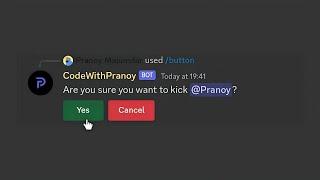How To Create a 3D World - Davinci Resolve 18
Комментарии:

You had Ableton Live up in the intro.. lol
Ответить
Hey I have a question,how long does it takes to render the solve if I have less than 2000 tracking points
Ответить
I know this is an older video but tought I would ccomment.
For creating the seprate layers of the image, I preffer doing that in a raster editor like Affinity Photo or Photoshop and export as PNG with Alpha to avoid un-necessary masking. Also it allows me to fill in the back parts of an image for paralaxing.
I really wish Affinity Photo would add the new AI Generative fill that Adobe added to photoshop recently for solid inpainting. Now I have to export out to Stable Difussion instead. :/

Is camera tracker available in the free version of the davinci resolve?
Ответить
Could you separate the layers in photoshop and bring them in separately instead? Could see that saving a lot of time and being more accurate to what I could do with it in Resolve
Ответить
hey bro i find your tutorials very good but i am not able to understand things i am not able to clear my fundamentals like why he choose that and how to know what all nodes can do. i have watched so many tutorials. it would be a great help if you can tell something .
Ответить
Hey man I would like to know what kind of powerfull PC or Mac do you use what can handle this? Because I'm a bit surprised that my mac M1 pro is laging a lot, when I want to see result. If I want to see result I need to render it first. Am I doing anything wrong?
BTW: the best tutorial in fusion - for beginer like me. Thanks man!

Much easier and faster with Blender.
Ответить
dude you are seriously bad ass.
Ответить
🔥🔥🔥🔥👏👏👏
Can this be done in Davinci resolve 18 free version?

could you share the footage, please? 🥺
Ответить
kind question: did you get the indepth knowledge from a course/tutorial to follow or just experimenting and trial and error and see what happens?
Ответить
Jamie Fenn is the best💥💥💥
Ответить
I did not know, that we can do something like that. AMAZING!
Ответить
Do I have to buy da vinci resolve studio to use camera tracker ?
Ответить
you are so talented Jamie
Ответить
I learned NOTHING. Tutorials that are composed of "click this, then this, now this, click this twice, do this again, now do this, again do this, now this once more, back to this, again once more this" don't teach anyone anything. I know it's a quick way to put out a video demonstrating a technique, but FFS tell me what each step ACTUALLY does! I can't learn how to adapt if you don't tell me what you are doing at EVERY. STEP.
This is a demonstration, NOT a tutorial.

Can we make this video in edit in Davinci Resolve..?😊 Please replay
Ответить
this was amazing thank you!
Ответить
Oh man! That's blow my mind!
Ответить
This is amazing! Thank you so much!
Ответить
This is a GREAT toutorial! Thanks for doing this!
Ответить
man these videos are amazing ive been trying to get into video editing more and you are such a big help with it :)
Ответить
Can i do something like that in Free version ( without Camara Tracker ? )
Ответить
Thank you so much
Ответить
Wondering if this works for videos too and not just images? It's not working for me when I drag the media node in and add the image plane > merge3D
Ответить
If anyone was wondering how to get rid of those grids before you render it, as they will show
Go to fusion and disconnect the ground plane

wow i wasted my time on fcpx, premiere, vegas even pinnacle😅 thanks dis is awesome! so fusion is inside resolve? thanks!
Ответить
it was amazing but i kind of using a free version of davinci resolve . And camera tracker is not on the free version
Ответить
your laptop will die
Ответить
блин это жесть как круто!
Ответить
Dude, you're lifesaver!
Ответить
It is awesome 😍
Ответить
My man's carrying the entire weight of the community on his shoulders
Ответить
Awesome vid as usual! Is it possible though to do this using the free version? I tried following these steps but free version of Davinci doesn't have the camera tracker.
Ответить
Mr. Fenn, damn good stuff! Thanks for posting.
Ответить
btw great channel man ive been binging your vids while improving my skills ! thanks for that
Ответить
Idk if you still read comments on this video but do you know if just having a photo editing app like affinity to separate the layers in the wolf pic would be easier than doing the polygon node ?
Ответить
Great video. It would be nice if you explained more of why you were doing some of the actions within DR.
Ответить
bro great video
Ответить
Oh man, this is awesome!!!!
Ответить
Hey is there a free way to do this? The Camera Tracker Node is apparently not a free tool
Ответить
what are your computer specs?
Ответить
I wish people doing tutorials would explain why they are selecting certain things and what it does oppose to just telling us to click on this or that.
Ответить
really cool.. keep them coming.. ill keep em watching :D
Ответить
Cheers for ya tutorial and hard work Bro
Ответить