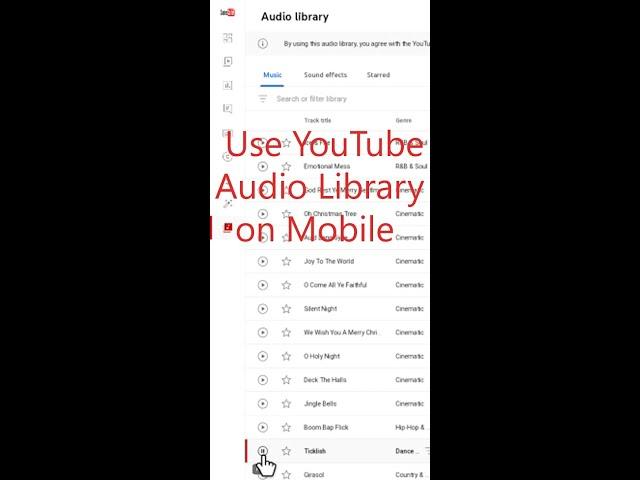
How to Use YouTube Audio Library For Free Music Download on Mobile
How to Use YouTube Audio Library For Free Music Download on Mobile.
The YouTube Audio Library is a collection of royalty-free music tracks and sound effects that can be used in YouTube videos. On mobile devices, the audio library can be accessed through the YouTube Studio app. You can preview, download, and use the tracks in your videos, all within the app.
open the youtube app.
click on the profile picture at the top right.
now click on the help and feedback.
here, click on Search help and then type audio library
and hit enter
now click on, 'Use music and sound effects from the audio Library'
again click on the link "youtube.com/audiolibrary"
now, It's asking you what you want to open the link
here you can use the youtube music library
#youtubemusic #youtubemusiclibrary
The YouTube Audio Library is a collection of royalty-free music tracks and sound effects that can be used in YouTube videos. On mobile devices, the audio library can be accessed through the YouTube Studio app. You can preview, download, and use the tracks in your videos, all within the app.
open the youtube app.
click on the profile picture at the top right.
now click on the help and feedback.
here, click on Search help and then type audio library
and hit enter
now click on, 'Use music and sound effects from the audio Library'
again click on the link "youtube.com/audiolibrary"
now, It's asking you what you want to open the link
here you can use the youtube music library
#youtubemusic #youtubemusiclibrary
Тэги:
#youtube_audio_library #how_to_use_youtube_audio_library #audio_library #youtube_audio_library_background_music #audio_library_youtube #youtube_audio_library_kaise_use_kare #youtube #how_to_use_youtube_audio_library_music #how_to_use_youtube_audio_library_on_android #how_to_open_youtube_audio_library_on_mobile #access_youtube_audio_library #youtube_audio_library_best_songs #best_youtube_audio_library_songs #how_to_access_youtube_audio_library #youtube_music_library_on_phoneКомментарии:
How to Use YouTube Audio Library For Free Music Download on Mobile
CodesCoder Daily
Have you heard about Canon Creative Park?
Canon Europe
Humanoid robot homemade biped robot Arduino Mega with exoskeleton remote
System Technology Works
Master of Cinema - John Carpenter
filmSCHOOLarchive
The Black Fleet | HFY Full Story
HFY Stories
Разговоры от души к душе. #сердце #душа #отношения
Moyocoyotzin777
Arcade Longplay [380] Magic Sword - Heroic Fantasy
World of Longplays
How I built a REAL GLUE COMPRESSOR! || DIYRE G-Bus
White Sea Studio
Government Banning Hardware Wallets?
Bitcoin University









![Arcade Longplay [380] Magic Sword - Heroic Fantasy Arcade Longplay [380] Magic Sword - Heroic Fantasy](https://invideo.cc/img/upload/UXh1cm53Z0ZvMzY.jpg)
















