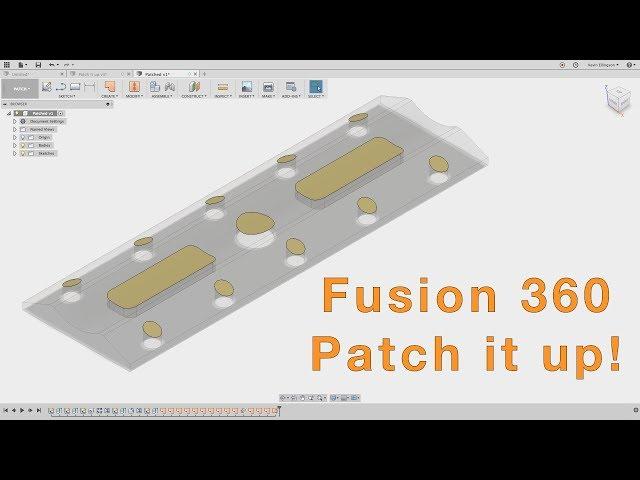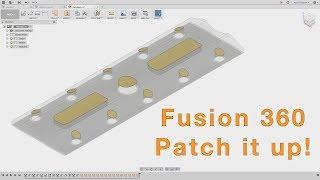Комментарии:

insane that you havent showed how you used the patches in the CAM?! i really cant understand why somebody makes the effort to make that video and do not show what everybody is looking for when he clicks on the vid?!?!
Ответить
Essentially worthless
Ответить
Couldn't you just use avoid touch surfaces in CAM? to avoid the holes?
Ответить
Kevin, I just found you and subscribed. Please keep the F360 videos coming. I have liked all I have seen so far.
Ответить
Great video Kev!
Ответить
Great video! Please add a video showing how to get the patches to work in cam. I have made patches but haven't had any luck getting tools to contain them and not plunge into an area i didn't want.
Kyle

You mentioned that the G2 patch was close, but not quite perfect; do you know if there is a way to get a "prefect" patch?
A thought would be to copy the body (without moving it), then use Fusion360's feature-delete function to remove the holes from the copy, then unstich it, and delete all the unneeded surfaces. Several steps would be involved, but the surfaces would probably be perfect.
I wonder if Autodesk will add a feature-delete tool to the Patch workspace some time.

That's a cool and neat tip Kevin. I'm sure this will help many people. Cheers, Aaron.
Ответить