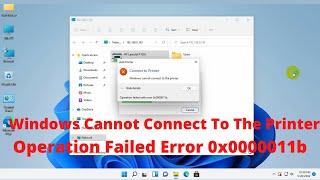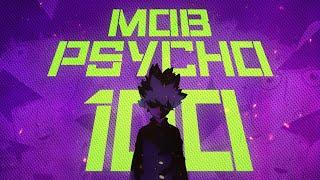(Solved) Windows Cannot Connect To The Printer || Operation Failed Error 0x0000011b
Комментарии:

Thanks for the video! The history of this vulnerability and fixes is frustrating. I started out asking, "Why does only 1 of my 2 USB printers connected to my primary PC have this problem? Network PC's can see my Canon but cannot (0x0000011b) see the Brother Laser FAX printer. I'd like to know why some printers have the problem while others don't." ....reading up on this.... looks like the security flaw (privilege escalation) is in the print driver. My Laser FAX is old and that's probably the problem. I guess I'll leave things alone. Both printers work on main computer and the Canon works over the network so that's OK, the Canon is color and would be good for all jobs. Since this is a home network and I'm the only user, that'll be my solution. (.... now to setup an isolated XP network with file sharing to PC on my external network ! LOL)
Ответить
You are a LIFE SAVER!!!
Ответить
Can you please i did exact you said and it's still not working
Ответить
From time to time, clients could not print to the shared printer that is connected to another host. Users have to restart the host machine that the printer is connected to, because they do not have administrative access to the services. I am now trying your solution. Let's check if it will work or not. Thank you for sharing this.
Ответить
omg thank you so much!!!
Ответить
Excellent
Ответить
Thank you, bro. This problem has been haunting me for a year, and you solved it in a 2-minute-video. You have my subscription as thanks.
Ответить
You help me way much, thank you sir,
Ответить
Not worked for me
Ответить
Thanks for the help it installed properly on client computer but it doesn't take print from the client. although it work fine on the host computer. it gives no error. just it not taking the print from the client system. any suggestion?
Ответить
Tabhi nahi ho Raha hai tho printer fir se unshare karke fir se share karna ho jayega problem solved
Ответить
this technique is not working in window 10
Ответить
Thanks a lot. Very Good Information.
Ответить
Excellent sir, this worked...
Ответить
I cannot say enough about this guy!!! I have fixed 2 computer problems this week from a video produced by this guy. It's clear, concise, and it WORKED!!!!! I cannot thank him enough for his site!
Ответить
Thanks a lot
Ответить
Does the job. Thanks
Ответить
the microsoft is good only in pushing bloatware and ads into its products, rather than fixing issues like this.
Ответить
Thank you, is work, still cool, my istrrsting
Ответить
Excellent video. Worked the first time
Ответить
Worked perfectly from first try! :)
Ответить
Nice work
The printer is enabled and installed and no error massage appear
But i cannot print
I get massge (print driver host for 32bit applications has stopped working)
when i try to print from Excel
Host windows 10
Guest win 7

still having same isssues.. windows 10 on both pc. 1 is connected with wifi and 2nd is connected with wifi
Ответить
WELL DONE! EXCELLENT VIDEO!
Ответить
You save my day. Thank you so much.
Ответить
Thank you. Save me here. God bless.
Ответить
I hit the like button so hard my keyboard broke ❤
Ответить
Man,Thank you.!!
For the first time something has worked ever. No down time,no chat stories,no thing.God bless you Sir.

how about windows 10 host to windows 10 client? or windows 11 host to windows 10 client?
i try it, but still not working :'(

very helpfull. thank you
Ответить
Love you bro it works
Ответить
I was a skeptic before starting the video but this actually fixed he issue. Thanks a lot Bro.
Ответить
its not working for me
what are other steps you can share?
it is still have the error after doing all these steps.

Thanks a lot please I wonted to know why we create new DWord inside register what does it mean i am from jordan 🌹
Ответить
It worked like a charm. I was amazed. Thank you guys. It's not easy to come by a solution that really works nowadays🎉
Ответить
Great it works!
Ответить
Hello, I tried all the methods but still I am not able to connect my windows 11 laptop to the printer in the network. The host laptop is a windows 10 laptop. Please can someone help me with this problem. Thank you.
Ответить
Thank you 🙏🙏
Ответить
Thank you so much for your solution! I have been on this issue for almost 6-8 months, tried many others methods without luck. I confirm your solution runs also with USB printers connected on Windows 10 (host) and Windows 7/8/10 clients
Ответить
Mine still doesn't work. Do you have any other solution
Ответить
Still I can't connect the code is still there and the prompt
Ответить
Worked! Thanks sooooo much!
Ответить
tnx🤙🤙🔥🔥🔥🔥
Ответить
no fucking way! regedit - done. SMB1 turn on - done. network visibility - done. no password access - done. blankpassword access - done. FUCK WINDOWS!
Ответить
mantap betul brother, sukses selalu
Ответить
this isn't working on my windows 11 21H2, do you have an updated solution?
Ответить
Wow that worked - thanks!!!
Ответить
Very nice
Ответить
worked !! thanks
❤

Thanks working
Ответить