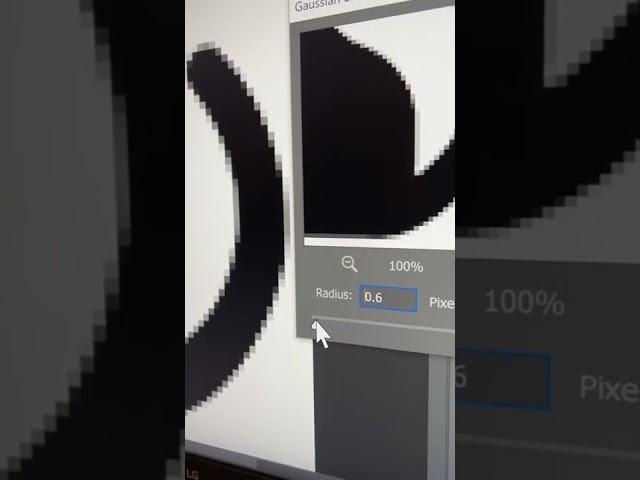
Convert Low-Res Graphic to High-Res in Photoshop! #Shorts
Комментарии:

👍thank you! really helpful
Ответить
Or just use vector instead of pixels so no matter the size it is never low res
Ответить
You go to brands of the world and search for your logo in vector format.
Ответить
Please any one have to help me out
Ответить
pfft. doesn't work with colourful ligos. with edges insude the borders.
You took the easy one

If I have absolutely no time, I'll do this; otherwise, I'll just recreate the logo in Inkscape.
Ответить
But one issue is that the sharp edges on the logo seems to loose its sharpness and get a bit curved
Ответить
Good tip if you have to use it for digital presentations or amateur printing. Redraw the logo in vectors would be a better idea but ofc more time consuming
Ответить
I've a better and easy way, Download and upscale xD
Ответить
Thanks it worked for me I have to use the black & white image in my Blender Project👍👍🤞
Ответить
Me tryna figure out of it's a dog or a. Cat lol
Ответить
What is the software..
Ответить
Only works when the logo is black
Ответить
damn bro this saved me
Ответить
now try it with a color image...
Ответить
Why not just drop it into illustrator, image trace it, and turn it into a vector?
Ответить
This is generally bad practice, images like this should always be made as vector files
Ответить
Threshold layer will do the same as the curve layer, onlyceasier.
Ответить
It's not converted into high-res. The actual way would be to redraw the edges to have a real high-res version. If possible, you should even create a vector based one in the process.
Ответить
or us ai .. wifu 2x is the easiest option but there is more advanced option there
Ответить
Is that adobe?
Ответить
This is like AI upscaling but without the AI 😂
Ответить
Logos in JPG and PNG are a crime anyways. Please always go for SVG if possible, you can scale those up and down infinitely since they're not pixels, but vectors.
Ответить
Dude your AI not human how do you know these things
Ответить
I've learnt more from you compared to my lectures
Ответить
didnt change the resolution at all lol
Ответить
good luck any logos that aren't entirely made out of curves
Ответить
protect him at all cost
Ответить
Basically an eye exam when you need to update your glasses
Ответить
Schools should do this for exams
Ответить
Throw it into Inkscape and trace bit map
Ответить
What to do with coloured logo?
Ответить
Eye doctors be like 1 or 2
Ответить
this is such a trash way to do this, i am a graphical design student bruh 💀
Ответить
Not that it matters much but it is pronounced "gow-see-an" blur. It is named for Gaussian mathematics.
Ответить
Will this work for colour images?
Ответить
OMG I remembered randomly seeing this short a couple weeks ago and I just needed it today and knew what to search for :D
Ответить
shortcut for image size box Ctrl+shift+i
Ответить
or, you use svg
Ответить
"if you want it big, make it blurred"
Ответить
Do this on crypto punks
Ответить
Amazing
Ответить
Your vids are the best. I'm a Photoshop ninja. Use it for work, been using it for over 20 years. You're my first stop when learning something new with the software
Ответить
Or just vectorize it like everyone is doing...
Ответить
Now how can we remove the blur in videos?
Ответить
Nice
Ответить
I just use an AI to increase resolution
Ответить
It's to fast
Ответить

























