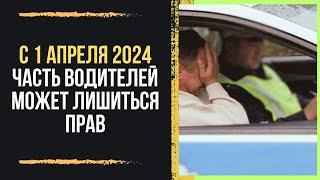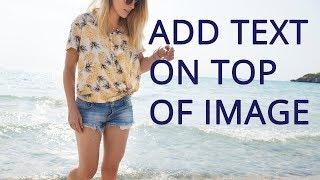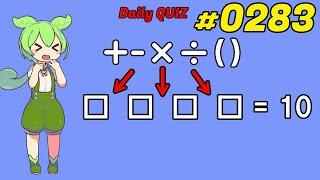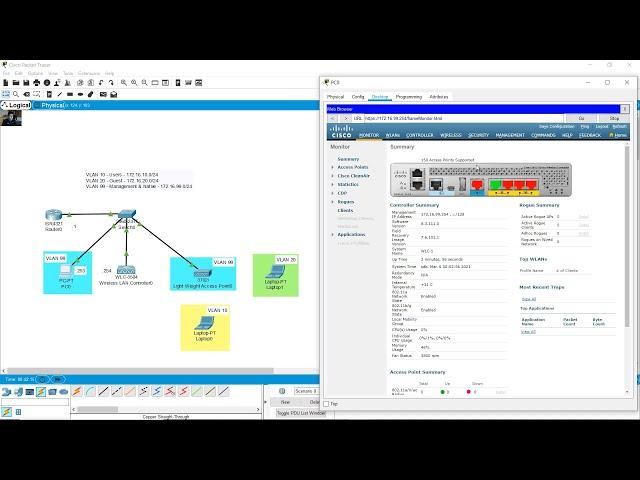
Configure Cisco 3504 Wireless LAN Controller (WLC) with VLANs
Комментарии:

why we make ap int trunk .....we can make it access to vlan mangment !!... bcs mangment vlan encapsulate other vlan inside capwap tunnel
Ответить
thank you for your great video. cheers
Ответить
Thanks
Ответить
i read in the ccna pdf the whietlight access points should be linked with the switch on access mode not trunk but you did them in trunk why ?
And thanks for this great video

You are a legend
Ответить
Hi i have a question for you. In this situation all AP light connected with the switch acess should be not configured in ACESS mode (acess vlan 99) et only the port between WLC et switch in trunk mode ? thanks
Ответить
Bom dia Mano gostaria de saber se é possível um AP fornecer 2 redes ?
Não me refiro a controladora

This is the best video i have ever watched on wlc configuration. Thank you sir for taking your time to explain everything on this video
Ответить
Grazie! Mi hai veramente aiutato con questo video, ero bloccato da una giornata su un esercizio del genere <3
Ответить
How about Roaming?
Ответить
Best wlc vlan setup vid i have seen. cleared up a lot of questions regarding dhcp THX
Ответить
thx for the video :) what happend if native vlan default 1
Ответить
Not sure if it's Packet Tracer, but I set up this lab exactly as you have it and the laptops won't get the correct DHCP address from the pools on the router. It keeps getting an APIPA address. All my configurations are the same, everything looks good. When I do a simulation, the dhcp message stops at the access point and then disappears...Also the SSIDs aren't showing up on the laptops after adding the adapter and clicking refresh. Guessing it's Packet Tracer not working right maybe.
Ответить
why did u use vlan 1
Ответить
Thank you very much for this lesson. i have been wandering around like a headless chicken for the last 25 days unable to complete my academic project. thank you again.
Ответить
Brother, thanks. Sunday going to implement the same setup to one of our customer with the same WLC model with Rest the password
Ответить
Muchas gracias por el video, es de mucha ayuda,Consulta: es posible propagar algunos SSID específicos por cada AP, es decir no todos los SSIDs en todos los APs. Ejemplo solo Vlan10 en AP1, solo Vlan20 en AP2. Gracias.
Ответить
Thank you for your amazing video! it really helped me out
Ответить
Doesnt it only work on VLAN 0 (none) or VLAN 1 in this case because a L2 switch only has VLAN1? In the case we would want to use VLAN 99, we would need to use a L3 switch and add the VLAN 99?
Ответить
Nothing could be better explanation than this one.
Well done 👍 Mr Christian

why did you use 1 for the vlan identifier on the Management interface, when the Management VLAN is set to 99?
Ответить
👍👍
Ответить
Por que no lo haces en español ? :(
Ответить
Hy, do you help me?
Ответить
Hello Christian, good video, thanks for uploading...
situation: lets imagine, that You have this topology and You want add new set of APs which will run on example WLAN 100 and they will provide wlan 110 for users? dhcp for APs and Users will be on same WLC3504... thank You...

Thanks Christian, very well explained. Cleared up all of my confusion with setting up a WLAN on packet tracer.
Ответить
thanks for info you shared in this video, i have learned a lot on wireless lan controller.
Ответить
would you please explain to me how should be the relation between wlc and the switch(trunk or access),and between lap and the switch ,and why,thanks
Ответить
hello,thankyou so much for this video,i ve questions: should always the management vlan be the native one or we can leave the vlan 1 as native and configure the port connected to wlc as trunk????seconf question is,can be the LAP on mode access vlan 99,and they will receive the other vlan by the capwap tunnel.thank you and please answer me
Ответить
Thank you very much for this lesson. I got the answers about my problems for the wireless technology in the packet tracer. You are doing an amazing job with your channels and I would kindly ask you to upload a similar lab with SVIs instead of ROAS which is presented in this lab.
Ответить
my laptops are all receiving ips on 99 network via dhcp after following all your steps. i wonder why and i have placed dhcp on routers as youve shown
Ответить
you did not isolate vlans though
Ответить
Great teaching ,thanks
Ответить
Thanks a lot for this! You are a legend. Liked and subscribed.
Ответить
very useful, thanks
Ответить
In real environments the link between the access points and the switch should be trunk or access …thank u
Ответить
dude i can't put ip addres in the interfaces when i put IP and then aply the ip does'nt change, can you help me?
Ответить
Thank you very much!!!!
Ответить
Hi
this video was helpfull and thanks for your simple teaching way

Thanks my friend. this tutorial is of great help to me. Instead of setting DHCP server on the Router, I setup on the controller itself. - and it works.
Ответить
Congrats !!!!
Ответить
Excellent - thanks mate.
Ответить
Hi Christian, thanks for the lab
There is a thing you dont speak about: CAPWAP data encapsulation
Where does CAPWAP take place in this lab ? I think in this lab CAPWAP tunnel is only carrying control messages between LWAP and WLC
But data from client is not encapsulated in a CAPWAP tunnel
When you ping PC0 from a laptop (in simulation mode), data does not reach the WLC; data goes to the router (GW for the laptop) and the router works like router on a stick
I read that with WLC data is also encapsulated in CAPWAP tunnel, and not only control messages
Could you clarify ?
Regards

Hello sir, I have same model but i am not getting wifi/hotspot mobile notifications when I enter in a premises. Please help for the same
Ответить
Hello Augusto
I have a question.
In real world, with such topology what have you created in the video, WLC and AP trunk native VLAN would still be native 99 and sit in management? or trunk native would have been anything except 99-20-10?
for instance from perspective of switch:
To interface WLC: Switchport mode trunk, switchport native vlan 777, switchport trunk allowed vlans 10,20,99
Same to LWAP....
Such way would have been correct?

How can I get this to work with an external dhcp server? I setup two different dhcp ip pools on a server in packet tracer, but it does not pull the correct IP's. It will only pull from the vlan 99 pool of IP's. I am using a Layer 3 switch for routing, so I have the ip helper-address configured on the different vlans pointing to my dhcp server.
Ответить
no funciona la troncal entre el sw to wlc, si ese puerto lo pones como acceso si funciona, a que se debe ese problema?????
Ответить