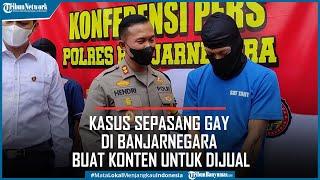Excel - Excel Macro Assignment to Buttons: Control Toolbox vs Forms Toolbar - Episode 594
Microsoft Excel Tutorial - Excel Macro Assignment to Buttons: Control Toolbox vs Forms Toolbar.
Welcome back to the MrExcel netcast! In this video, I'll be addressing a common issue that was brought up during one of my power Excel seminars. A viewer was having trouble assigning a macro to run from a button, but could get it to work from a text box or auto shape. This seemed strange, as it's usually pretty easy to set up a macro to run from a button. So, I decided to dive into this issue and find a solution.
First, let's take a look at how to assign a macro to run from a button. We can do this by right-clicking on the shape we want to use as a button and selecting "assign macro." However, I recommend using the built-in button feature in Excel for a more professional and user-friendly look. To access this, go to View, then Toolbars, and select the Forms Toolbar. From there, you can choose the button icon and drag it onto your sheet. This will prompt you to select the macro you want to assign to the button. Easy, right?
Now, here's where things can get a bit confusing. Excel also has a Control Toolbox, which includes a Command Button. This button looks very similar to the one in the Forms Toolbar, but it's actually a different type of button that requires a different method for assigning a macro. So, if you're having trouble assigning a macro to a button, make sure you're using the Forms Toolbar and not the Control Toolbox. This simple switch can save you a lot of frustration.
I hope this video was helpful in solving any issues you may have had with assigning macros to buttons in Excel. Thanks for stopping by the MrExcel netcast, and be sure to check out our other videos for more Excel tips and tricks. See you next time!
Buy Bill Jelen's latest Excel book: https://www.mrexcel.com/products/latest/
You can help my channel by clicking Like or commenting below: https://www.mrexcel.com/like-mrexcel-on-youtube/
Table of Contents:
(00:00) Introduction to the topic
(00:21) Difficulty assigning macro to button
(00:34) Solution: use Forms Toolbar
(00:49) Adding text or color to button
(01:00) Different types of buttons in Excel
(01:30) Assigning macro to button using Forms Toolbar
(01:56) Reminder to use Forms Toolbar for easier use
(02:06) Clicking Like really helps the algorithm
#excel #microsoft #microsoftexcel #exceltutorial #exceltips #exceltricks #excelmvp #freeclass #freecourse #freeclasses #excelclasses #microsoftmvp #walkthrough #evergreen #spreadsheetskills #analytics #analysis #dataanalysis #dataanalytics #mrexcel #spreadsheets #spreadsheet #excelhelp #accounting #tutorial
This video answers these common search terms:
Assign macro to button
Assign macro to command button
Assigning macros in Excel
Button looks like a button but doesn't work
Control Toolbox vs Forms Toolbar
Difference between button and command button in Excel
Excel macro button
How to use Control Toolbox
How to use Forms Toolbar
Macro not working on button
Run macro from button
Troubleshooting macro assignment to button
Join the MrExcel Message Board discussion about this video at https://www.mrexcel.com/board/threads/1152350/
Youve created a simple macro and want to assign the macro to a button on a worksheet. In todays question, someone is trying to assign a macro to a button, but it is not working. She can assign the macro to a text box and it works, but not with a button. Episode 594 shows how to assign a macro to a text box, an AutoShape, or a button on the Forms toolbar.
This blog is the video podcast companion to the book, Learn Excel from MrExcel. Download a new two minute video every workday to learn one of the 277 tips from the book!
Welcome back to the MrExcel netcast! In this video, I'll be addressing a common issue that was brought up during one of my power Excel seminars. A viewer was having trouble assigning a macro to run from a button, but could get it to work from a text box or auto shape. This seemed strange, as it's usually pretty easy to set up a macro to run from a button. So, I decided to dive into this issue and find a solution.
First, let's take a look at how to assign a macro to run from a button. We can do this by right-clicking on the shape we want to use as a button and selecting "assign macro." However, I recommend using the built-in button feature in Excel for a more professional and user-friendly look. To access this, go to View, then Toolbars, and select the Forms Toolbar. From there, you can choose the button icon and drag it onto your sheet. This will prompt you to select the macro you want to assign to the button. Easy, right?
Now, here's where things can get a bit confusing. Excel also has a Control Toolbox, which includes a Command Button. This button looks very similar to the one in the Forms Toolbar, but it's actually a different type of button that requires a different method for assigning a macro. So, if you're having trouble assigning a macro to a button, make sure you're using the Forms Toolbar and not the Control Toolbox. This simple switch can save you a lot of frustration.
I hope this video was helpful in solving any issues you may have had with assigning macros to buttons in Excel. Thanks for stopping by the MrExcel netcast, and be sure to check out our other videos for more Excel tips and tricks. See you next time!
Buy Bill Jelen's latest Excel book: https://www.mrexcel.com/products/latest/
You can help my channel by clicking Like or commenting below: https://www.mrexcel.com/like-mrexcel-on-youtube/
Table of Contents:
(00:00) Introduction to the topic
(00:21) Difficulty assigning macro to button
(00:34) Solution: use Forms Toolbar
(00:49) Adding text or color to button
(01:00) Different types of buttons in Excel
(01:30) Assigning macro to button using Forms Toolbar
(01:56) Reminder to use Forms Toolbar for easier use
(02:06) Clicking Like really helps the algorithm
#excel #microsoft #microsoftexcel #exceltutorial #exceltips #exceltricks #excelmvp #freeclass #freecourse #freeclasses #excelclasses #microsoftmvp #walkthrough #evergreen #spreadsheetskills #analytics #analysis #dataanalysis #dataanalytics #mrexcel #spreadsheets #spreadsheet #excelhelp #accounting #tutorial
This video answers these common search terms:
Assign macro to button
Assign macro to command button
Assigning macros in Excel
Button looks like a button but doesn't work
Control Toolbox vs Forms Toolbar
Difference between button and command button in Excel
Excel macro button
How to use Control Toolbox
How to use Forms Toolbar
Macro not working on button
Run macro from button
Troubleshooting macro assignment to button
Join the MrExcel Message Board discussion about this video at https://www.mrexcel.com/board/threads/1152350/
Youve created a simple macro and want to assign the macro to a button on a worksheet. In todays question, someone is trying to assign a macro to a button, but it is not working. She can assign the macro to a text box and it works, but not with a button. Episode 594 shows how to assign a macro to a text box, an AutoShape, or a button on the Forms toolbar.
This blog is the video podcast companion to the book, Learn Excel from MrExcel. Download a new two minute video every workday to learn one of the 277 tips from the book!
Тэги:
#Excel #business #accounting #spreadsheets #tutorial #technology #MrExcel #autoshapes #Macro #Textbox #Formula #Bill_Jelen #Learn_Excel #Excel_Tutorial #Power_Excel #Microsoft_Excel #Excel_Tips #Data_Set #Excel_Help #Learn_Excel_with_MrExcel #Excel_Tips_and_Tricks #MrExcel_Podcast #mrexcel_channel #mrexcel_website #mrexcel_forum #excel_podcast #excel_guruКомментарии:
Hallysh Myrat Molla hakynda
Turkmen People
How To Replace An Integrated Dishwasher Kitchen Door
Kitchen Door Workshop
11 Laravel Livewire Pagination
Bitfumes
EXCAVATION ESTIMATE
Aron James Garcia