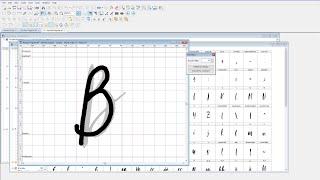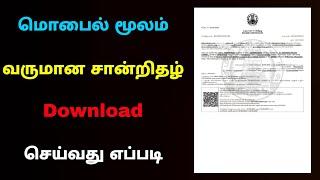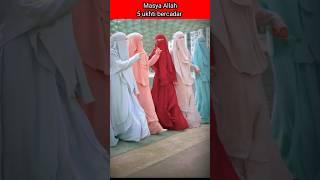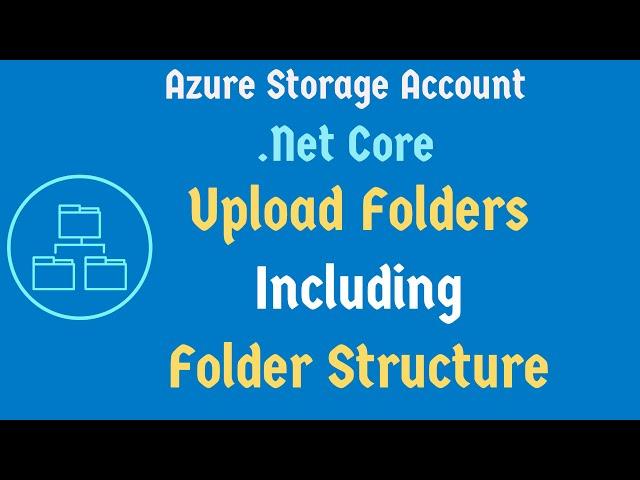
Upload files to Microsoft Azure Blob storage with C# | Azure Storage Account | .Net Core
Комментарии:

I am trying to upload large size files by dividing into chunks to azure blob with the help of stageasync and commitasync
But during stageasync sometimes it is giving gateway error 502,May I know how to fix it?

Hey there AzureTeach, How would you overwrite files in c# using your code?
I tried using blobclient.uploadaysnc(string, overwrite: true, default) but it doesn't work. Only containerclient uploads anything. Are you having this issue? Could you make a video addressing that?

Is there a way to upload a file without the folders it was in? Simply a file in a blob container. Thank you
Ответить
I only have read only access to azure blon storage, can I use downloadcontentasync() in my script to read file will it work or permission problem will occur?
Ответить
Is there any way to upload csv files? kindly assist me or share any video.
Ответить
Excelent Video
Ответить
Great!. Thanks 🙂
Ответить
Excellent video and explanation, to the point, appreciated, he deserved more followers
Ответить
Is there any way I can get the folder list (along with sub folders of azure blob storage ) and list that hierarchy folder structure in our app?
Ответить
hello! I need help! Your example work ok, but when I execute container.UploadBlob(), the response is 201 however the uploaded file is 0KB. Do you know what?
Note: I´m working with "IFormFile" so I use the temp path with filePath = Path.GetTempFileName(); and then into a using, I do file.CopyToAsync()

This was useful af
Ответить
thanks for the video, i've been able to get my own blob upload working with the help of the code you've shown. One thing I found is that if the blob already exists in the storage account an exception is thrown when attempting the upload. so to upload an existing blob, you need to first retrieve the blob by using the following function:
var blockBlob = blobcontainerclient.GetBlobClient("nameofyourfile");
await blockBlob.UploadAsync(stream, true);
the code above gets the blob that is going to be overwritten and then uploads a new version of it.

hey men I have a question, when i want to conect to storage account with the SAS key wath is the form to conect using .net?? and then who i can to use this conection for upload any file or folder. Thanks!
Ответить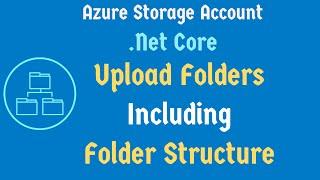


![Леді Баґ і Супер Кіт - 5 сезон, 20 серія - Викриття/Revelation [Український дубляж] Леді Баґ і Супер Кіт - 5 сезон, 20 серія - Викриття/Revelation [Український дубляж]](https://invideo.cc/img/upload/b1pfOFFPWklYUGU.jpg)

![[TR] VALORANT DESTEK [TR] VALORANT DESTEK](https://invideo.cc/img/upload/bzFENmtWSUw5aXc.jpg)