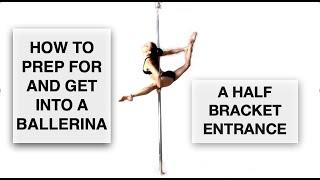Your Videos Look TOO DARK or WASHED OUT on Mac? Try This! | DaVinci Resolve 18 Tutorial
Комментарии:

Let me know if you have a similar problem but using Rec.709-A doesn't solve it...! 🔥💥
Ответить
I wwent here to see what I could do to resolve darkened videos on amazon prime on my mac. Is that what you're talking about?
Ответить
I just switched from PC to Mac, and immediately when I looked at my files they looked so much darker on the Mac. And on my color page, when I use color space transform on log files, I set the input color space to Panasonic V gamut, and set the input to Panasonic v-log, it was so dark. For me, setting my timeline color space to rec 709 gamma 2.4 seems to make things better. Weird. ;)
Ответить
By switching the Project output color space to Rec.709-A now my both my Resolve viewer and FCP viewer look identical in brightness and contrast.
Ответить
is the setting still the same in windows?
Ответить
Does anyone else have the issue of the export looking fine one the Mac but looking washed out when airdropped to the iPhone?
Ответить
Hello Joris, nice video. It fixes my issue using the method you showed. But for some of my work I tend to use Davinci wide gamut as my timeline color space (mainly to use the HDR tools in color page properly). What should I do to get proper colors after render while using Davinci wide gamut as timeline color space?
Ответить
thank you
Ответить
Does anybody have a problem with the colors being washed out when exported to your iPhone? Im on PC and my colors look as is on my PC monitor but when I send them to my iPhone via one drive, On my iPhone the colors are desaturated mess
Ответить
thanks Joris. I have just found out that you can transform iPhone footage just by using the correct color space transform in Davinci, I always wondered why Apple's colour was soooo washed out, and never understood it, through an Apple TV, QuickTime etc .. but now using the tip I found from another Video using CST on ALL my footage, brings such colour back to the footage. I only comment with this, as your Video has also provided a fix to another issue I kept seeing. I am not a professional by any means, but I could never get why playing my output file through QT always looked too dark and now my friend, I KNOW !! thanks as usual.
Ответить
HI JORIS , well my problem is oposite , when I play a video made with an iPhone 14 and sent to the Mac it looks perfect , but when I import in davinci resolve 18 the color just wash out ! Disappear ! What can I do ?
Ответить
hey Joris, can you make a video how we match color space for Mac and iPhone , when I send video to to phone after exporting from da vinci its still different .I can't find any screen color space on the Mac(tried all )
Ответить
Wow thank you
Ответить
Hey! I love your content, this video helped finally exporting my videos with the colors I wanted. But now the colors look different when I airdrop from mac to iphone, do you have any idea why?
Ответить
Thank you so much, Joris!
I spent the whole day wondering why my footage was completely washed out after exporting. I fixed this by specifying what raw footage i was using under the Camera Raw settings, which happened to be Blackmagic.

MacOs reads 1-1-1 rec709 tags as gamma 1.96 and other devices doesnt read them at all so it defaults to 2.4 gamma....
Now.. Look at analytics and check what operating system is your audience using and what portion..
Is it Mac? Use output color space rec709-A and check Mac display profile checkbox in preferences..
Is it windows, android, ios, ipad or tv? Use rec709 (scene) and uncheck Mac display profile in preferences..
709 (scene) will look different on macos but everyone else get what you see in your viewer..
It is Mac vs Win, iOs, Android, iPad, Tv ... you have to decide who you want to please the most.. U cant please both.

Very helpful, thanks. You talk, move, and have exactly the same facial expressions as Peter Mckinnon... 🤷♂
Ответить
thanks brooo!
Ответить
omg tnx bro! that was very helpful!
Ответить
Hi Joris, in the Resolve generel settings, have you „use Mac viewers“ enabled? 😊
Ответить
When I change from rec (in scene) - which looks ok - to Rec A, all the footage needs to be corrected. It's extra time and I don't want to spend extra time. Why are they complicating things!
Ответить
man i hate this rec shit and all the color shemes. Why isnt there one for everything......
Ответить
That's what my problem too! Now it works!
Ответить
Thank you so much. Very valuable info!!!
Ответить
But is this also a problem when editing with Resolve on a Windows computer and watching it with Quick Time on an Apple computer?
Ответить
I'm not ready 😂
Ответить
I’ve had this problem for a while, tried a whole bunch of other things. This does get the contrast and brightness value to look exactly the same, but my exports still seem to always have a little bit less saturated colors. There is an option in DaVinci preferences called something like use Mac color display profile which does get the edit and export, looking exactly the same, but it makes the colors look absolutely horrible and washed out in the edit. So far, I haven’t found a way to make the export look exactly the same without absolutely ruining the colors in-edit. I’ve been using FCPX most of my life, and just recently started learning da Vinci and absolutely love the layout and the way everything works but this colors problem is driving me crazy! How come FCPX doesn’t have this problem when exporting in rec, 709? Does it tag the video differently? I’ve tried exporting the same clip through Davinci resolve and FCPX, then checked what colors profiles the program tagged the exported file with, with media info, and they’re both BT. 709 but the davinci export just looks different and wrong and not what the video file looked like in-program. I know you can export in a large variety of color profiles and gamas from Davinci Resolve, but I’ve tried many of them, and none of them look like what the video file looks like, while editing it, and when set to 709, it just does not look like the fcpx export which looks exactly like the original file. I can’t believe this is something we still have to deal with in modern day editing programs! Only now, I start to realize just how ironed out and user-friendly FCPX really is. Sometimes less options really is just better. Are there any programs out there that can change the color and gama tags of files so that the Mac can display it properly?
Ответить
Awesome ! But I don’t think its possible in premiere pro. 🤓 Any help will appreciate !
Ответить
Thanks a lot Joris!
Ответить
I do it in a similar way since a long time, but I heared of people that say, it's not the best way to do it. But I'm still waiting for the explanation in a "future video" :D Despite that, I would recommend you setting rec709-A only to the output color space and keep your timelines colorspace as wide as possible (the log of your camera, Davinci WG or ACES), especially when you're working with log footage. Kind regards ;)
Ответить
Thanks a lot bro, it has been a pestering bug on my footages
Ответить
WOW, Thank you man! I had the same problem with Windows and using Premiere Pro and no one had any option to help me! (adobe support as well) and I moved to use Davinci and mac because of it.... Its amazing to see the solution for Premiere problem with Davinci video XD
Ответить
Loved the end of the video ha ha! And it actually solves something that I noticed since I switched to Mac a few months ago. Thanks for publishing ;)
Ответить
I have the opposite problem occuring. Great that your video got recommended to me!! Will try if this fixes my issue next time I am at the editing station.
thanks a lot for the great video :D

On windows when you export in rec 709 it pretty much always looks the same as the player (unless u don't have the bitrate right on GoPro footage), I have looked my footage after exporting in the default one and vlc. Vlc is the only one that works with h.265 though.
Ответить
This just explained...a LOT!
Cheers as always Joris 🙏🏻🤟

this video was really helpful! i always wondered why the contrast was really rich every time i exported a project.
Ответить
im glad you expanding on this Joris, there is so many options so i was hoping you would talk more about the options
Ответить
I don't seem to have a problem with the incorrect tag transfering thingymajigy on windows. Looks perfect:)
Ответить