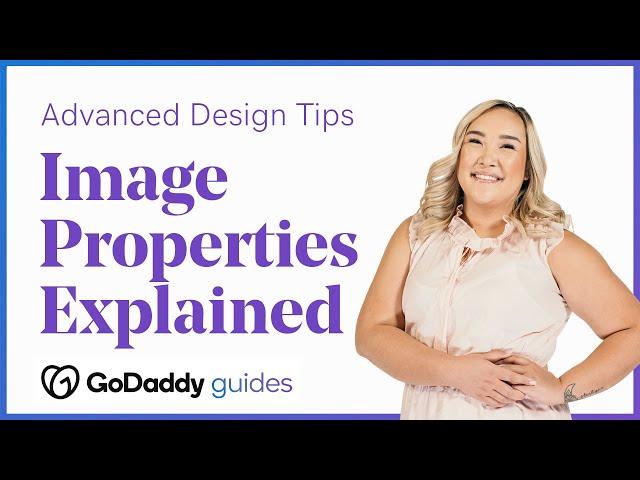
Advanced Design Tips: Understanding Image Properties - GoDaddy Website Builder
Комментарии:

Why would you not show what you are talking about on the GoDaddy Website builder, like how am I suppose to know what you are talking about or where to click without a visual showing it to your viewers. Just food for thought.
Ответить
1.Hello what is the picture resolution and size for cover image on GoDaddy Website Builder
2. also what is the Image Resolution for the section images on GoDaddy Website Builder?

Do you have a video on how to adjust image size in the website builder? Even if I resize all my images to be the same size, once I place them in my website, they appear different sizes so nothing is aligned, OR they just come out HUGE and there is no way to adjust the size on the actual page. Even going into the "Edit Image" area only adjust the image size and leaves the transparent background with no way to crop it, leaving massive gaps of white.
Ответить

























