
How To Launch The On-Screen Keyboard In Windows 11
How To Open The On-Screen Keyboard In Windows 11
This is a video tutorial on how to bring up the screen keyboard in Windows 11
Simple Steps
Method 1
Use the keyboard shortcut to launch the on-screen keyboard
Control + Windows Log Key + O
Method 2
1. Right click on the taskbar.
2. Click on "Taskbar Settings".
3. In the left side pane, click on "Personalization".
4. Toggle on "Touch Keyboard".
5. Now the keyboard Icon will be down in your taskbar, just click on it to launch the on-screen keyboard.
Chapters
0:00 How To Launch The Screen Keyboard In Windows 11
0:20 Keyboard Shortcut For The Screen Keyboard In Windows 11
0:35 How To Create A Taskbar Icon For The Screen Keyboard In Windows 11
1:20 How To Change Your Keyboard Theme In Windows 11
2:05 How To Increase The Size Of The Screen Keyboard In Windows 11
#windows11 #howto #norestforthewicked
Email me at: [email protected]
Visit my Reddit page at: https://www.reddit.com/r/techtalktutorials/
Visit Me On Reddit At https://www.reddit.com/r/No_RestForTheWicked/
Follow Me On Facebook At https://www.facebook.com/No-Rest-For-The-Wicked-104557294721998
This is a video tutorial on how to bring up the screen keyboard in Windows 11
Simple Steps
Method 1
Use the keyboard shortcut to launch the on-screen keyboard
Control + Windows Log Key + O
Method 2
1. Right click on the taskbar.
2. Click on "Taskbar Settings".
3. In the left side pane, click on "Personalization".
4. Toggle on "Touch Keyboard".
5. Now the keyboard Icon will be down in your taskbar, just click on it to launch the on-screen keyboard.
Chapters
0:00 How To Launch The Screen Keyboard In Windows 11
0:20 Keyboard Shortcut For The Screen Keyboard In Windows 11
0:35 How To Create A Taskbar Icon For The Screen Keyboard In Windows 11
1:20 How To Change Your Keyboard Theme In Windows 11
2:05 How To Increase The Size Of The Screen Keyboard In Windows 11
#windows11 #howto #norestforthewicked
Email me at: [email protected]
Visit my Reddit page at: https://www.reddit.com/r/techtalktutorials/
Visit Me On Reddit At https://www.reddit.com/r/No_RestForTheWicked/
Follow Me On Facebook At https://www.facebook.com/No-Rest-For-The-Wicked-104557294721998
Тэги:
#windows_11 #onscreen_keyboard #screen_keyboard #touch_keyboard #How_to_enable_the_screen_keyboard_in_windows_11 #how_to_launch_the_keyboard_in_windows_11 #how_to_windows_11 #microsoft_windows_11 #how_to #tutorial #video_tutorial #windows_11_tutorialКомментарии:

No Rest For The Wicked - 11.08.2022 15:17
Like & Subscribe for more great content!!
Ответить
How To Launch The On-Screen Keyboard In Windows 11
No Rest For The Wicked
Tracking OKRs & KPIs in ClickUp
DaSilva Life
SWTOR PVP - Gunnery Commando - Warzone #10
fellowcanadian
Отдыхаем на Белом море. 1 часть в посёлке Нижняя Пулонга . 2 часть мыс Пурнаволок бывшая база ВМФ
igor.lyuba.fishtravelers
Aktueller Stand: "Weisses Rössl am Wolfgangsee" www.stv1.at
STV1 BadIschl Regionalfernsehen
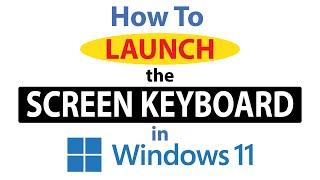









![[Free] Smino x Anderson .Paak Type Beat 2021 | CRUISE [Free] Smino x Anderson .Paak Type Beat 2021 | CRUISE](https://invideo.cc/img/upload/a3h6MWJ2eGJMbnE.jpg)















