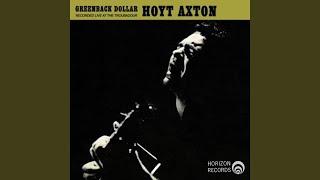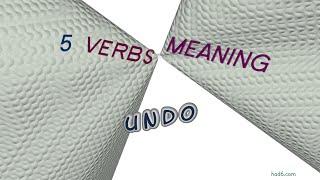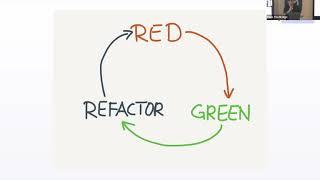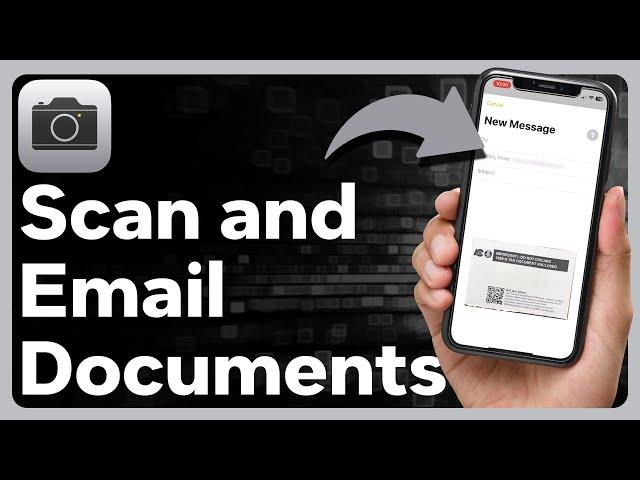
How To Scan Documents On iPhone And Send To Email
Комментарии:

Thanks
Ответить
How to send a document in ipad to my gmail
Ответить
Thank you so much
Ответить
why go through the notes app when you can do this DIRECTLY in the email app?
Ответить
Truly, a lifesaver
Ответить
I don’t have a mail icon in my Iphone.
Ответить
Excellent job 🎉….. Thank you so much
Ответить
Thank you❤
Ответить
My email does not pop up. Only messenger
Ответить
This help alot 😊😊😊
Ответить
Is it safe to send a passport if it’s to a company for a job, they said they need copy of my passport to get me on payroll
Ответить
Thanks a million! I'd buy you a beer if I could send it through a wormhole. Cheers.
Ответить
can you do it with pictures
Ответить
You're a lifesaver. Thank you!!!
Ответить
Thank you ❤
Ответить
Thank you ,it help a lot
Ответить
I did the same way and emailed clients but they couldn't open the file and saying need permission to open it. Also on my end saying it's on iCloud. What am I doing wrong?
Ответить
Great! Thank you so much.
Ответить
thank you
Ответить
Thanks boss! Helped a bunch!😊
Ответить
Thank you!
Ответить
Great video! Thanks
Ответить
Great information! Thanks! I followed your instructions and also copied myself on the email, but when I clicked on the attachment, I got an Adobe Acrobat error message about the file either not being supported or because the file was damaged (i.e., sent as an email attachment and wasn't correctly decoded). Help!
Ответить
My document is several pages long. Do I have to scan each page separately in order to upload it and then email each page separately?
Ответить
Thank you, this helped a lot
Ответить
You don’t even have to open the Notes app. Just hold your thumb down on it and a menu will pop-up.
Ответить
Or you could just share it to my files so that it can upload to iCloud
Ответить