
Intermediate Python Tutorial | Gravitational Slingshot Simulation
Комментарии:

I LOVE the video, it’s probably one of the very best I’ve ever seen and I’ve watched thousands.
My physics is no better than my Python, but it seems to me like all the messing around with trigonometry was unnecessary: given the distance A with x, y components being the x and y distances, wouldnt the force vector A have x and y components in equal proportion to x and y distance? No solving for theta required?

can you add a change in color to the object based on speed.. great video, that is the stage i need to advance to next.
Ответить
Amazinggg ☠️☠️💀💀. You sre python god
Ответить
How to add images in vscode ?
Pls help

Hey tim, When i try to import sys on pycharm why wont it allow me to add it to the python interpreter?
Ответить
Very well made tutorial, im just starting out in python knowing only the basics and learned very much here, thank you!
Ответить
Get the initial velocity vector point toward earth's center and you're gonna get a blowup in finite time :-)
Ответить
As @johnnytoobad7785 already pointed out, this way of "summing apples and oranges" is without an additional explanation very confusing because units don't match. Adding velocity to the position or adding acceleration to the velocity is, of course, wrong but why that here works is because all units in this program are related to the frame rate. So instead of speed being [pixels/second] the speed is here in [pixels/frame_duration] and instead of acceleration being [pixels/s^2] the acceleration is here in [pixels/frame_duration^2]. The duration of one frame is, of course, related to time in seconds (1/FPS) and that's why in the end the program works. That kind of frame rate dependent movement was used on 8 bit computers back in the 80s when processing power was low (so you could use just integers) but there isn't a reason to use that mathematically incorrect way nowadays anymore when computers have more than enough processing power to calculate the simulation properly. My recommendation is to always use frame rate independent algorithms (accounting for delta t) and to always write the units next to the value to avoid the confusion. For example:
speed = 0 # [px/s]
acceleration = 0 # [px/s^2]
pos_x += speed_x*delta_t # [px/s * s = px]
speed_x += acc_x*delta_t # [px/s^2 * s = px/s]
That way it would be obvious adding pixels per second to pixels or adding pixels per seconds squared to pixels per seconds is not correct and besides the simulation would work the same at any frame rate. You don't really want to tie anything to the frame rate in the program you'd like to call simulation.

Smart
Ответить
how does bro not know how to spell gravitational
Ответить
The video reminded me of Angry Birds Star Wars!
Ответить
Please cover these django topics
how to enter multiple entries in database, signals,
How to use pagination, data table, jwt token and rest ful apis

That was a great tutorial, and easier than I thought it would be.
Im working on a fork of the project, im trying to implement a path prediction for the object before the player clicks.

These are my favorite videos. I would like to see more physics simulators. Maybe something that draws out lines of magnetism to get away from classical mechanics and delve into electrodynamics.
Ответить
Get some sunlight Tim.
Ответить
Hey Tim, very cool project. As a theoretical physics graduate, I really appreciate it!
Ответить
Dude this was perfect, Im loving the mix of physics in with coding lessons. Would be cool to see a build with multiple planets. Also these hourish long tutorials are the perfect length and skill level for me right now so thats super helpful.
Ответить
This is a great simulation project to see how objects work in "real time".
However I think there is some confusion in the last section.
Your are adding components of an acceleration vector to obtain a velocity vector and then sum the components of a velocity vector
to obtain a position vector. Every time you perform an "ADD" operation in "move" you essentially drop a physical dimension d/s2 -> d/s -> d.
So your essentially summing apples, oranges and pears.
I see it working... but those "vector" additions would fail a physics exam since all the vectors discussed have a different set of units.
Each "time slice" of the simulation changes only the relative x&y positions of the ship.

Yo this is awesome I love science and coding and you merged both of my favorite subject in one video. Your awesome
Ответить
My favorite video so far🎉
Ответить


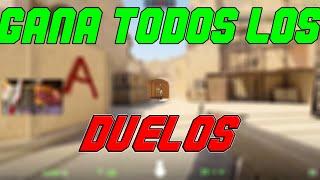





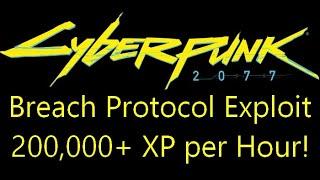

![[PAGE 63] Etude no.5 (Duet) - A Modern Method for Guitar by William Leavitt [PAGE 63] Etude no.5 (Duet) - A Modern Method for Guitar by William Leavitt](https://invideo.cc/img/upload/VUJHalE1c0FWUmg.jpg)














