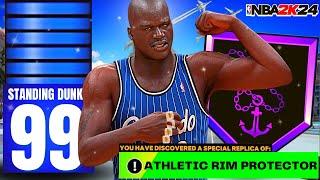How to Match Color and Light in Photoshop! (3-STEP PROCESS)
Комментарии:

Bro can u next time upload refrrence files with ur videos? its helps to us for practice
Ответить
Thank you, I've been doing this the hard way.
Ответить
excellent mate
Ответить
i wish he would clikc optoions slower cause my photoshop is set to german so finding options takes atick
Ответить
I think that match colors for the cutout and the background would be easier. It is a little more destructive of course, but way quicker. 👍🏻
Ответить
SUPER
Ответить
I really enjoyed watching this video
Ответить
no offence but if anyone who has started learning PS, he shall be confused watching at the speed you are going. This is for those who already are working in PS. And for those familiar....why would they see it. Sir I would request you to slow down pls.
Ответить
I love your tutorials but you go too fast. At times it becomes impossible to see what you did. Can you slow a little bit? Sorry for I just started on Graphic Designing.
Ответить
This method doesn't work most of the time. Plus, you are dragging around by adding unnecessary steps. There are way better methods than this.
Ответить
GREAT tut
Ответить
Real master
Ответить
Thank you, thus us awesome🔥
Ответить
I love your videos bro 💪🏿 super funny, informative, and you keep us engaged with your radio voice.
Ответить
🔥
Ответить
thanks for the tutorial, my friend. Loves from Brazil!
Ответить
It helps me a lot.. thanks!
Ответить
Amazing teacher! really breaks down the concept throughout his workflow so that you can work on your own :D thank you so much <3
Ответить
Excellent
Ответить
mind blowing. Silly me I thought I knew how to use photoshop
Ответить
Love you from pakistan
Ответить
👌👌👌👌
Ответить
Great work!
Ответить
This is really helpful
Ответить
3-STEP PROCESS Video is 17 minutes long.
Ответить
You are a genuins
Ответить
how can we do the same process on 32 bit ?
Ответить
How does the color matching compare to the "Image > Adjustments > Match Color" feature of PS? Is there a reason to try and match colors manually/eyeballing it? Just curious!
Ответить
thank you!!! :)
Ответить
Best tutorial on composite ever!
Ответить
this is amazing
Ответить
This is a very useful video!)
Ответить
I FUCKING LOVE YOU, THANK YOU SO MUCH!
Ответить
The perfect video I have been looking for. Thanks a ton
Ответить
Great tutorials - Unpacking the power of an artist . Thank you so much !
Ответить
I'm so lost this is god mode. :(
Ответить
Great technique!
Ответить
Интересный и профессиональный урок. Так или иначе здесь создаётся АРТ, но не реализм. В связи с этим можно было бы облагородить бэкграунд — как-нибудь избавиться от неблагородных выростов из шеи и головы — профессионалы должны быть перфекционистами (имхо :-)).
Ответить
great tips, I like it. However you seemed to forget one thing: the light source. She is being illuminated from her back (the left of the image) whilst the light source from the backgroudn is the sun which should illuminate her left side, not her backside. This is still making it look out of pace.
Ответить
I have to say.. thank you a bunch.
About a year ago I saw this tutorial when I was first learning the very basics of photoshop and decided it was way too difficult for me to attempt; now, I remembered this tutorial when I actually needed it, and it worked like an absolute charm. I really appreciate your help, it has been monumental!

Thank you! This was very helpful!!!
Ответить
thanx bro
yor are the best

Your mastery of photoshop makes you number one. By never explaining why you do the things you do, you guarantee that it stays that way.
Ответить
Eu não sei o quanto lhe agradecer por esse tutorial, minha manipulações no PS ficaram bem melhores. Muito obrigado!
Ответить
Just a heads up. I’m not getting a single thing from your video. I’m just noting the process. But in terms of learning - nothing at all.
Ответить
one of the best tutorial on this topic.
what I really like about this, is that you don't need to really struggle with different settings and adjustment, it is a straight forward 3 steps.
thank you Nathaniel