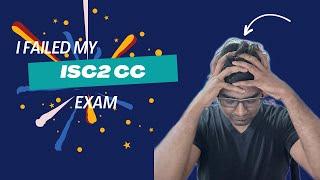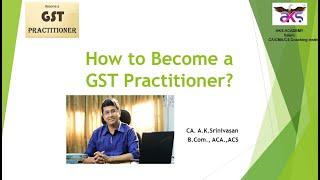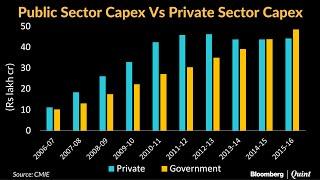Android Studio Tutorial: Create an app to connect the Arduino using Bluetooth and RxAndroid
Комментарии:

Awesome job! Thank from Brasil. New subscriber.
Ответить
I tried your sample, but because you have these imports I cannot get a build. Could you please explain how to get these libraries into the Android Studio project?
import io.reactivex.Observable;
import io.reactivex.android.schedulers.AndroidSchedulers;
import io.reactivex.schedulers.Schedulers;
That would help me to gain understanding

hiii this is shruthi...have a doubt that here you have displayed one sensor right! I connected multiple sensors with arduino ...so I want to read all that sensor values means , where can i modify in this code...can you explain
Ответить
where is the arduino code? At part 1 , you only print the data to serial port , you don't send them to bluetooth
Ответить
Hi! what's up?! is there any way to connect the app to a HC-06(bluetooth model) and receive data from a RFID tag? i would appreciate very much if you could help. Thanks!
Ответить
Great job! Keep it up!
Ответить
Bro
connectException: java.io.IOException: socket closed
In your code

Thanks for sharing this project.
I am new to android studio java programming and I am stuck behind startActivityForResult which has been deprecated. I don't know how to get around this problem. Thanks in advance for your help.

Can you please help me out... I have to make an arduino bluetooh text to speech app... Can you please make a video or let me reach you asap
Ответить
does this work using kotlin instead JAVA ?
Ответить
Me sale siempre el mensaje "Unable to connect to the BT device" y no me enseña los valores obtenidos con el Arduino. Sabes porque me encuentro con este error? (funciona el search devices y se me activa el boton connect)
Ответить
I want real time reading, can you please tell me, how to change the code to get it
Ответить
i get the error "read failed, socket may close or timeout, read back: -1" when i click "connect" even though i have connected HC05 before. May you help me?
Ответить
De curios, esti român? Am vazut „sarmale” in package name XDD
Ответить
Hello man, Thank for this video,
Can you help me with this error please?
Task 'wrapper' not found in project ':app'.
Thanks in advance
Obalie

Thanks for sharing this interesting project. Just what I was looking for. What is the Android Studio version you are using ? Is the version critical ?
Ответить
Oye que lenguaje usas kotlin o java? distinguí que hablas español puedes decirme? muchas gracias.
Ответить
Hey , very nice viedo, but i have a question .. what if i want to read the values continuously , if the Arduino sent a new value to the device, i dont want to click the button everytime ,, should i delete the cancel functions ?
tnx

import io.reactivex.Observable;
import io.reactivex.android.schedulers.AndroidSchedulers;
import io.reactivex.schedulers.Schedulers; im facing error while importing packages

great vid
Ответить
I challenge you to do one that reads values from a load cell and displays the weight via BLE.
And to make it more interesting one that can also make an actuator go up and down via ble and move to distance given by a user via the Android UI!
Two unrelated examples I know.
Let’s also mix it up and use an ESP 32 too!

How can ı use this code directly ?
Ответить
Good tutorial.
Maybe you should have a function that refreshes the readings every 10 seconds?

Hey man, nice tutorial!!
Ответить