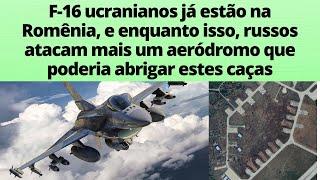Turntable SpinDown Effect | DaVinci Resolve 18 Tutorial
Комментарии:

Thank you for watching!:) Would you like to see more on the Fairlight page / a dedicated video about audio automation? Let me know!
Ответить
Amazing, thank you so much! I wanted to add that if you install this with DaVinci open youll have some issues. I had to close it, and rerun the vinyl exe. Also by default in at least my version, when you add a track itll be super small on the timeline so if you cant see the dropdown on the left side where you check "spindown", just drag the bottom of the audio clip to reveal it.
Ответить
If I install the Plugin, I cant find it in the effects... What could be the reason? restarted resolve already EDIT: Restarted entire pc, now its there.
Ответить
The effect it's perfect, but there's some vinyl background noise that even paused it keeps the sound playing. I've exported the audio and this noise is integrated in the file, do you know how I can delete this noise? Thanks!
Ответить
hello, great video, I followed the steps but it doesn't show up for me on effects at all even after installing it. Are free plugins not useable even on a free version of davinci resolve 18?
Ответить
I need a really short spin down. I can't see, where it can be shortened. Any idea? Thanks!
Ответить
Very cool!
Ответить
Does anyone know hot to make the spin down duration shorter? Because, when I'm adjusting the duration by using the nobs, it only cuts off the end of the spin down, but it doesn't actually make it shorter.
Ответить
Nothing happens when I drag the plugin onto the layer.
Edit: I figured it out. 10/10 tutorial.

❤ like it
Ответить
MY drop down menu next to the track has disappeared with the latest beta 18.5 update!
Ответить
Hey! Great video, amazing timing since I today was just looking into this and this video came out 3 weeks ago! Anyway, I had a question. After I do the effect and continue to edit my video, I can still here the plugin turntable playing & its a bit annoying. Is there a way to stop that?
Ответить
Great tutorial man. Any idea on how I can make the spin down happen faster, aside from bumping up the RPM to the faster setting?
Ответить
Hi!
I installed the plugin, it is authorized and the pop-up appears on the screen and when I hit Spin Down, it does. My problem is that when I go to add it in to the time line, in the pull down under INPUT1, everything is highlighted except Plugins. I closed and re-opened Resolve 18 Studio a number of times and I get the same result. No Plugins
Thanks

I'm definitely interested in messing around with audio and doing weird sh*t with it lol. I can definitely see myself using this plug in for sure. Thanks man!!!
Ответить
Brilliant Sebastian, your always there to help other creator's 👍
Ответить
Danke Sebastian! Das war Gedankenübertragung 😃 Am Montag habe ich das vergeblich versucht über die Fairlight page zu installieren und dachte erst, meine Systemvoraussetzungen mit dem Mac stimmen nicht. Heute sehe ich die Antwort von Dir. 🪄 Vielen Dank nochmal!! Und happy weekend!
Ответить
Oh wow. Interested to see how it matches with speed ramping, or just an old fashioned slow down.
Ответить
Fire tut Sebastian! 🔥🔥🔥
Thank you very much🙏

I was looking for so badly how to make this effect. Thank you so much.
Ответить
Nice
Ответить
Amazing effect bro. I will check this out. Thanks bro
Ответить
thanks dude that;s awesome
Ответить
Great tutorial and info about this plug-in! What is the name and style of the font you used at the very end where it says "Thank you for watching"?
Ответить
I was literally just trying to do this effect tysm!
Ответить
Thank you! Just one question, can I set keyframes to enable and disable the effect in specific parts of the song? I noticed that the bass is not strong after applying the effect, so I'd like to apply the effect in just one part and then disable it, just to recover the original quality of the song during the main parts (the drop for example). Thank you for your reply! :)
Ответить
I am a lover of "all things audio" and I love the Vinyl plugin (I use it in Logic Pro X)...and now, thanks to you, brother...I can use it in Resolve 😁🎉🤟
Cheers for that, Sebastian 😁🙏🏻
Another great video man, and I think more on the Fairlight Page could be pretty cool 🤟
Excellent as always man 🤜💥🤛

I humbly request you please make video on how to stabilize hyper-lapse / rotating videos in davinci
I dont found any video on this

superb helful tips for Audio Mix ..Thankz Dude 😍😍😍✊✊
Ответить
great video, never did much on the fairlight page, glad i did!
Ответить
goat
Ответить
Amazing content and amazing tip, Bro!
Ответить