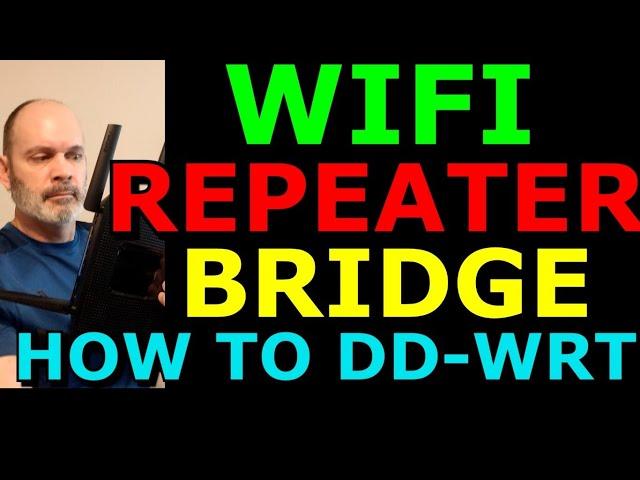
DD-WRT Repeater Bridge WIFI Extender With Netgear WNR2000v3 & TP Link WDR4300
Комментарии:

Thank you very much! Very clear instructions and it helped a lot that you focused on one thing at the time.
Ответить
I am trying to set up such a connection and have watched multiple videos and finally feel like I understand!
Ответить
You still able to provide some troubleshooting for this? Base router is a netgear r7000. Got ddwrt on wndr4500 and got everything set, parent router will not set an ip for secondary router
Ответить
Thank you very much! In my case I had to set in the "Wireless Basic Settings/Default GW Mode" to "Manual" and set my first router IP as Gateway. Now, it works!
Ответить
My router now extender will get internet connection for up to 30 seconds then drops. I can make it come back by disabling and re-enabling the LAN connection, but then it drops
Ответить
I have it all working, SSID of VAP displayed, but configured password not accepted. Return window says WPA2 password needed, on iPhone return window says incorrect password for network. My password is 20 characters. I have even turned off wireless security, still cannot get access to this wifi network broadcasting from secondary client bridged router.
Ответить
the internet cafe is 5 miles away. how many routers will i need to get some netflix in my room? i can stealth deploy a string of dirt cheap dd-wrt's along the way using solar power to keep them going.
Ответить
Hi when I finished setting up everything I got internet connection for 1 min after than I am not able to surf on the internet do you know what is the problem. Thank you
Ответить
So, I cant find in your channel how to get tethering wifi connected to a router to use the lans for getting devices internet with cables in the router, Im stuck with this issue, can u help
Ответить
Can I use a Netgear R8000 and an R7000 and maybe a third R7000? How does this compare to a mesh router system like 3 Google Wifi Home Mesh Routers?
Ответить
you're the best! the fact that you took extra time to explain, as well as have the same firmware version/linksys router helped tremendously. I was a little confused about the whole client bridge and WDS AP and WDS station... I had to set my gateway and DNS to my primary router and set manual for the default GW mode, as well as set up a virtual interface. but it looks like I am getting both my 2.4 and 5 bands working!
Thanks so much!!

I dug out my old WNR2000v3 and followed every step of your video and it's working like a charm. Thanks. I subbed to your channel
Ответить
Hi, I have Linksys WRT610N, can I configure this router as Repeater with stock firmware... PLS LET ME KNOW....
IF I CANT, let me know how to update to the recommended firmware to my router !

I have a Netgear WNDR3700v1 and i got it all to work but for some reason the 5ghz repeater ssid i chose will not show up. The 2.4ghz works great and all the settings between the 2 frequencies are the same. Any suggestions?
Ответить
can i substitute a wifi extender for the router...? i have 2 trash N300 WiFi Range Extenders and want them to actually participate
Ответить
For who this tutorial doesn't work; losing connection to the bridge router midway the tutorial, there is a simple solution. Do not apply any settings until you've changed everything, so only save them. When you've changed everything, it again save, then apply settings. Then it will work!
Ответить
is it possible to set the secondary network SSID (what you labeled secondaryw) to the same ID as the primary router? would this cause an issue?
Ответить
great job teaching this
Ответить
I have been trying to accomplish this FOREVER! I almost gave up, but thanks to your video, I have FINALLY bridged my routers! Really helpful video!
Ответить

























