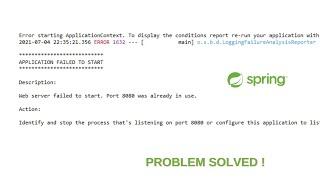Live Cryptocurrency Dashboard in Google Sheets - Real-Time Portfolio Tracker
Комментарии:

For those having issues with the macro not updating the prices. Delete the column with the crypto names and ctrl-Z to bring the column back and the prices will update.
Ответить
CAN I GET THAT EXCEL SHEEY
Ответить
I don't get it. It just doesn't work. I type the command correctly but I get answer Ν/Α with error: Imported content is empty.
It worked for some minutes but not anymore (didn't change anything).

Some of them just don't work while opthers so. Like "bnb", "polkadot-new" etc
Ответить
The only tutorial that really worked for me, thank you!
Ответить
Hi Martin, I got the 24h price to work last year but the same form doesnt work anymore. Any guess why? Does it still work for you? I tried to update the Xpaths as Coinmarketcap does that sometimes but thats not the reason. Updating the price work as I fetch the css class instead but the 24h change doesnt have that so Im reliant on your solution
Ответить
Hello, thank you very much for your wonderful video. I have a problem on set up refresh data, I have followed your step carefully, but it does not refresh the data price. The price is still keeping the same amount (not changing). Could you show more on your sheet when you refresh your sheet? thanks in advance.
Ответить
shows price but doesnt update price
Ответить
How to get realtime stock price for HONG KONG MARKET?
Ответить
how can i know if the % change 24h is positive or negative, when im pulling the data its just show whole % not knowing if its positive or negative %
Ответить
Hi, Is there any way I can purchase the completed spreadsheet in the demo you give? Along with any updates you have made? I am a very beginner tech person and would like to analyze the way it works and study the formulas in case I need some hand holding. I would gladly send you a zelle, cash app or paypal payment for the completed google sheets link.
Ответить
Thank you for the video.
Everytime its showing "loading" when triger active.
its annoying,, is there any way to stop "loading"??
only updated value will appear without showing "loading"??

Error : Resource at URL contents exceeded maximum size.,,,, is the website too big to be processed by sheets??
Ответить
Danke Martin!
Ответить
zoom lol cant see
Ответить
Why didn't you used API to get data.
Ответить
hello and thanks for your video but i have some problems
"Parameter 1 of the "ADD" function" has number values. However, "19135.49" is a text value and cannot be coerced to a number value.
can someone help me

Followed steps most of it worked... Can I share googlesheet with you? to clean up some errors.
Ответить
this isnt working more? doesnt matter what i do doesnt work for me im doing exactly the same steps 1:1
Ответить
I followed the steps, but there is a 'resource at URL not found‘, need help
Ответить
so cool! thx for this =)
Ответить
can u show how to do it with p2p orders pleaseeeee =_(
Ответить
I cannot get the refreshes to work properly. The macro is functioning fine, but the data is not updating. It's more like coiinmarketcap only updates their XML streams every 30 minutes or so. Is there a way to get it to update more regularly?
Ответить
Very helpful, thanks.
Ответить
The CHANGE_AMOUNT_XPATH is not working for me. Google sheet says that the imported content is empty. Can anyone help me? Please. Thank you sooooo much!
Ответить
Hello guys, is it possible that, few coins don't work? I had issue with Cronos and polkadot, other coins works. What can be the issue?
Ответить
Hi. Thanks for the video. One question. In Change_Amount_Xpath section, when u were copying from Coinmarket, u had highlighted the change amount, and this was reflected in ur xpath. I have 2 problems, 1. I dont know how to highlight the change and 2. whenever im copying the change_amount_xpath data from coinmarket to google sheets, it is showing error. Rest of the changes are working. Kindly let me know how i can resolve this?
\

Don't work today.. ; /
Ответить
I've done only one column which is "Price" and did everything as you did but I still can't get the Price to refresh depending on real-time market value. Tried doing the macro recording and also deleting the tokens' column and then cntrl+z, nothing is working out the value isn't changing when I refresh..
PS: I would like to add GST token, which isn't available on Google Finance therefore cant use their formula

¿Como puedo hacer para poner una casilla de si el volumen ha subido o bajado en las ultimas 24H? Ya intente de todo y no he podido hacerlo
Agradezco me ayudes

this video is the ONLY ONE that solved HOW TO CONVERT CURRENCY into NUMBER. really made my day, I lost weeks before getting to this video. LOVE bro.
Ответить
Hi Martin, thanks for this wonderful tuturial. I am a googlesheets for dummies type of level and even I was able to follow your tutorial. Is there any way I can do the same for floor prices on opensea? I could not make it work.
Would appreciate if you could do a tutorial on that.

You are a life saver. You really helped me convert my Excel dashboard to Google Sheets. This now has set me free from my laptop as I can access my dashboard from anywhere plus I can give access to my associates wherever they might be. God bless you.
Ответить
Martín, genial el vídeo. Te hablo en castellano porque me es más fácil hacer la pregunta... Tenés idea se cómo hacer un Google Sheets que haga una línea nueva cada día? Quiero hacer un seguimiento del tipo de cambio, pero me gustaría que la hoja mantenga los valores históricos día a día... Un abrazo!
Ответить
spent over 40h now trying to firgure out how to get the sheet to automatically refresh and noting seems to work and can't find any information what so ever on how to do this... not possible in current version or smth?
Ответить
Is it just me or did this code break suddenly and no longer works?
Ответить
My deepest appreciation for this Tutorial. You are amazing and so helpful. Helped me a lot to track all my cryptos in one spreadsheet.and from any page of coin base market web site. Thank you.
Ответить
i have issue with the math function with the price value, there is an errror cause the price value is a text and can't be used as number in the multiply function
Ответить
can we have a copy of that doc plis? thanks and good video
Ответить
Can this work with sites that require a login or is it better to use API access for that data?
Ответить
i can't do it....the price keep reloading....didnt show up...anything i can do?
Ответить
Not working right now
Ответить
This was great thanks. It worked initially, but now the cells that fetch the data just say "error loading Data" Anyone else had this problem and know the solution?
Ответить
I'm strugglin with SHIBA, I can't import the price.
Ответить
I followed the step but its not refreshing
Ответить
I love this video. Thank you.
I have one problem @martin mayer. I cant see exact the price (I mean it is rounded) if it has more then 2 decimals

How about those crypto name that have this " - " ex. Shiba-inu, cause the formala is not working anymore
Ответить
I followed all the steps and it worked!
but after a while it stopped updating, any tips ?

getting error while loading the price resource at url not found
Ответить