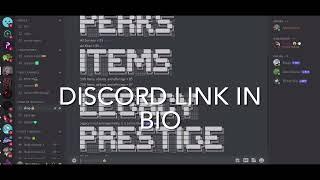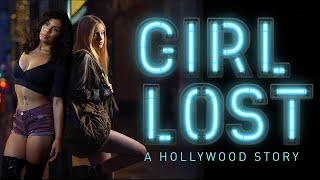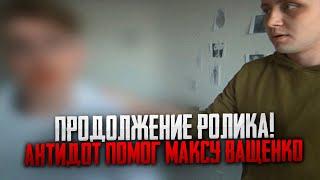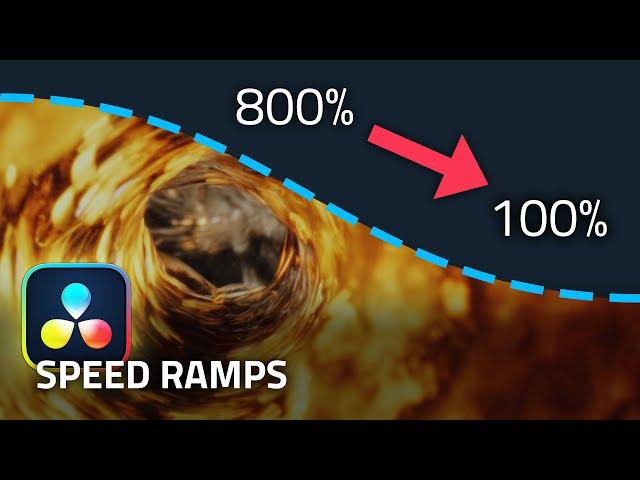
ENHANCE your footage with SPEED RAMPS Retime Curve - Davinci Resolve TUTORIAL (Drone, Commercial)
Комментарии:

hi,if i shot it 24fps and my timeline is 24fps,wouldnt slowdown make the clip choppy coz of missing frame? thank you
Ответить
New viewer & now subscriber. Really liked how you simplified the speed ramping process. Your thoughts were clear and consice. Thanks for sharing. Look forward to watching more of your video tutorials.
Ответить
I'm sorry, how to shoot it slow mo in the real time? I know phone might has the slow mo option but camera has it? Or did you mean to shoot it high frame per second in camera?😅Thank you!
Ответить
Hi, you folks make great videos and we appreciate it.
Question for you: would you suggest I always shoot at like 60fps so that it affords a cleaner ramp down? I mean, I cannot imagine a videographer always plans every single clip that they intend to slow down in post. I’ve been thinking about this a lot. For instance, during most sport broadcast events they show replays in slow-mo and it looks super clean. It leads me to believe that they shoot like 120fps always.
Thoughts on this?
Best to you!!

i subscribed 5 seconds into the video, might i add: What a lovely voice and delivery i allready know i will learn what i need to here, <3
Ответить
Thank you!
Ответить
Zou do a fantastic job subscribed and always checking your great channel. Keep it up. Love it.
Ответить
Super clean explanation! Perfect. Would love to see something similar with keyframing. I still feel Resolve's timeline keyframes for transforms and pretty much anything are still stuck in the dark ages compared to AE, just feels clunky. May or may not be me ;)
Ответить
You have the wonderful gift of teaching!
Ответить
Hi, is there a faster way than doing this huge process every time for every speed ramp?
Ответить
really love this channel! you gonna be a big one
Ответить
Wow. You are a very good teacher.
Ответить
Excellent! Thank you!
Ответить
NEW SUBSCRIBER HERE!!! THANK YOU FOR SHARING THIS INFO. THIS WILL DEFINITELY HELP ME
Ответить
Very helpful, great tutorial; thank you.! You have a new subscriber.
Ответить
FFS stop using that stupid mouse click sound its really anoying
Ответить
Great tutorial, thank you!👏🏻🤩🔥
Ответить
You got a new subscriber!!! Well explained! Please come up with more tutorials, these are really helpful for me as a beginner. Thank you for your time and efforts in making this to educate us :)
Ответить
🤜🏽🤛🏻
Ответить