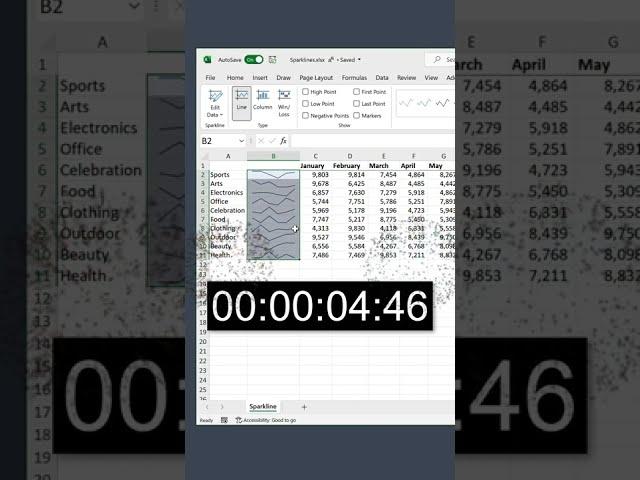
How to Create 10 Charts in 10 Seconds ⏱️(Excel Sparklines) #shorts
Комментарии:

I can't find the sparklines section on the online version of excel.
Ответить
Thanks a lot 🙏😊
Ответить
Wowwwwwww.... 😯😯😯💐💐
Ответить
Yeah, "seconds".....
Lame

Thank you for sharing. Cool !
Ответить
Bravo
Ответить
This excel which version
Ответить
You are absolutely the best in making this look easy
Ответить
Could you please tell me, In which excel version we get these tips and tricks??
Ответить
Very useful. Thanks so much Leila 🙏🏼
Ответить
Lmao bt i don't even have spark line
Ответить
1. Delete MS Office, 2. Plot data within a coding environment like a normal person.
Ответить
This is very helpful
Ответить
Great
Ответить
The best Excel videos on internet with surprise in each video, which we never knew, Thank you for
Ответить
thank you
Ответить
Those seconds are pretty sketchy
Ответить
You did it again
Ответить
You are the best Leila thank you for your efforts you're amazing I'm learning a lot with you.
All respects.

😳
Ответить
OMG WOW!
Ответить
Ty
Ответить
♥️🤗
Ответить
That has to be the longest second ever💀
Ответить
Timernya pake apk ap ya...
Ответить
سلام
بسیار عالی بود

Wow
Ответить
Nobody:
The time during math test:

Thank You...thank you 😃
Ответить
Those are some slow seconds
Ответить
I am shooketh
Ответить
You're cheating with your slow timer.
It is impressive enough as it is without resorting to cheap tricks

Why did you do 60ths of seconds instead of milliseconds?
Ответить
Yes
Ответить
Awesome
Ответить
Nice.
Ответить
✔️💖💯
Ответить
I am using this.....thanks for column n conditional formatting
Ответить
Great tip but this timer is really slow 😂
Ответить
Big fan of her. Everyday I learn a new thing
Ответить
🙌🏾❤
Ответить
With your videos , you are making my professional life easier and easier. Thank you so much.
Ответить
Wow !!!
You're amazing !

we are learning a lot from your videos
Ответить
Thanks for sharing, great top tips in a few mins
Ответить
Thank you for the wonderful videos that are clear in their explanations.
Can you create a video for populating the start and end dates of project tasks with following data points : duration of each task, dependency of one task to another and ofcourse assuming you have holidays and weekends off.

Awesome short!
Ответить
Very nice! Wow. THANK YOU!
Ответить
حلااااالت
Ответить
Good tip, thank you Leila... I ve been looking time ago to solve copy/past between filter cells in Excel. Appreciate your help :)
Ответить
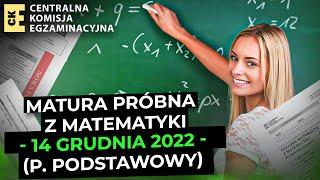






![[free for profit] kankan x summrs x glo type beat - lane! [prod. daln] [free for profit] kankan x summrs x glo type beat - lane! [prod. daln]](https://invideo.cc/img/upload/VTZLczk5UUM2aUY.jpg)

















