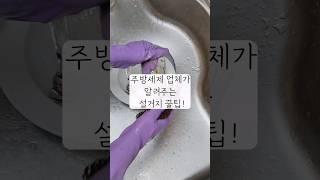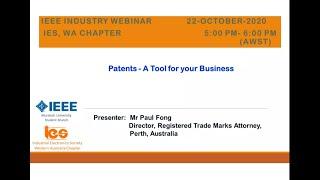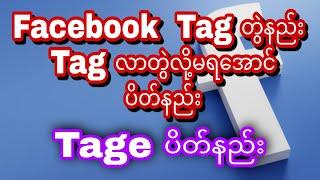Комментарии:

You kept saying gpt 4 but going to their page to subscribe it says
"GitHub Copilot uses the GPT-3.5 Turbo model to offer coding suggestions."

Interesting. I may have to give it a shot. I wasn't impressed with AI code generators last year, so I never played with them much. If it's improved enough, then maybe I'll check it out. Thanks for the video.
Ответить
I don't use the chat window very often. But when I do it's most of the time usefull. Like generating a regular expression or writing some specific algorithm. I can also be quite useful for refactoring. It's a nice addition that's not really needed, but can be helpful sometimes. I like the inline chat though.
Ответить
I've been doing a version of this for a long while now. First I had a plugin that I wrote in ChatGPT that could read files on my computer ; Then when they broke plugins, I converted it into a GPT-s action that could read files from my computer. This has been excellent when you need to write a new feature and you are facing a blank slate. I just tell the AI chat to "read all the files in X folder, and tell me how to implement Y feature and integrate it with the existing code". Then I go make me a coffee, and by the time I get back I have a very long description of a semi-okay way of doing it, which needs to be refined by chatting with it more and correcting it. Also asking it to read a specific file and suggest improvements, or write JSDoc(s) for all the methods, has been a time saver for various chores. So I guess this is good for exploring different ways to write new features, much more than a way to write code faster.
It also improves the way that I can learn a bigger (foreign, or forgotten) codebase, since it can summarize everything for me. Especially useful when I am trying to pick up a project I have not worked on for a while, or just bigger projects in general when reading the code takes too long and a summary is sufficient.

needing to try out these new fetures
been using copilot and it has been a nice augmentation to my flow

What the heck. When I ask copilot what version it is, it says gpt 3.5 still. But it has access to features like @workspaces, etc. My colleague on the other hand has his working with gpt 4...
Has anyone had this issue?

Interviewer: "Without using copilot, write me a React component that increments a counter each time a button is clicked."
Candidate: ...

recently copilot gave me an extract of my code different that what was written just beside in the editor. The fact that it is not 100% accurate will make it obsolete in the long run. Wére dealing with code it needs exactitude
Ответить
I started programming in 1990. For me a real ground breaking feature was pressing F1 and getting help. Copilot is not ground braking and I think there is some cheating. Like the percentages of accepted code they show. They use several techniques to increase that. One is that you copy something and you go to where you will paste it and copilot shows it as a suggestion. Another thing is really obvious suggestions that would not really save you even 2 seconds, but I often accept them just for convenience. So if you really think about it it is not at all useful, a lot of it is pretending.
Ответить
The first 3 minutes you hyped up copilot, then the rest of the video, you're showing why it isn't useful at all?
Ответить
How do you make it work properly though ?
I am using Copilot in PyCharm and it's very bad. It doesn't do much more than a simple auto-complete.
And the Copilot Chat is simply dumb and it can't access my project so it has no context at all.
I am wondering what I am doing wrong...

Subscribe? Naah man, lose the mustache first
Ответить
Paid video
Ответить
It's great for learning. I am starting my journey and it saved me a lot of time going and googling also being able later to prompt it how to do something in the context of my project is great.
Ответить
Why are all these coding AI video's so garbage? Where are some video's of someone really using AI with coding and not to build some generic af hello world application?
Ответить
King yella out here biting da cheese. 🐀
Ответить
It’s a really good tool to deliver hello world or „react component with counter” blazingly fast.
Ответить
I really enjoy the chat! It's like having an assistant right next to you.
Ответить
In my experience, the automatic context discovery pretty much sucks. Even when I try to direct it to the right area or file it often goes off into left field, looking at crap that actually causes the output to go in the wrong direction. Still, freaking love copilot. Although I do often still use a GPT 4 playground assistant because the context window is bigger and I actually seem to get better code results a lot of the time from there.
Ответить
I guess it's obvious that the two features have different ideal situations where they're appropriate to use. I find that inline co-pilot can be really distracting when I know what I'm writing and it keeps popping up incorrect answers and derailing my thoughts. I can see myself turning off co-pilot and just using chat from time to time, when I don't expect to be doing any sort of boilerplate autocompletes.
Ответить
Love the Easter egg of CoPilot remining you to subscribe to the channel in the middle of the code instructions :)
Ответить
Jarvis coming soon
Ответить
Man, your titles are garbage. I can't wait for people to submit alternative titles to DeArrow!
Ответить
<Scottish Accent>Hello, Mr. Computer...</Scottish Accent>
Ответить
I have found it less useful for writing code, (excluding trival boilerplate) and more useful for quickly gaining familiarity with an unfamiliar code base.
Ответить
How to get auto completion when when I add an event listener and i need to get the according Typescript React type for the evt arg.
Ответить
Workspace almost never works for me. It either says it can’t access my code or just ignores it.
Ответить
Copilot chat is probably more usefull for less experienced developers. I think the main idea is not to speed up the development but to have a source of - not always helpful/correct - knowlede. It may help with explanation why code doesn't work, crash etc. or help with implementation change/fixes.
Ответить
Workspace search is game changer, I hope they enhance the experience. 🎉
Ответить
What I use frenquently is the Copilot quick actions in VS Code. You can literally highlight a piece of code and ask Copilot to explain what the hell this snippet of code is doing.
Ответить
Maybe I need to see some tips and tricks on how to use copilot because it definitely gets in my way. I'm excited about the chat feature though.
Ответить
I've been using co-pilot chat for about 2-3 months now and find it absolutely invaluable. As a junior dev it's like having a senior dev I can quickly ask questions. Maybe there's some bad code i've written that I want advice on how to improve, that's not something the inline co-pilot can help with. For me it's not about writing code faster, it's about learning how to be a better dev without leaving IDE, which means I can get back to coding faster.
Ответить
I really like the chat function. It is very helpfull specially to create unit tests and now i dont have to google around stuff i just ask the chat it gives me a decent reponse with the opened file context.
Ответить
When I ask copilot, "Can you describe X?", I want copilot to respond with "Can you write better code so I better describe it?"
Ответить
Aside from onboarding, I can see it being a useful companion for tracing down long code paths hunting a bug — the ones where you press “Go to implementation” and “Back” dozens of times. It might even find the bug for you. We’ve all experienced rubberducking, now you can do it with the duck talking back.
Ответить
I'm using it all day!!! Autocompletes, simplifying and optimizing code.
Ответить
I'm fetching on the server with trpc but mutating on the client with react query, how do I revalidate data?
Ответить
"Traditional ChatGPT" this tech is only a year old and alread traditional 😂
Ответить
dude you don't need to keep embarrassing yourself with the thumbnails
Ответить
i would never subscribe someone who looks like actor from 80' german porn movie.
Ответить
Thoughts on copilot vs jetbrains ai?
Ответить
The separate chat window is okey if you're using it for researching ideas for some existing code in the workspace. And sometimes get some additional documentation without switching to your web browser. Sometimes it can even give you the link to the direct documentation (At least for C# it could give me the links to MS docs)
The real game changer for me was the inline chat feature. This became useful for generating boilerplate code that takes into consideration whatever code I selected + the additional rules/conditions I describe to it through the inline chat. Once it finished generating, I can inspect the changes and then if most of it seems like the thing I wanted, then I Accept it and edit the rest that it couldn't capture.
I'm a fast typist, but when you must create at least 50 lines of boilerplate code and then add whatever conditions you need for your issue, the ability to write a short prompt for all that code is a time saver for me.

There is a hot key to toggle co-pilot chat on mac its cmd+shift+i; this makes the loop a lot quicker. Also I think comparing copilot chat versus inline copilot is unfair; copliot chat is mostly a replacement for people alt+tabbing and going to ChatGPT to ask larger questions beyond a single line.
Ответить
I agree with u 100%, autocomplete is the best feature, they should instead make that one better, eg press a key to give a different suggestion, or tab but only one line instead of the whole function
Ответить
I'd really appreciate hearing your perspective on using such tools as a new developer. Do you think it's detrimental to rely on them while you're still at the beginning of learning how to program?
Ответить
I think you are missing the accessibility factor of copilot voice. Not everyone can use a keyboard.
Ответить
Chat is good for security related issues and asking for understanding and fixes.
Ответить
copilot really needed that chat feature with the addition of looking through the src directory, before that copilot was kinda useless and i preferred chatGPT.
Ответить
I've been seriously coding for a little over as long as copilot has been out, so I feel like I'm discovering how to use copilot better as I get further along in my coding journey. I started using Chat as a ChatGPT alternative in case ChatGPT couldn't figure out my coding problem I'd use it as an alternative set of eyes. Now, with the context prompt @workspace I like using it because it knows to look at relevant files in my codebase. I haven't been coding long enough to find that it interrupts my flow since I've been going back and forth with ChatGPT since the beginning of my coding journey. For me, Chat is actually faster since it's in VS Code. I'm sure if I wasn't used to coding that way I'd find it cumbersome, but I've never really known another way
Ответить