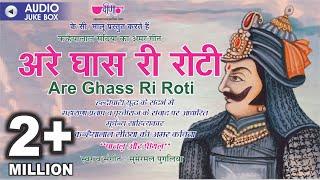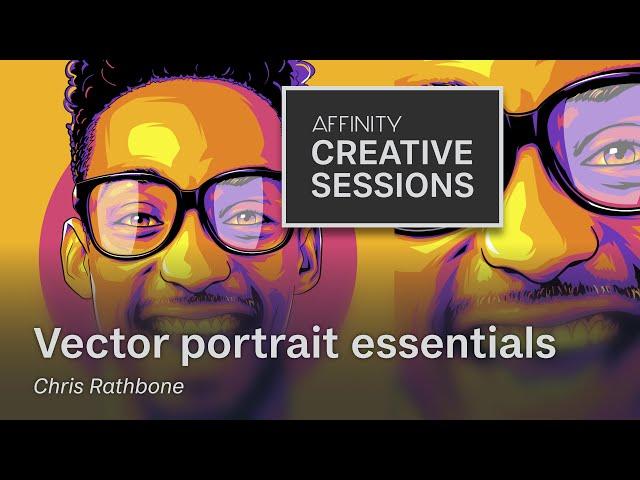
Vector Portrait Essentials with Chris Rathbone
Комментарии:

I'm impressed
Ответить
i was interested until i saw that the whole layout is nothing like im used to and got overwhelemed
Ответить
Great work!
Ответить
Can anyone please send this message to the company administration " why don't you support RTL text.? This is important."
Ответить
Thanks a lot, great stuff! Just vectorized a picture of my cat following this walkthrough and it turned out to be amazing! 😼
Ответить
Hi Chris, what do you charge for something like that? I have had several pictures of myself and others "converted" into drawings similar to what you go through in your video. Curious....thank you,
Ответить
I am just watching it a year later, but that's a lot of good content to learn
Ответить
Back in the early 90s I worked for a newspaper and I had to do so many portraits in the grey scale style, you have just remembered this past experience to me. I had to use an Illustrator that we had back them , Illustrator 2 or Illustrator 88, you could not work in preview, only in black lines, and I had to keep clicking on preview to see what I was really doing, then back to the vector lines and back to preview... it was not easy! Now it has changed so much and Affinity designer is such an improvement, I have it and it is so versatile, thanks for it
Ответить
You sound exactly like Frank Lampard mate.
Ответить
Amazing! I'm just confused about the order of some of these layers, how are layers like Highlights and Glows visible if they are below Shadows and Low lights?
Ответить
Magnifique vidéo, j'adore 💖
Ответить
Dude, you’re simply magical! Baaaaddessst tutorial meeeen…explanations on point, tool mentioning on point, visibility of application on point…one of the clearest intelligent tutorial on any creative art form I have viewed online. Kudos to you. You deserve more views and subscribers. Thanks a lot.
Ответить
This is without doubt the best explained tutorial I have ever followed. Also such a clear calm voice. Thanks
Ответить
This was excellent, thank you for sharing your process.
Ответить
The shadows part I am trying but couldn't make it how to make that edge ?
Ответить
How do you do make all the colors blend together to make a smooth gradient to show depth?
Ответить
TIL about the Global Colors feature. Thank you so much!
Ответить
This is such a helpful video! I got so many ideas and tricks from this.. thank you for making this
Ответить
Question..
For vector art work do I need to use affinity designer or affinity photo?