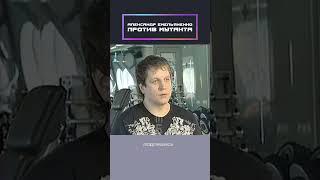How To Copy and Add Pages to PDF Digital Planner For Remarkable 2, GoodNotes, Noteshelf
Комментарии:

Hi Branden, can I do something similar with my remarkable first generation? Is your pdf from goodnotes or other pdf?
Ответить
How can we add hyperlinks to the notes pages we add between the daily pages?
- Reference from calendar entry to the notes for a calendar entry.

Branden, thanks for sharing tips on GoodNotes. Can you please provide details on how to paste a page on top of another page? (not pasting page in the document, need to know post to paste page on another page?)
Ответить
Thanks for sharing this
Ответить
I followed your directions for the Remarkable to copy pages to add pages to the planner in Supernote. However, some of the pages that I copied and pasted via Adobe per your instructions have a different format than the original page copied. Any idea what I did not do correctly? Thanks...
Ответить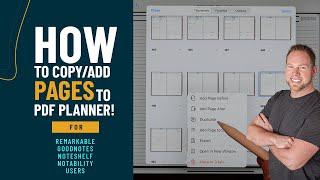
![Daniel Navrotsky - Oas (original mix) [Lump Records] Daniel Navrotsky - Oas (original mix) [Lump Records]](https://invideo.cc/img/upload/ODhMYlhrX1RYX1Q.jpg)