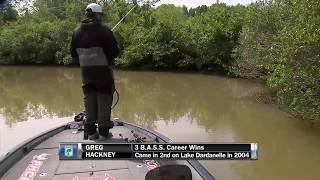How to Customize the Touch Keyboard in Windows 11
Find out more: https://www.hardreset.info/devices/
Embrace the full versatility of Windows 11 with HardReset.Info's newest tutorial, 'How to Customize the Touch Keyboard in Windows 11'. This video is a goldmine for users who frequently rely on touch-screen devices. Whether you're using a tablet, a 2-in-1 laptop, or a touch-enabled desktop, our guide offers comprehensive insights into personalizing your touch keyboard experience. We explore the various customization options available in Windows 11, from changing keyboard size and theme to adjusting key layouts for optimal comfort and efficiency. This tutorial is designed to enhance your typing experience, making it more visually appealing and ergonomically suitable for your needs. By the end of this video, you'll be able to tailor the touch keyboard to your personal style and usage preferences. Don't miss out on more such tech tips – subscribe to HardReset.Info today
#Windows11TouchKeyboard
#CustomizeYourKeyboard
#TechTipsWindows11
Questions:
"How to change the theme of the touch keyboard in Windows 11?"
"How to adjust the size of the touch keyboard for better accessibility?"
"How to modify key layouts on the Windows 11 touch keyboard?"
"How to access and use different keyboard modes in Windows 11?"
"How to troubleshoot common issues with the touch keyboard in Windows 11?"
Follow us on Instagram ► https://www.instagram.com/hardreset.info
Like us on Facebook ► https://www.facebook.com/hardresetinfo/
Tweet us on Twitter ► https://twitter.com/HardResetI
Support us on TikTok ► https://www.tiktok.com/@hardreset.info
Use Reset Guides for many popular Apps ► https://www.hardreset.info/apps/apps/
Embrace the full versatility of Windows 11 with HardReset.Info's newest tutorial, 'How to Customize the Touch Keyboard in Windows 11'. This video is a goldmine for users who frequently rely on touch-screen devices. Whether you're using a tablet, a 2-in-1 laptop, or a touch-enabled desktop, our guide offers comprehensive insights into personalizing your touch keyboard experience. We explore the various customization options available in Windows 11, from changing keyboard size and theme to adjusting key layouts for optimal comfort and efficiency. This tutorial is designed to enhance your typing experience, making it more visually appealing and ergonomically suitable for your needs. By the end of this video, you'll be able to tailor the touch keyboard to your personal style and usage preferences. Don't miss out on more such tech tips – subscribe to HardReset.Info today
#Windows11TouchKeyboard
#CustomizeYourKeyboard
#TechTipsWindows11
Questions:
"How to change the theme of the touch keyboard in Windows 11?"
"How to adjust the size of the touch keyboard for better accessibility?"
"How to modify key layouts on the Windows 11 touch keyboard?"
"How to access and use different keyboard modes in Windows 11?"
"How to troubleshoot common issues with the touch keyboard in Windows 11?"
Follow us on Instagram ► https://www.instagram.com/hardreset.info
Like us on Facebook ► https://www.facebook.com/hardresetinfo/
Tweet us on Twitter ► https://twitter.com/HardResetI
Support us on TikTok ► https://www.tiktok.com/@hardreset.info
Use Reset Guides for many popular Apps ► https://www.hardreset.info/apps/apps/
Тэги:
#How #to #Tutorial #Technology #Settings #Tips #How_to #Tech #TricksКомментарии:
How to Customize the Touch Keyboard in Windows 11
HardReset.Info
*FREE* MAYOT + OG BUDA Type Beat ЛИРИКА — Скучаю Но Работаю
bb bless beats
HMI programming -- motor start/stop system
BTCInstrumentation
Touring A Multi-Million Dollar LANDSCAPE Company! [MEGA COMPOST YARD!]
Brian's Lawn Maintenance
Fuji X-T20 + SMC Pentax-M 50mm f1.7 Vintage Lens
Damian Brown
I Tested 200,000 Trades To Find BEST RSI Settings
Critical Trading
An Open Talk About My Depression
Eatyourkimchi Studio
Bassmaster Elite: Lake Dardanelle 2014
Bassmaster
My Electronics Workbench Tour!
MostElectronics




![Touring A Multi-Million Dollar LANDSCAPE Company! [MEGA COMPOST YARD!] Touring A Multi-Million Dollar LANDSCAPE Company! [MEGA COMPOST YARD!]](https://invideo.cc/img/upload/Z3Rlc1NkVFdFRWQ.jpg)