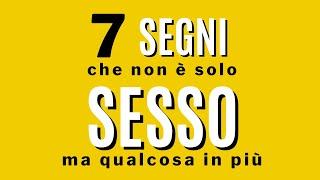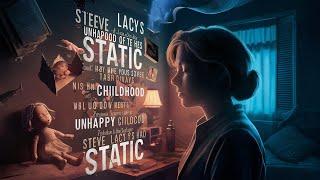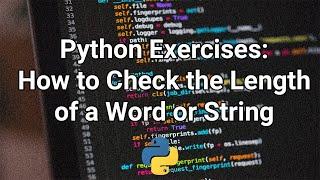Mastering Layers in After Effects: How to Split, Trim, Slip, and More
Комментарии:

Does anyone know how to trim a layer WITHOUT using a shortcut? I have a norwegian keyboard, and the shortcut doesn't work on mine
Ответить
thanks it work
Ответить
I useAE cc19 butitdoesn't work alt+[ HEEEELP :(
Ответить
It is possibe to compleatly get rid of opaque area of a clip ?
Ответить
Yeah, that is the problem with shortcuts, because not always working with US keyboard if you have e.g. DK
Ответить
is there any ripple delete like shortcut in After effects. I know we can use the trim option and then use bracket key to snap the playhead to marker but still ripple delete is OP.
Ответить
Wow! I only knew about 1 of these short cuts(Trim). Thank you!
Ответить
I use these shortcuts ALL-THE-TIME. It's not a great, but a ESSENTIAL tip ;)
Ответить
Short and useful, awesome
Ответить
Aw man—knew all this already. Still, the presentation is brilliant, as always.
Ответить
I expected a bit more. Still useful, though.
Ответить
Great
Ответить