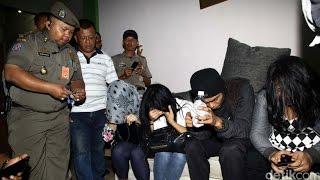How To Enable / Disable Data Saver On Samsung Galaxy A24
Here's how to enable or disable the data saver on your Samsung Galaxy A24. Manage your data usage efficiently on the Samsung Galaxy A24 by turning the Data Saver feature on or off.
Read: https://www.webproeducation.org/how-to/enable-disable-data-saver-on-samsung-galaxy-a24/
Whether you're looking to conserve data or enjoy faster browsing, we've got you covered.
Enable / Disable Data Saver On Samsung Galaxy A24:
How To Enable Data Saver On Samsung Galaxy A24:
How To Turn ON Data Saver On Samsung Galaxy A24:
How To Turn Data Saver ON On Samsung Galaxy A24:
Step 1: Begin by unlocking your Samsung Galaxy A24 and navigating to the home screen. Swipe down from the top of the screen to reveal the notification panel, then tap the gear icon to access the settings. You can also do this via the app drawer.
Step 2: In the settings menu, find and select "Connections". This is where you'll find all network-related settings.
Step 3: Within the Connections menu, locate and tap on "Data usage". This is where you can control your data settings.
Step 4: Look for the "Data Saver" option and tap on it. Toggle the switch next to "Turn On" to enable Data Saver.
How To Disable Data Saver On Samsung Galaxy A24:
How To Turn OFF Data Saver On Samsung Galaxy A24:
How To Turn Data Saver OFF On Samsung Galaxy A24:
If you want to disable Data Saver, follow the same steps to get to the "Data Saver" option and toggle the switch to turn it off.
Samsung Galaxy Watch 6/ 6 Classic: (Customize Your Order): https://amzn.to/3P0NG0Z
Samsung Galaxy Z Flip 5: https://amzn.to/3KWDOE8
Samsung Galaxy A14 (Factory Unlocked): https://amzn.to/42qe7TO
Samsung Galaxy A13 5G: https://amzn.to/38GQbV3
Samsung Galaxy A33 5G + Fast Car Charger: https://amzn.to/3H1e1aJ
Galaxy S23 Ultra DUAL SIM 256GB 8GB Phantom Black: https://amzn.to/3IneO8x
Galaxy S23 Ultra DUAL SIM 256GB 8GB Green: https://bit.ly/3xagLyr
Anker USB - C Chargers: https://amzn.to/3Pfx1rV
USB-C to 3.5mm Headphone Jack Adapter: https://amzn.to/3pNoCOY
USB 3.1 to Type C OTG Adapter: https://amzn.to/3NS9Gc7
Anker USB C Hub, 555 USB-C Hub (8-in-1): https://amzn.to/3WK0o66
WOTOBEUS USB-C to USB-C Cable 5A PD100W Cord LED Display:
https://amzn.to/3R6IU2b
#samsunggalaxya24 #galaxya24 #a24 #alwaysondisplay #ClockStyleChange #samsungtutorial #GalaxyA24Tips
-----My Gear for YouTube videos-----
Main Camera (iPhone 13 pro): https://amzn.to/3GZztve
Tripod: https://amzn.to/35acqRa
Cell Phone Tripod Adapter: https://amzn.to/3v3wFuI
Lights: https://amzn.to/3vkoGK7
As full disclosure, I use affiliate links on this channel and purchasing through these links earns me a small commission. The price you pay will be the same!
Website: https://www.webproeducation.org
Facebook: https://www.facebook.com/webproeducation.org
Twitter: https://twitter.com/WebPro_E
Instagram: https://www.instagram.com/webproeducation/
Read: https://www.webproeducation.org/how-to/enable-disable-data-saver-on-samsung-galaxy-a24/
Whether you're looking to conserve data or enjoy faster browsing, we've got you covered.
Enable / Disable Data Saver On Samsung Galaxy A24:
How To Enable Data Saver On Samsung Galaxy A24:
How To Turn ON Data Saver On Samsung Galaxy A24:
How To Turn Data Saver ON On Samsung Galaxy A24:
Step 1: Begin by unlocking your Samsung Galaxy A24 and navigating to the home screen. Swipe down from the top of the screen to reveal the notification panel, then tap the gear icon to access the settings. You can also do this via the app drawer.
Step 2: In the settings menu, find and select "Connections". This is where you'll find all network-related settings.
Step 3: Within the Connections menu, locate and tap on "Data usage". This is where you can control your data settings.
Step 4: Look for the "Data Saver" option and tap on it. Toggle the switch next to "Turn On" to enable Data Saver.
How To Disable Data Saver On Samsung Galaxy A24:
How To Turn OFF Data Saver On Samsung Galaxy A24:
How To Turn Data Saver OFF On Samsung Galaxy A24:
If you want to disable Data Saver, follow the same steps to get to the "Data Saver" option and toggle the switch to turn it off.
Samsung Galaxy Watch 6/ 6 Classic: (Customize Your Order): https://amzn.to/3P0NG0Z
Samsung Galaxy Z Flip 5: https://amzn.to/3KWDOE8
Samsung Galaxy A14 (Factory Unlocked): https://amzn.to/42qe7TO
Samsung Galaxy A13 5G: https://amzn.to/38GQbV3
Samsung Galaxy A33 5G + Fast Car Charger: https://amzn.to/3H1e1aJ
Galaxy S23 Ultra DUAL SIM 256GB 8GB Phantom Black: https://amzn.to/3IneO8x
Galaxy S23 Ultra DUAL SIM 256GB 8GB Green: https://bit.ly/3xagLyr
Anker USB - C Chargers: https://amzn.to/3Pfx1rV
USB-C to 3.5mm Headphone Jack Adapter: https://amzn.to/3pNoCOY
USB 3.1 to Type C OTG Adapter: https://amzn.to/3NS9Gc7
Anker USB C Hub, 555 USB-C Hub (8-in-1): https://amzn.to/3WK0o66
WOTOBEUS USB-C to USB-C Cable 5A PD100W Cord LED Display:
https://amzn.to/3R6IU2b
#samsunggalaxya24 #galaxya24 #a24 #alwaysondisplay #ClockStyleChange #samsungtutorial #GalaxyA24Tips
-----My Gear for YouTube videos-----
Main Camera (iPhone 13 pro): https://amzn.to/3GZztve
Tripod: https://amzn.to/35acqRa
Cell Phone Tripod Adapter: https://amzn.to/3v3wFuI
Lights: https://amzn.to/3vkoGK7
As full disclosure, I use affiliate links on this channel and purchasing through these links earns me a small commission. The price you pay will be the same!
Website: https://www.webproeducation.org
Facebook: https://www.facebook.com/webproeducation.org
Twitter: https://twitter.com/WebPro_E
Instagram: https://www.instagram.com/webproeducation/
Тэги:
#How_To_Enable_Data_Saver_On_Samsung_Galaxy_A24 #Enable_Data_Saver_On_Samsung_Galaxy_A24 #Samsung_Galaxy_A24_How_To_Enable_Data_Saver #Samsung_Galaxy_A24_Enable_Data_Saver #How_To_Disable_Data_Saver_On_Samsung_Galaxy_A24 #Disable_Data_Saver_On_Samsung_Galaxy_A24 #Samsung_Galaxy_A24_Disable_Data_Saver #How_To_Turn_OFF_Data_Saver_On_Samsung_Galaxy_A24 #How_To_Turn_ON_Data_Saver_On_Samsung_Galaxy_A24 #Turn_Data_Saver_ON_On_Samsung_Galaxy_A24 #Turn_Data_Saver_OFF_On_Samsung_Galaxy_A24Комментарии:
How To Enable / Disable Data Saver On Samsung Galaxy A24
WebPro Education
Punta Mix 2023 | The Best of Punta 2023 by OSOCITY
OSOCITYNATION
Modern private house installation TMB Elements
Kaspars Purmalis
Winning Sky Battle without Armor
Mr. Virus
Kumpulan Tobrut Tiktok 2023 Viral Bagian 1
Ratu Mage kadita
[FREE] " Preghiere " | Nayt type beat 2023
Yngdreamer beats
VLOG: ТОРТИ МЕДОВИК АЗ КЕЛИНАМ. БОЗ ЯК ЗАНИ МУВАФФАК БА КОМАНДААМОН ОМАД
Рузномаи модари 8 фарзанд
Politikus mesum Koplak Banget
Video Extro








![[FREE] " Preghiere " | Nayt type beat 2023 [FREE] " Preghiere " | Nayt type beat 2023](https://invideo.cc/img/upload/SUFRZHFRUm1FYTM.jpg)