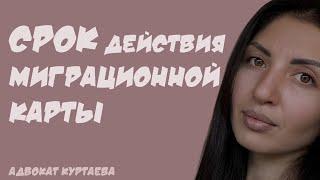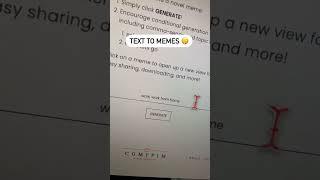![Смотреть How to Backup iPhone on macOS Catalina! [2020] How to Backup iPhone on macOS Catalina! [2020]](https://invideo.cc/img/full/a2hSYWItNExfYUc.jpg)
How to Backup iPhone on macOS Catalina! [2020]
Комментарии:

Thank you!
Ответить
Thanks Bro
Ответить
thanks dude :-)
Ответить
Where can i find the restored backup?
Ответить
I followed steps in your very clear video (Thanks!) but after connecting my iPhone 11 to my MacBook Pro and clicking "Trust" on both devices, I don't see a General screen as depicted in second 45 of your video. Instead I see a screen that only says: "Sync your iPhone" with a get started button. Is it safe to click on this button? I've never backed this phone up on this laptop so I'm hesitant to allow a synch since that could possibly delete all data on my iPhone? Thanks for additional clarification>
Ответить
i can not select the backup option, once the phone connects, it stays on syncing 2/5. and nothings happens
Ответить
Feeling really frustrated! My lightning cable has a USB in MacBook Pro does not. What is the thing called that I need to connect it
Ответить
Hi Vikas! This was helpful. Thank you
Ответить
why doesn't my iPhone come up on my finder?
Ответить
so relaxing. you should do some relaxation vids
Ответить
so I used catalina to put it to the newest version, my mac is slower when I did that, and I have my phone with my mac old version, and I was thinking of how I could use that to make my mac go into that version I was trying to think of everything, and it seems like I couldnt do it
Ответить
very helpful, thanks
Ответить
Backup includes what’s app data even ??
Ответить
Where do I find the lightening connector and the other thing it’s connected to?
Ответить
awesome Vikas ! thank you !
Ответить
Congratulations. Great production, clean and easy to understand, with helpful tips 👍👍
Ответить
Good one Vikas! This fixed me very quickly. Also, as someone who does demos of software for a living, I love seeing someone else do it so well. Very well presented, very succinct, just enough information (but not too much), nice job in general!
Ответить
Good video! Had no idea backups moved to Finder...
Ответить
Thank you! I wanted t upgrade to iOS 14 but the entire twitter is advising that we back up our phones before doing so so I'm here now haha
Ответить
Fantastic tutorial. I've been on iCloud for so long, I had no idea that local backups were no longer using iTunes. ✌️
Ответить
Thank you for this video! Can you explain difference between "Sync", "Back Up Now" and "Restore Backup"? ie which way is the data flowing? I recently lost all my contacts on my iphone after deleting them from my iMac and then auto syncing my iphone when it plugged in to USB.
Ответить
Buttons concerning backups are all grayed out
Ответить
Explained to perfection. Thanks.
Ответить
With my old iPhone backup can I sync it up with a new iPhone sir?
Ответить
Excellent video, THANK YOU. : )
Ответить
thank you. its so helpful.. :)
Ответить
Is non encryption safe
Ответить
CEO of Now
Ответить
Very helpful thanks 👍
Ответить
Thanks Vikas for the help. Please keep making more useful videos like this. Take care.
Ответить
does this back up the photos too ?
Ответить
I have software 13.4.1 but when I plug in my iphone to my iMac it tells me "Connect this iphone using a USB cable to update orrestore its software". (I'm using an official Apple cable) The options to back-up my phone are both grey-d out and so's the "Sync" button at the bottom. What am I doing wrong???
Ответить
Thank You, Nice Video!
Ответить
No bullshit intro, actually answers the question, step by step instructions with screenshots, 5/5 content nice work
Ответить
dear frnd ,i want voice call recorder app without fee. pls tell
Ответить
Hello please help me I dont know how to get back my photos from my stolen Iphone
Ответить![How to Backup iPhone on macOS Catalina! [2020] How to Backup iPhone on macOS Catalina! [2020]](https://invideo.cc/img/upload/a2hSYWItNExfYUc.jpg)