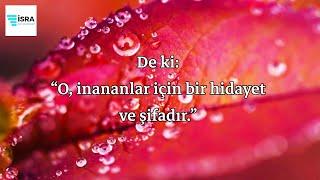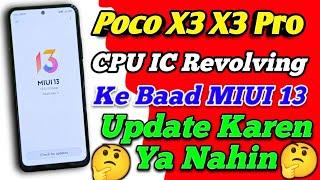STOP Using Wrong Rust Settings 2024
If you are looking to have good quality and still get high FPS, check out this tutorial! FiremanRabbit shares his settings! With over 5k hours I am sure you can find some setting changes even a seasoned player could use!
Useful Key Binds:
Zoom bind with FOV at 90: +graphics.fov 90;graphics.fov 70
Fast headlerp snapback and other graphical changes: effects.maxgibs -1;graphics.waves false;graphics.lodbias 5;physics.steps 60;headlerp_inertia false;gc.buffer 4096
Bind these keys to whatever you would like. I use F5 for the headlerp command and Mouse2 (wheel) for the zoom bind.
Follow FiremanRabbit:
https://www.Twitch.tv/FiremanRabbit
https://www.Twitter.com/FiremanRabbit
https://www.Tiktok.com/@FiremanRabbit
Thank y'all for the continued support! Drop a comment on what content you would like to see next!
Intro 00:00
Gameplay 00:27
Screen 01:32
Graphics 01:48
Image effects 03:55
Accessibility 04:03
Experimental 04:25
Outro 6:10
Useful Key Binds:
Zoom bind with FOV at 90: +graphics.fov 90;graphics.fov 70
Fast headlerp snapback and other graphical changes: effects.maxgibs -1;graphics.waves false;graphics.lodbias 5;physics.steps 60;headlerp_inertia false;gc.buffer 4096
Bind these keys to whatever you would like. I use F5 for the headlerp command and Mouse2 (wheel) for the zoom bind.
Follow FiremanRabbit:
https://www.Twitch.tv/FiremanRabbit
https://www.Twitter.com/FiremanRabbit
https://www.Tiktok.com/@FiremanRabbit
Thank y'all for the continued support! Drop a comment on what content you would like to see next!
Intro 00:00
Gameplay 00:27
Screen 01:32
Graphics 01:48
Image effects 03:55
Accessibility 04:03
Experimental 04:25
Outro 6:10
Тэги:
#rust #rust_movie #rust_settings #setting #settings_for_rust #rust_solo_base_design #rust_solo #rust_duo_base_design #rust_base #rust_design #rust_skin #rust_turret #turret_skinКомментарии:
STOP Using Wrong Rust Settings 2024
FiremanRabbit
Fussilet Suresi - İslam Subhi
İsra Kur’an Merkezi
Leeyonk Sinatra - curhat untukNYA ( Official Music Video)
Leeyonk Sinatra
Don't Update MIUI 13 Poco X3 X3 Pro After CPU IC Revolving
Anokha Technique
Now Hint Kahve Kokan İcatlar
HillsideNow
Разлив реки, и дпс поймали мот #shorts
bezumnyy_alex
Fate of Drakkenheim Episode 92: The Shrine of Nodens
Dungeon Dudes