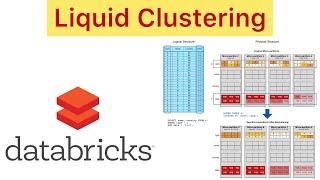How to Enable and Configure DKIM for a Domain in Microsoft 365 | Enable DKIM for Office 365
Комментарии:

Cannot thank you enough. Hoping this solves my issue after banging my head against a coffee table for the last few hours - Great Video
Ответить
This video is excellent and still relevant in 2023. Thank you for making such a fine tutorial.
Ответить
Una maravilla. Thanks for your time!!!
Ответить
Its always the <50k views vids that help the most.
This one is <10k atm so thats even more promissing :D

Awesome Job here
Ответить
Thanks, but in my Office 365 Basic there is no DKIM under Threat Policies/Rules. How it is possible that I don't have it?
Ответить
Hi guys my DKIM Selector 2 is not working. I tried rotating the keys and also disable/re-enable dkim. Anyone know how I can contact MS support/~
Ответить
Got to learn something new.Really helpfull video, only if you do your homework before hand
Ответить
everything seems okay, though. i get an error like below
dkim=neutral (body hash did not verify) can you help me

Best video ever on DKIM settings, Godaddy has the worst customer care, its tough to get any human there to help you! (namecheap has the best human CC)
I had to rely on this video to help a friend with her Cname records.

Thanks for this clarification!
Ответить
This is better than the tutorials from microsoft. Thanks!
Ответить
works! thanks
Ответить
I don't see threat policies, help meee
Ответить
If you want to go back and check the DKIM cname info? I disabled the DKIM and reenabled it hoping the popup would appear again but nothing. Thanks for your video
Ответить
Very nice. Thanks 👍
Ответить
The most straight forward of all videos I've seen
Amazing job, step by step not skipping anything important for us who have never done this before
Great work thank you very much really appreciate it

after dozens of videos this was the most straight forward by fat thank you
Ответить
Thanks so much. Hope you're doing well. I did it without powershell but I still don't see the DKIM. Do you know if maybe it'll take 72hrs? Thanks!!!
Ответить
thx, worked perfectly.
Ответить