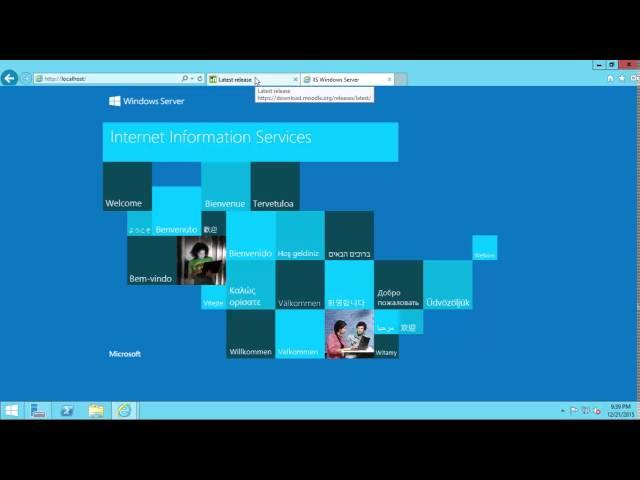
Installing Moodle on Windows Server 2012 R2 with IIS 8.5, PHP & MariaDB
Комментарии:

Please make another video on how to install Moodle 4.3 on Windows Server 2016
Ответить
Great video and well explained but... I am stuck on the first page for installation and getting the error"
Data directory (C:\inetpub\moodledata) cannot be created by the installer."" Any idea - I have followed all the steps to the letter.

thanks for sharing , actually i did same steps and everything working smoothly but am not able to upload videos with size more than 20 MB , meanwhile i updated max / post upload size to be more than 500 MB , any suggestion ?
Ответить
how do i go back after i put the wrong dB name and i reach modular Moodle installation section????????
Ответить
Any chance you can do an updated video for a current install?
Ответить
Like someone below, I got this error : "DDL sql execution error
More information about this error
It is usually not possible to recover from errors triggered during installation, you may need to create a new database or use a different database prefix if you want to retry the installation.
× Debug info: InnoDB refuses to write tables with ROW_FORMAT=COMPRESSED or KEY_BLOCK_SIZE:
Right at the end of installation.

I followed video, but when I try to run moodle, I'm getting this error:
"DDL sql execution error
More information about this error
It is usually not possible to recover from errors triggered during installation, you may need to create a new database or use a different database prefix if you want to retry the installation.
× Debug info: InnoDB refuses to write tables with ROW_FORMAT=COMPRESSED or KEY_BLOCK_SIZE."
Any assistance?

Hi, any chance you can do an updated video with windows 2016 server?
Ответить
Perfect install, I have it installed and can run localhost, but how can I get other computers on my local network to access moodle's login page (I used "<ip web server>/moodle" ), or is there a way so that when I use <ip web server> I can directly access the moodle page, thanks a lot.
Ответить
Fatal error: Method lang_string::__set_state() must take exactly 1 argument in C:\inetpub\wwwroot\moodle\lib\moodlelib.php on line 10692
i facing problem in final installation please guide

hi i watched and followed your video, everything was fine until install i got the " Coding error detected, it must be fixed by a programmer: Invalid property requested, or the property does not has a default value. " error i searched many articles but it doesn't seem to work, i hope you can help me, thanks
Ответить
Buenas tardes, gracias a tus videos pude instalar Moodle en windows server 2019. Te quiero preguntar si me puedes decir cómo hacer la configuración del correo saliente porque lo he hecho desde moodle tanto para una cuenta de gmail como para otra que tengo con un dominio y en ninguno de los casos se puede enviar el mensaje de prueba y los parámetros de configuración son los adecuados. ¿Es necesario hacer algunos ajustes en mySQL?
Ответить
will this work on windows server 2019?
Ответить
Saved my time :)
Would you be kind to explain, the cron setup in moodle. after the installation. everything works fine. i only need to setup cron.php.

Hello, thanks for amazing video
Ответить
HELLO MAN DO YOU SPEAK SPANISH? Y HAVE A QUESTIONS?
Ответить
Definitely one of the best IIS/Moodle guides. I have Server 2016, and much of it was the same, except a few php.ini extension differences, but the majority was similar.
Ответить
Great Tutorial!
Ответить
great work i got through most other errors on my own but now I am stuck with this error while finishing the "install Config table does not contain version"
Ответить
Thanks for giving such a nice installation steps...
I have a query that I have installed moodle using Windows package..in that apache is there.
Now I want to shift for IIS can i migrate this all?
I want all the database and previous moodledata in new?
can I do this? If yes please guide me.

I really appreciate you...
I did your instruction in Moodle 3.5+ with PHP 7.0.1 and MariaDB 10 and every thing is ok!.

Nice job! This works perfectly using the latest versions of everything, PHP, MariaDB, Moodle etc.
Ответить
Great tutorial sir, how about mahara install in Windows Server 2012 R2, using IIS as web server, PHP and MariaDB. Is it possible? thanks
Ответить
Server: Windows 2012 R2
Installed IIS, PHP, MariaDB; configured as per instructions.
Created Folder: C:\inetpub\moodledata
Getting following error on Second screen of the moodle installation - "Confirm Paths"
Data directory (C:\inetpub\moodledata) cannot be created by the installer.
Please help.

Hello, i followed all the instructions from this Video, but i got stuck with the error " Data directory(C:\inetpub\moodledata) cannot be created by the installer."when trying to install moodle on the Confirm Path please help where em i getting things wrong.
Ответить
Thanks ... Great Tutorial
Ответить
hello this is a great video only when i to heidisql it is access denied for user root@localhost (using password: yes)
and also database connection failed.
Warning: mysqli::mysqli(): (HY000/1045): Access denied for user 'mdl_usr'@'localhost' (using password: YES) in C:\inetpub\wwwroot\moodle\lib\dml\mysqli_native_moodle_database.php on line 79

Dear Friend,
We just heard about moodle and wanted to install and use it in our training environment.
We are amateurs and really do not know which is better, whether to install it in Windows7/10 or Windows 2012 Server.
Need your guidance pls.
Can you share your email id with me at [email protected], so that we can seek more help from you. In case you can spare some time for us

Hi,
i did it step by step, but when i try install moodle,the message is: missing cURL, how can i fix it?

Worked like charm, thanks dude!
Ответить
hello,
I followed your tutorial including the use of mariadb, php 7, IIS, and moodle 3 package to install moodle in my windows 2012 server, all preparations go ok until I start the installation of moodle, on the database settings page i get the following error message: "Error: database driver problem detected
the site administrator should verify server configuration
PHP has not been properly configured with the MySQLi extension for it to communicate with MySQL. please check your php.ini file or recompile PHP"

Thank you very much! This video really explains lots of things that are not mentioned on most of the documentations. Excellent video! Went with Moodle 3.1 + PHP + SQL
Ответить
php mail function not working, do u have any idea why it's not?
Ответить
Perfect install! Thanks for sharing! I actually went with Moodle 3.1 and used PHP 5.6.22, worked like a charm :)
Ответить
hello, how I can install Tomcat on Windows Server 2012 iis 8?
Do any tutorial or article you refer?

Thanks a lot, its a complete IIS training
Ответить
well demonstrated.
Ответить
It is a great tutorial except using mariadb which is difficult find fine support.
Could you tell me how can we fix unsupported_db_table_row_format issue. How we will convert Antelope to Baracuda?
Thanks


























