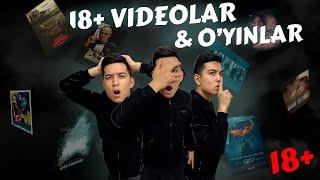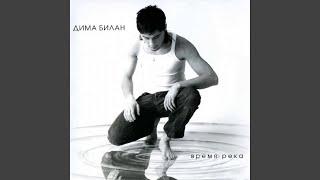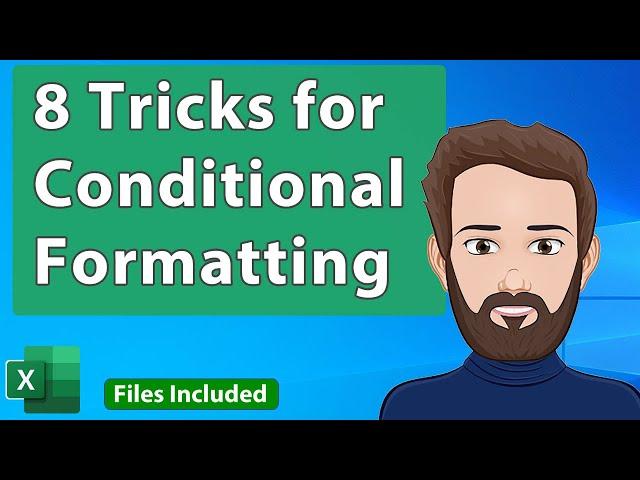
8 Expert Tricks for Conditional Formatting in Excel
Комментарии:

can someone please tell me how does he copy the code from the first cell till the end of the data , i used double click but that copies the formula till the end cell of the sheet
Ответить
By far the best explanation I found so far...
Ответить
thanks bro
Ответить
HI. hope you are doing great... I just want to know how to manage formula for dates in cell. i have two cell, one is plan and one is actual. How i determine that if the plan date is
24-08-2023, & actual date is 25-08-2023 , so the delay of 1day is highlighted automatically how is possible ,

Amazing video and got to know more about conditional formatting using dynamic formulas!! and got an opportunity to hands-on practice along!!😍😍
Ответить
wow.. that's amazing tips and tricks.. thank you!
Ответить
SO MUC COMPLICATED DINT UNDERSTAND ANYTHING AFTER 5MINS ALL THIS HUGE LONG FORMULAS
Ответить
You didn't explain how the hierarchy works between multiple conditional formatting rules for the same cell.
The 'stop if true' checkbox I see there. Thanks.

Please prepare free material for Ethiopian
Ответить
10Q
Ответить
Great video :)
Ответить
plz help....
I am using this formula in conditional formatting in office 2019 version
=SUM(B$3:INDEX(B$3:B3,ROWS(B$3:B3)-1))<=B$35
but it throws error like "You may not use reference operators (such as union, intersection and ranges) or array constants for conditional formatting criteria"
Note that formula upto INDEX(B$3:B3,ROWS(B$3:B3)-1) is working fine but the moment I am summing as above it throws error....ur help will be greatly appreciated. plz

been all morning banging my head on the wall just to find out here why there are "$" signs, thank u!
Ответить
So interesting, you make it look so easy! Is there a way to conditional format columns that are not next to each orher??? I want to find the min between specific columns lets say B,D,F and for each row of these columns separately. Compare and highlight the min lets say from b1,d1,f1 and b2,d2,f2 and so on....i know how to do it by selecting the cells i want but for each row separately but not for a range that excludes some columns. Its been months trying... aný tips will be lifesaving!
Ответить
Amazing excel video, I could not figure out what is was doing wrong in my formula’s. Only to watch this video and it being explained perfectly. Thanks you, bravo.
Ответить
Very nicely explained. But it did not work for me when I was trying to apply to one column based on whether the other col has value <0. formatting applied to B4:N26 , =$I4<0. Tried using it for the entire range also, random rows are highlighted but do not follow the rule. What may be the mistake I am doing? Could you help please?
Ответить
Knowing these simple really help upgrade the use of excel.
Ответить
Many thanks very helpful
Ответить
text
Ответить
please add a table of contents
Ответить
Thank you so much!!! I had to do this today, and I wasn't able to get it to work right, and your video helped me fix my issue.
Ответить
You do a much better job of explaining this than others. Thanks.
Ответить
Thanks for laying out conditional formating. Plz increase the audio from your side , for us to hear you clearly- Thank you!
Ответить
How protect it all from being change by users?
Ответить
thank you for your tutorial this was really helpful. I am trying to find a way to highlight a cell on one tab and have the same information on a master tab highlight. For example I have people grouped by department on separate TABS and then all the departments list of people on the master tab. I would like to highlight the person on their department tab when I receive a reply and then have that match the name on the master tab and highlight it also.
Ответить
Hi, I have 11 sheets in a workbook and every week I add a new row of data to each sheet. I copy the last row and paste above since it has formulas then add the new weeks data. I have conditional formatting by color scale for each column, but the conditional formatting does not update to include the new row in comparison to all data in the column. So, I then have to manually update the conditional format rule to include the new row. Is this possible to automate? Any suggestions?
Ответить
It's not tedious at all !!! I find this sooo satisfying ❤️❤️ my only regret is that I have to wait till tomorrow to be able to apply this, cause I don't have a computer at home 😞
Ответить
Good John, very impressive. Made complex things look very simple. Great!
Ответить
I need advise on a custom sheet. We have a bunch of options laid out with developer check boxes next to them. If a tech is offering that benefit, they select the tab which changes the cell value to TRUE. Right now I have it so that the whole sheet is a light grey font, with the idea that if they change the text box to true, the font color (not row) will change to the auto black color and become bold for the manager to look for. I cannot get this to work for conditional formatting. Is there a work around?
Ответить
Fantastic tutorial !! Very precise and accurate delivery. god bless for your act of kindness. Thank you very much.
Ответить
You solved my problem and I didn't even realize that your example worked. Great job! Thanks a bunch.
Ответить
Thank you for the tutorial
Ответить
How to formulate present perfect sentences to conditional sentences? For example....
Situation one ...
(1)I have just eaten so, I can't go out with you for dinner....how to formulate this present perfect sentense(I have just eaten)
If I did not eat, I would go out with you for dinner. Or
If I had not eaten, I would go out with you for dinner.
Any teacher has never discribed about how to convert conditional from present perfect....they always discuss about past situation but what about recent past which has connection with present....can we use second conditional or we have to use past perfect in those types of situations....please guide about recent past which has connection with present.....second situation
(2)He has killed his wife so police will arrest him.
If he did not kill(or had not killed)his wife, police would not arrest him.
Situation three...
(3)He has killed his wife so Police has arrested him.
If did not kill( or had not killed) his wife, Police would not have arrested him.
As every one says Second conditional is used for 'present' and 'future'.....dose the 'present' mean 'present simple' or' present perfect'?
Third conditional used for past tense.does it mean 'past simple' and 'resent past(present perfect)?...
Please guide me I am very eager to know your answer..

Nice video
Ответить
Is it possible to use conditional formatting: instead of <5000, could it be greater than a specific cell. I am trying to get a cell to change color if the number in that cell is <D1-10%. I cant seem to find a video that points to another cell -it just putting in a greater than standard value. Any advice would be so appreciated.
Ответить
Hi ! I am looking to add a formula in my excel spreadsheet to flag/ highlight duplicate data; however, the duplicate data has a criteria (e.g, flag all rows where the name, date, and number are the same as another row) is this possible ?
Ответить
thank you!!
Ответить
Thank you so much. I appreciate it.
Ответить
Explained it SO Good.
Completely Got it.
Keep it UP 👍

Great job
Ответить
Best video on conditional formatting
Ответить
I have tried different channels and your tutorials are the best. THE BEST. Much appreciated.
Ответить
@TeachExcel, Thanks for your clear and understandable explanation of conditional formatting. I have used this type of formatting on several different spreadsheets and in varying ways. One thing I have a hard time understanding is when you use multiple formats on the same sheet and a given format essentially cancels out the other formats, i.e. if you have 6 formats and only one of the 6 is "true" and all of the remaining formats are "false", what is the purpose of the "Stop If True" option check-box on the right side of the dialog box, an how is it used?
Ответить
So much to learn, I need to find a much more simple instruction, I am a beginner
Ответить
thank you so much for this! definitely need this as a refresher n your voice is great for teaching this, very calm n articulate too :)
Ответить
thank you for teaching
Ответить
This was pretty simplified and exactly the refresher I needed! Thanks! 🙌🏾
Ответить