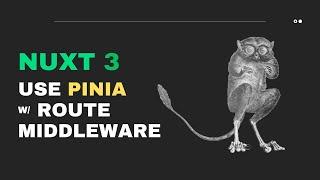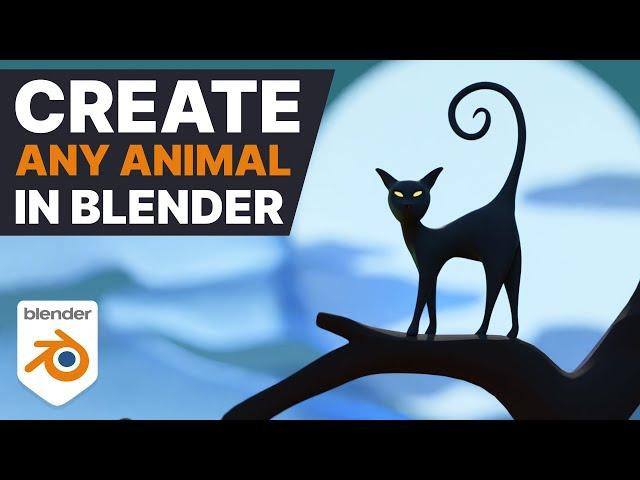
Create Any Animal in Blender 3 - Detailed Beginner Tutorial
Комментарии:

when i'm extruding the body using the vertices ,why are they curving inwards or outwards ?
Ответить
Thank you so much for this tutorial! I struggle a lot with getting the shape right usually and this helped so much, with the precise and detailed steps, so I don't have to constantly second guess myself whether I missed a click.
Ответить
Best teacher for blender hands down. He makes everything seem so simple and easy to understand. I’ve gone through a couple paid tutorials and as someone with little experience he made intermediate courses feel somewhat simple to complete.
Ответить
awesome 🐈⬛❤
Ответить
superb tutorial
Ответить
Your tutorials are great but I've run into a bit of an issue during the modeling section. My planes started to drift towards my image while extruding and rotating so now my planes are curving and aren't perfectly vertical. How can I fix this? Did I do something wrong while making my planes?
Ответить
how did i end up with 1671 edges and 1532 triangles lol
Ответить
fuck the ears were the hardest part
Ответить
Finished it. Thank you, it has been a very nice learning experience
Ответить
Thanks for these tutorials! Beginner question here: How do you decide whether to block out a character with the general shape meshes like this tutorial vs blobbing them out with clay like your winter wolf?
Ответить
How do you import the images into Blender? (sorry, I'm a noob, lol!)
Ответить
Loved this! I made a guinea pig using your tutorial
Ответить
cant get the background image :(
Ответить
my thing somehow messed up so now I have to restart 3 hours of work :>
edit: have to restart again 🥲
edit 2: restarting again 😭

thankyou for videos
Ответить
I'm following along and have already learned so much, thank you 😃! After parenting the bones though, and adding 'with automatic weights' I try to move the cat, and the other (opposite leg) is moving the most, and both are moving a bit. I can also see this in the weight paint mode, the bone has more control over the opposite leg. I will look into the videos on weight painting but it does seem weird that it's mostly opposite from what it should be 🤔
Ответить
Quick Tip: You need to apply the mirror modifier before making the armature a parent to the mesh! Thanks for the great tutorial! ^^
Ответить
u earned a subb and follower fr in blender
Ответить
I love the fact that you always explain why you do things, so instead of just copying without understanding what I'm doing, I can actually learn while following.
Ответить
can you teach us how to make the sence? please
Ответить
Thanks so much .. bcz of u im learning this software ..great help
Ответить
Lets be honest, you didn't search for this
Ответить
This didnt age well...
Ответить
Hey uh, what if I only have a side view? (mainly bc my char is a custom character and I don't exactly know a good way to get a front view, I have a lot of trouble creating things in illustrate or even when drawing as it is.)
Ответить
Thanks Grant, your tutorials are amazing.
Ответить
You are the best teacher out there. Your explanations are so effortless and makes it so much more interesting to learn such an overwhelming software like blender. I am already a subscriber to your paid course but would love to see this particular cat animated, So if you can make a video on that it would be so helpful and also very interesting.
Ответить
Hi!!! First of all, thanks so much for this, truly appreciated. Does someone know the reason why meanwhile doing the mesh i got more vertices and edges than Grant? Thanks so much.
Ответить
When doing the eye part...theres a curve around the edges of eye( which cant even be selected too!). When adding material to eye it seems wierd and stuffs . What to do
Ответить
Hey there I just finall got over myself the other day to start learning some 3d modelling and I gotta say your tutorial series is amazing! You paced the lessons well and I felt like I learned the basic controls and features thatll help me start creating and keep learning. The famous donut tutorial lost me rather quickly and it didnt feel like it really taught me the basics of how to actually use blender, just the specific steps needed to create that specific donut. So Im really glad to have found your videos!
I just finished this tutorial scene and it actually looked quite good even though I tend to be critical. I was challenging, but really fun too!

Great tutorial and I am slowly making my way through it. Constant interruptions led to me missing something along the way so I thought I would share what is was and how I fixed it.
Problem: movement on X in Edit Mode:
Everything appeared to be going well until I tried to move and mirror the cat, which is around the 13'20" mark. I ended up moving it in Object mode because it would not allow me to move it on the X-axis in Edit mode. This changed the origin, which I tried setting manually using the menus but it did not work.
The Fix:
What did work was re-loading from my previous save, getting caught up to that point, going back into Object Mode and then hitting Ctrl+A->All transforms. Went back into edit mode and the move and mirror worked fine.
I had done the rotation transform as it was set to 0. I either missed a step or clicked something else that was problematic without realizing it.
Thank you for taking the time to share how to work in blender. I especially enjoy that you take time between one step to the next and explain why you are doing a certain thing. Some of the other "beginner" tuts I have gone through the creators seemed to be in a race to get to the finish line. I am looking forward to finishing this tutorial and trying another.

I just finished the Complete Beginner course, oh my god I learned so much. The GG stuff Edge slide and tons of other stuff. I feel comfortable with modeling now, I just need to hone my skills ! Thanks Master Abbitt (see you soon on the Shader nodes playlist lol)
Ответить
One of the things I love about your videos (and there are many) is how you introduce "best practices" seamlessly into your instruction. For example, looking at the object in -y (or -x) consistently (you did this also in the Scary Robot scene); there's a host of things like in every one of your videos, and you guide the viewer through each baby step AND explain WHY--which is absolutely essential. I am definitely going to purchase at least one of courses. My wish is that you'll do a video specifically on camera animation. For example, I've completed the robot scene, but I haven't uploaded it because I'm still struggling with moving the camera exactly the way I want. Do you specifically concentrate on camera movement in any of your paid-for courses? If so, tell me, and I will buy it TODAY.
Ответить
You are a great teacher
Ответить
My numbers on the statistics isn't matching yours, is that necessarily wrong? Reason I am asking is b/c I a
having issues with the head part lol

So, when I choose the faces of the eyes to change the colour of them, it's change the colour of the nose and other parts and not doing anything to the eye colour. I can't seem to figure out what I'm doing wrong? Any advice is much appreciated
Ответить
I MADE A CAT!
Ответить
This guy is just the multitool of Blender, he can do it all!
Very much appreciate the content you give us for free. You are doing, what the school system isn´t capable of sadly. (atleast where I live)

Question Mr. Abbitt: Does this method work with trying to get a more realistic cat or animal?
Ответить
I always love watching your videos. Your teaching style, temperament, thoroughness, and creativity is one of the best. 👌
Ответить
I love your classes and cats, so... it's perfect. Thank you!
Ответить
😍🥰
Ответить
my cat is Star Platinum
lets see if i can do it.

So, at one point I ran into the issue that after extruding the mesh (as in the "Modelling" part of the video) it would create invisible faces for some reason. If anyone knows how to fix this, I would be thankful for your help.
Ответить