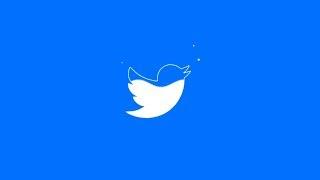How to implement Material Design components using Webpack
Material Design, developed by Google in 2014, uses strict guidelines to style its web components. In such a scenario using a third-party library comes in handy. When searching for libraries you will end up finding tons of them, but there is only one Material Design library that is Google maintained. We can use Webpack to easily implement the design into our website.
Table of contents:
00:00 - Create the project structure
00:38 - Install the required dependencies using NPM
02:53 - Create the Webpack config file
08:15 - Create the index.html file and put the Material Design button
11:25 - Install a Material Design component
12:29 - Create an SCSS file and import the Material Design Button component
15:47 - Add Webpack the build script to the package.json file
16:35 - Run the NPM build to bundle the files using Webpack
18:25 - Check out the implemented Material Design component on the web page
Table of contents:
00:00 - Create the project structure
00:38 - Install the required dependencies using NPM
02:53 - Create the Webpack config file
08:15 - Create the index.html file and put the Material Design button
11:25 - Install a Material Design component
12:29 - Create an SCSS file and import the Material Design Button component
15:47 - Add Webpack the build script to the package.json file
16:35 - Run the NPM build to bundle the files using Webpack
18:25 - Check out the implemented Material Design component on the web page
Тэги:
#Material_Design #Webpack #SassКомментарии:
How to implement Material Design components using Webpack
Foobar class {...}
Tall Woman in Paris
Nathalia Tall
Seting Huawei HG8245H menjadi Acces Point mikrotik
Duniatanpaspasi_chanel
The 100 Club Giving in Action - The Hurst Family.
100ClubHoustonTexas