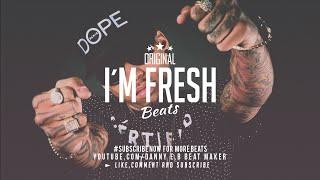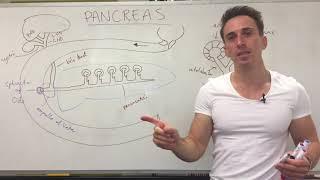![Смотреть How to Fix Winload.Efi Is Missing or Corrupt Error in Windows 10 - Fix [Solution] How to Fix Winload.Efi Is Missing or Corrupt Error in Windows 10 - Fix [Solution]](https://invideo.cc/img/full/YzVydVRLZkJBeWc.jpg)
How to Fix Winload.Efi Is Missing or Corrupt Error in Windows 10 - Fix [Solution]
How to Fix Winload.Efi Is Missing or Corrupt Error in Windows 10 - Fix [Solution]
Link to media creation utility: https://www.microsoft.com/en-us/software-download/windows10
Media creation tool download demonstration: https://www.youtube.com/watch?v=1NUWZoUrtjc
Winload.EFI Error, is pretty much self explanatory by it’s name is an error that prevents windows from loading. This is usually caused by corrupt boot records or incorrect boot configuration. Depending on your Operating System, the error message may vary but the keyword winload.efi will be same. On a Windows 8/8.1/10 system, the error usually pops-up in the following form.
“Your PC needs to be repaired. The application or operating system couldn’t be loaded because a required file is missing or contains errors. File: \windows\system32\winload.efi Error code: 0xc000***”
In this guide, i will walk you trough a couple of troubleshooting steps that should help you fix the issue.
How to BOOT into BIOS to change Boot Order
You must know how to boot and change boot order since this will be needed to perform the solutions below. Restart your computer. Enter your computer’s BIOS (or UEFI) settings as soon as it starts up. The key that you need to press to enter these settings depends on the manufacturer of your computer’s motherboard and can be anything from Esc, Delete or F2 to F8, F10 or F12, usually F2. This is displayed on the post screen, and the manual that was supplied with your system. A quick google search asking “how to enter bios” followed by model number will also list results.
Winload.efi is an EFI or Extensible Firmware Interface file. These files are executable files for the firmware of the computers that are based mainly on UEFI and execute the tasks of loading the files to the bootloader of the computer. These files are used for a specific set of tasks like turning on the computer, restarting the computer, installing Windows, resetting the computer and others. Hence, Winload.efi becomes a really important file. In case this file is lost, corrupted or damaged, it becomes impossible for the Windows operating system to proceed.
Fixing “Winload.efi is Missing or Corrupt” Boot Error in Windows 10 / 8.1
Let’s consider one more common Windows 10 / 8.1 booting error that occurs due to the damaged or missing winload.efi file. The problem manifests itself in the following: Windows 10 (Windows 8.1) stops booting with a BSOD and the error message appears in the Recovery Console:
Recovery
Your PC needs to be repaired
The application or operating system couldn’t be loaded because a required file is missing or contains errors.
File: \Windows\system32\winload.efi
Error code: 0xc000000f
You’ll need to use the recovery tools on your installation media. If you don’t have any installation media (like a disc or USB device), contact your system administrator or PC manufacturer.
Press Enter to try again
Press F8 for Startup Settings
Press ESC for UEFI Firmware Settings
After migration/copy to new disk get “0xc0000225, 0xc000000e” or something about Winload.efi before booting to Windows.
This problem is connected with volume associating conflict in registry. The source and the target disks have their own ID for every volume and associates it with particular letter, when the OS is moved to the target disk it contains source disk registry values so it’s required to modify registry on target to make OS bootable.
uEFI supports technology that allows to boot in both uEFI and Legacy mode. This two modes require different boot files and use different algorithms. It depends on many factors such as Windows installation and uEFI settings. The winload.efi is a part of uEFI boot so the reason could lie in settings.
Issues addressed in this tutorial:
winload.efi fix
winload.efi missing
winload.efi error
winload.efi fix windows 10
winload.efi missing windows 10 fix
winload.efi 0xc00000f
winload.efi after clone
winload.efi boot error
winload.efi could not be verified
winload.efi cannot verify signature
winload.efi cannot verify
winload.efi download windows 10
winload.efi error 0xc00000e windows 10
winload.efi error 0xc00000f
winload.efi error windows 10 fix
winload.efi error 0xc00000e9
winload.efi file
winload.efi file missing
This tutorial will apply for computers, laptops, desktops,and tablets running the Windows 10 operating system (Home, Professional, Enterprise, Education) from all supported hardware manufactures, like Dell, HP, Acer, Asus, Toshiba,Lenovo, and Samsung).
Link to media creation utility: https://www.microsoft.com/en-us/software-download/windows10
Media creation tool download demonstration: https://www.youtube.com/watch?v=1NUWZoUrtjc
Winload.EFI Error, is pretty much self explanatory by it’s name is an error that prevents windows from loading. This is usually caused by corrupt boot records or incorrect boot configuration. Depending on your Operating System, the error message may vary but the keyword winload.efi will be same. On a Windows 8/8.1/10 system, the error usually pops-up in the following form.
“Your PC needs to be repaired. The application or operating system couldn’t be loaded because a required file is missing or contains errors. File: \windows\system32\winload.efi Error code: 0xc000***”
In this guide, i will walk you trough a couple of troubleshooting steps that should help you fix the issue.
How to BOOT into BIOS to change Boot Order
You must know how to boot and change boot order since this will be needed to perform the solutions below. Restart your computer. Enter your computer’s BIOS (or UEFI) settings as soon as it starts up. The key that you need to press to enter these settings depends on the manufacturer of your computer’s motherboard and can be anything from Esc, Delete or F2 to F8, F10 or F12, usually F2. This is displayed on the post screen, and the manual that was supplied with your system. A quick google search asking “how to enter bios” followed by model number will also list results.
Winload.efi is an EFI or Extensible Firmware Interface file. These files are executable files for the firmware of the computers that are based mainly on UEFI and execute the tasks of loading the files to the bootloader of the computer. These files are used for a specific set of tasks like turning on the computer, restarting the computer, installing Windows, resetting the computer and others. Hence, Winload.efi becomes a really important file. In case this file is lost, corrupted or damaged, it becomes impossible for the Windows operating system to proceed.
Fixing “Winload.efi is Missing or Corrupt” Boot Error in Windows 10 / 8.1
Let’s consider one more common Windows 10 / 8.1 booting error that occurs due to the damaged or missing winload.efi file. The problem manifests itself in the following: Windows 10 (Windows 8.1) stops booting with a BSOD and the error message appears in the Recovery Console:
Recovery
Your PC needs to be repaired
The application or operating system couldn’t be loaded because a required file is missing or contains errors.
File: \Windows\system32\winload.efi
Error code: 0xc000000f
You’ll need to use the recovery tools on your installation media. If you don’t have any installation media (like a disc or USB device), contact your system administrator or PC manufacturer.
Press Enter to try again
Press F8 for Startup Settings
Press ESC for UEFI Firmware Settings
After migration/copy to new disk get “0xc0000225, 0xc000000e” or something about Winload.efi before booting to Windows.
This problem is connected with volume associating conflict in registry. The source and the target disks have their own ID for every volume and associates it with particular letter, when the OS is moved to the target disk it contains source disk registry values so it’s required to modify registry on target to make OS bootable.
uEFI supports technology that allows to boot in both uEFI and Legacy mode. This two modes require different boot files and use different algorithms. It depends on many factors such as Windows installation and uEFI settings. The winload.efi is a part of uEFI boot so the reason could lie in settings.
Issues addressed in this tutorial:
winload.efi fix
winload.efi missing
winload.efi error
winload.efi fix windows 10
winload.efi missing windows 10 fix
winload.efi 0xc00000f
winload.efi after clone
winload.efi boot error
winload.efi could not be verified
winload.efi cannot verify signature
winload.efi cannot verify
winload.efi download windows 10
winload.efi error 0xc00000e windows 10
winload.efi error 0xc00000f
winload.efi error windows 10 fix
winload.efi error 0xc00000e9
winload.efi file
winload.efi file missing
This tutorial will apply for computers, laptops, desktops,and tablets running the Windows 10 operating system (Home, Professional, Enterprise, Education) from all supported hardware manufactures, like Dell, HP, Acer, Asus, Toshiba,Lenovo, and Samsung).
Тэги:
#dell #hp #acer #asus #toshiba #lenovo #tablet #laptop #winload.efi_fix #winload.efi_missing #winload.efi_windows_7 #winload.efi_error #winload.efi_fix_windows_10 #winload.efi_missing_windows_10_fix #winload.efi_0xc00000f #winload.efi_after_clone #winload.efi_boot_error #winload.efi_could_not_be_verified #winload.efi_cannot_verify_signature #winload.efi_cannot_verify #2020 #in_2020Комментарии:
Ceza & maNga - Dursun Zaman (Ceza 10. yıl konseri)
RockNarok TV
He was Forced to Play TF2
TyLee64
Pancreas Structure and Function | Digestive System
Dr Matt & Dr Mike
Калининградский янтарный комбинат принял студентов на практику.
Калининградский янтарный комбинат
Анна Дугина, специалист-геммолог о купании янтарных самородков
Калининградский янтарный комбинат
倉地久美夫 ロシア民謡
kumokumo33
![How to Fix Winload.Efi Is Missing or Corrupt Error in Windows 10 - Fix [Solution] How to Fix Winload.Efi Is Missing or Corrupt Error in Windows 10 - Fix [Solution]](https://invideo.cc/img/upload/YzVydVRLZkJBeWc.jpg)