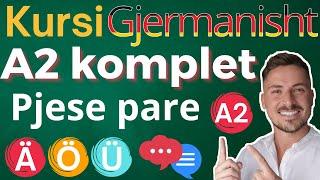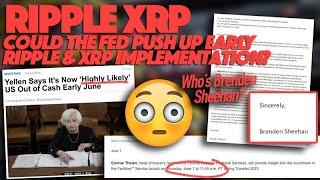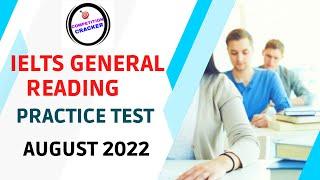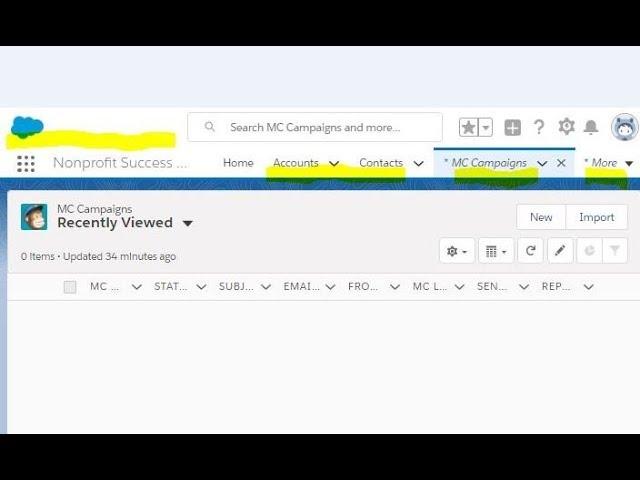
Salesforce Lightning 201-1a: "Soft" add Tab to App Navigation Bar
Eventually, you'll want to modify the Tabs in your Salesforce App Navigation Bar. This first one shows how users can temporarily add a Tab to the Navigation Bar for an Object available to them from full list section below the App Launcher.
Although it shows default tabs for the NonProfit Success Pack (NPSP) the worksteps are the same for other Apps.
This video is part of a playlist that shows several options for Customizing your Lightning Experience Layouts:
Salesforce Lightning 201-1a: "Soft" add Tab to App Navigation Bar *** THIS VIDEO ***
Salesforce Lightning 201-1b: Modifying the App Navigation Bar
Salesforce Lightning 201-1c: Modifying a Profile's App Navigation Bar
Salesforce Lightning 201-2: Adding Fields to the Compact Layout
Salesforce Lightning 201-3: Modifying Action Button and Tab Sequence
Salesforce Lightning 201-4: Add Related List Quick Link Component ** My Favorite! **
Salesforce Lightning 201-4a: Modifying Related List Quick Links
Although it shows default tabs for the NonProfit Success Pack (NPSP) the worksteps are the same for other Apps.
This video is part of a playlist that shows several options for Customizing your Lightning Experience Layouts:
Salesforce Lightning 201-1a: "Soft" add Tab to App Navigation Bar *** THIS VIDEO ***
Salesforce Lightning 201-1b: Modifying the App Navigation Bar
Salesforce Lightning 201-1c: Modifying a Profile's App Navigation Bar
Salesforce Lightning 201-2: Adding Fields to the Compact Layout
Salesforce Lightning 201-3: Modifying Action Button and Tab Sequence
Salesforce Lightning 201-4: Add Related List Quick Link Component ** My Favorite! **
Salesforce Lightning 201-4a: Modifying Related List Quick Links
Тэги:
#Salesforce #Lightning #App #Menu #Navigation #Launcher #Temporary #Object #MailChimpКомментарии:
Hockey Camp - 1v1, 2v1 Drills & Skills Training [G5, G6 & G8]
TORATARO HOCKEY
The Monnaman Show is going live with LoZ BotW and TotK!!!
The Monnaman Show
User essentials for efficient hybrid password management
ManageEngine IAM and SIEM
Ripple XRP: Will FedNow Be Launched Early Based On Yellen’s Warnings?
Working Money Channel
IELTS general training reading practice test august 2022
Competition Cracker
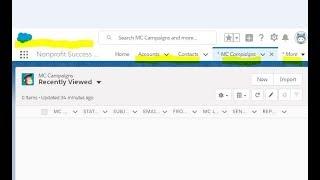

![Hockey Camp - 1v1, 2v1 Drills & Skills Training [G5, G6 & G8] Hockey Camp - 1v1, 2v1 Drills & Skills Training [G5, G6 & G8]](https://invideo.cc/img/upload/c2lrUm9QeXlWbFk.jpg)