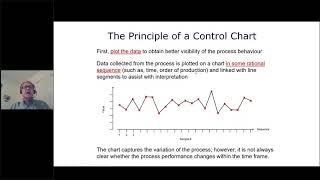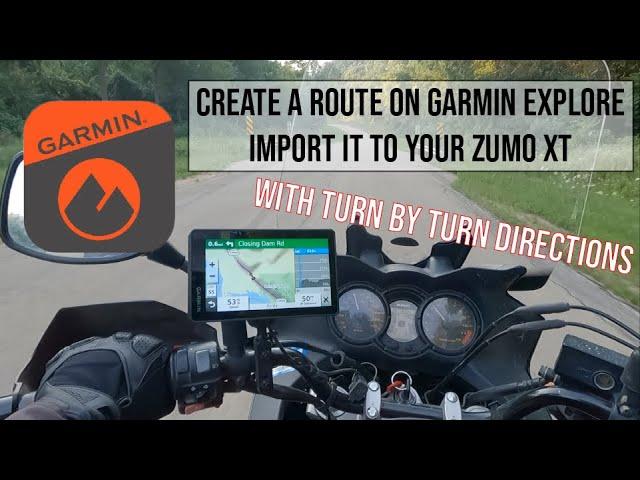
Create a Route with Garmin Explore, Import to Zumo XT. Follow With Turn by Turn Navigation
Комментарии:

we can set a route on the garmin explore website on our laptop no problem. the issue we have is syncing it to the zumo. It just will not do it. the cable is fine. we can do it from our phones but its just too small a screen. any ideas would be greatly received!
Ответить
The strange thing is that Exploeror tells me the Zumo XT device is not compactable with the Application not sure what is going on?
Ответить
Nice video. It's just easier to do routing on the XT itself. Why Garmin complicates routing is beyond me.
Ответить
this app no longer supports the XT, Garmin is garbage when it come to usability, they have 30 + apps to service their devices. Dumb!
Ответить
Not sure what I’m doing wrong but mine won’t sync says unsupported device . Asked garmin who said it won’t sync as explore is built into the Zumo xt and I need to use garmin drive ???
Ответить
I have a ready gpx route with points to visit but these points are not displayed to me only the route from a to b ??
Ответить
Hard to believe that in 2023 everything Garmin is still so clunky. Made the wrong choice when choosing between a tablet or dedicated device for sure.
Ответить
How do you edit a route after you have made it? The only thing I seem to be able to edit is the name of the route.
Ответить
Lifesaver helpful. Thank you.
Ответить
What happened to the turn by turn are they reliable !!!
Ответить
Hi! extraordinary video!! thank you very much for the information, I´m from Brazil and you made me try to use Garmin Explore! I always use Basecamp, but I think Explore is more "realistic", and another point is that you show me, or better, you explain finally to me what is a route!!! I always use tracks instead of routes but you´ve changed my mind about it!! thank you again!
Ответить
Great Video Alex, but I tried the exact same with my new Zumo XT using Explore on my PC. The Route does get transferred to my Zumo, however a red triangle with exclamation point appears with it (in the Zumo Route list) click on that triangle yields "Garmin Explore Route is currently being converted for use with the Zumo XT device. Try again later". Called Garmin Support; they had no solution other than convert to a track (my routes converted to tracks ARE useable). Tried several different Routes, short and longer with no success. Any ideas?
Garmin Support even told me that I must DELETE Explore from my phone (I-Phone X); said Routes could NOT be created on a cell phone and transferred to Zumo XT. I told them to watch your Vid....
Any help would be appreciated.

Hi. After download the APP on my iPhone, it says that the Zumo XT is not a compatible device. Can you explain this please? Regards
Ответить
Your video was very helpful but I'm struggling with how to edit a previously created route. I see on their instructions that to keep adding more stops on the route you have to click a point that's not the first or last. All I end up with is a bunch of moving lines all around. Aside from creating say Route 2, Route 3, etc., is there a way to add more stops on a previously existing route? Thank you.
Ответить
Thank you very much for this video. Appreciate the help.
Ответить
Thx for you hands down video! You prefer tracks to routes - this gives the Garmin no freedom to react to traffic problems etc. Routes have the advantage that you will be directed to your must-see-points but leave room for navigation to react to traffic. At least in Germany this is often helpful.
Also, there are whta Garmin calls Shaping points versus Waypoints that must be visited in the planning of a route. Maybe you can use these shaping points to create a desirable route and leave room for the GPS / Garmin to react flexible to traffic infos tec.
Safe travels, Carsten

Can Garmin explore be loaded on a PC?
Ответить
Thanks! new Garmin owner here good tips! GREAT road too!
Ответить
I've just come back from a weekend in Wales, UK. I planned a 140 mile Loop with Explore, and it transferred to the ZUMO XT with no problem, however when I wanted to start the route, I selected to go to the start point, but it some how would only direct me to the start point, and never actually started the route once i was at the start point.... any clues as to why?
Ответить
Really helped me, many thanks for taking the time to make and share this tutorial. Spent hours yesterday and I couldn't get the Zumo XT to even plot a route, but using Explorer and sending it to the nav via bluetooth did it. Some things had changed slightly as the software has updated but it was all intuitive after it. Thanks again, I can now go explore the route I wanted to try :)
Ответить
Nice video. Think it would be immensely practical if Garmin Explorer could snap the straight route lines to the actual roads which the GPS unit will use to navigate. This would enable the user to preview the roads that the Garmin GPS will actually use. Some roads are better than others or preferable to others. Or, am I missing something?
Ответить
do you have any routes for colorado. we are going in august.
Ответить
Thanks.
Ответить
Nice tutorials but I tried It on my android phone but no routes on the menu just waypoints,
Ответить
I used this video to initially set up the zumo. For some reason when I click + now the only options are create waypoint, create course and import GPX file. No route option. I created a course turned it into a track but it won’t send from the iPad to the zumo. Help pls? I did an upgrade last night.
Ответить
Silly question here, but is the Garmin Explore web based - as in do you access from the PC or is it an app on the phone only?
Asking because I have a Garmin ID, but cannot log in on the PC.
Thanks Driftless!

V-Strom?
Ответить
Garmin explore says my sumo is unsupported???
Any ideas?

How the hell are you doing this? I tried getting explore on my Note 10+ and my Tab S7+ both say the Zumo XT is unsupported.
Ответить
Great video, thanks. When I create route in garmin explore it draws only lines (doesnt create real route on roads). Also when I try to find it on my device , come message that says route is still converting. Also it appears in routes section, not tracks as yours. Where do I go wrong? Thanks
Ответить
Hi, The video goes from you driving down the road, to some map on your phone? How did you get this map to show up? When I open the app and connect the phone, all the phone does is give me a "where to" same as is on the Zumo. How did you get the map? The "where to" on the Garmin Drive App is the same "Where to" thats on the Garmin Zumo. Am I missing something....
Ответить
After watching your video I downloaded Garmin Explore to use with my Garmin Zumo XT. However, the Explore app says that the Garmin XP is not supported and will not sync. Am I missing something here?
Ответить
Great, thank you.
Ответить
When creating a route on the phone as you showed, does the route get stored in the Explore cloud?
Ответить
Not sure if anyone cares but here are some helpful sites for creating your own onroad/offroad adventure using zumoXT. I plan 700+ off road mostly rides for a group of buddies and after many hours of research here is how I made custom tracks for my ZumoXT.
Download Garmin Basecamp, Garmin express, and Garmin Explore. Garmin express allows your gps to get files directly from your pc when it is plugged to it. Garmin Basecamp allows you to custom create any GPS route and upload it in GPX or KML, and Garmin Explore acts like the cloud. Any track or waypoint you put on Explore will sync to your ZumoXT when it is turned on next.
So I create a set of tracks on garmin basecamp. Upload those to my computer in GPX format, then I go to Garmin Explore and Import the file from my computer I just uploaded and next time I turn on my ZumoXT the tracks are on there.

Great video. Thank you for doing this! Your reviews convinced me to buy one and I am very happy that I did!
Ответить
Greetings from England. Brilliant tutorial, do you think you'll do another tutorial about Collections and how to set them up, plus all the other functions that you can use with Garmin Explore. I'm new to all this and I've a lot to learn. Just mastered Basecamp, thanks to Ez Moto Tim. Done a few experimental routes following your instructions and they worked a treat.
Thanks for taking the time to do these tutorials. I too have the 650 V Strom, great bikes they are too. Take care and thank you again.