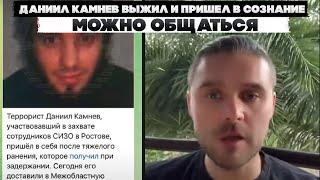![Смотреть Wireless adapter missing in Windows 10 - [SOLVED 100%] - 3 WAYS Wireless adapter missing in Windows 10 - [SOLVED 100%] - 3 WAYS](https://invideo.cc/img/full/OFUtMVdWYjllQ0I.jpg)
Wireless adapter missing in Windows 10 - [SOLVED 100%] - 3 WAYS
Комментарии:

I have been trying for a week now, Yours worked perfectly. Thank you ❤
Ответить
Worked for me! Thanks!
Ответить
great video, thanks for sharing
Ответить
A simple video to understand. Thank you for presenting these methods and now I can use Wifi again on my laptop! Thanks again!
Ответить
The first method worked for me! Thanks!
Ответить
a short video with useful information. I found you in the recommended video :))
Ответить
In CMD it tells me "access is denied" why? please help me!
Ответить
Thanks. The third method worked for me! Thanks!
Ответить
It worked great! You should have more subscribers. You are doing a great job
Ответить
Worked! thanks...i searched on yt, but I saw your video and I succeeded
Ответить
You are my life saver! The first method worked for me! Thank you so much!
Ответить
This either happened after my last windows update or after I installed oracle virtual box smh
Ответить
Thanks a lot. The uninstall and restart worked for me. Great demonstration and presentation. Thanks again for sharing. Cheers 🪄
Ответить
"reset the wifi network adapter"
bruh the fucking wifi adapter is gone dumbass

I was about to cry on this today! And restarting worked! Thanks a lot! Anybody knows why this prob keeps happening?
Ответить
Thank you so much you saved me from having do a factory reset the last Method worked for me😊
Ответить
theres not even an ethernet option under the status. what do i do
Ответить
Bro... My device isn't even detecting my adapter
Ответить
thanks so much :) i spent 3 days trying to fix this and method 3 fixed it!! THANK YOU SO MUCH!!
Ответить
Hero
Ответить
I was having some problems with my wifi network. It kept saying no internet after a few moments. So I was about to do a network reset. After that I was trying to reinstall my usb adapter. but it shows that (Code 36) in the properties of the usb in device manager. I tried every way, but it just doesn't work. There is a yellow triangle on my usb adapter in the device manager. I cannot fix the problem. Please help. I plugged the usb in my laptop and the light of the usb blinks. But when I plug it into my desktop, nothing happens, I just hear a beep, that's it... please consider helping😢😢😢
Ответить
HELPPP... why is there only ethernet in my network connections?
Ответить
Thanks brother,it really helped me
Ответить
network adaptor is no where to be seen. not even in hidden items. this is happening frequently for me now. is this likely a windows 10 issue?
Ответить
network adaptor is no where to be seen. not even in hidden items. this is happening frequently for me now. is this likely a windows 10 issue?
Ответить
What do I do now?
Ответить
Windows 10 did not reinstall my wifi adapter
Ответить
No videos work, NO FRICKING VIDEO WORKS
Ответить
I tried everything and it didn’t work 😢
Ответить
Even the third one didin't work for me. DISLIKE
Ответить
You are an absolute life saver I spent hours doing this and yours was the only one that worked, thank you so much❤️❤️❤️
Ответить
I would like to do a factory reset because i did everything eles to get my wifi back but nothing is working i wanna know if i do factory reset can i get my wireless network back
Ответить
How to disable run as administrator?
Ответить
No help to me, the print was too small to read!!
Ответить
Mine when troubleshooted it said " you have no preferred wireless network"
Any help would be appreciated 😭

Guys I’m telling y’all, this actually works, THANK YOU A LOT BRO
Ответить
YOU ARE A LIFE SAVER! YOUR METHODS ARE THE ONLT METHODS THAT WORKED THANK YOU!!
Ответить
None of these worked for me.
Ответить
What if any of the three methods don't work? None of them are working for me
Ответить
Hlo sir mre pc m tu y WiFi ka option Ni aaya ethernet aara h only
Ответить
There is wifi adapter in your pc, in my case it completely disappearer
Ответить
The 1st step worked perfectly! Even the tech at the Internet Service Provider company couldn't help me. Problem: Couldn't get onto the Internet & I got the message about my computer couldn't detect the DNS. Thank You so much!!!!! 💐💐💐💐💐
Ответить
When I restart my computer nothing installs. So now I have no internet. Nice.
Ответить
Also curious if this works in 2021 too?
Ответить
I plan to try step 2 when i get home since im watching this in class while my laptop has his problem
Ответить
Nothing is working for me. It is very frustrating
Ответить
What do I do the WiFi option is not there in change adapter options I need help it’s just Ethernet option
Ответить
Thank you so muchhhhh
Ответить
all of these methods i tried but ttheres still no wifi only airplane mode
Ответить
2nd step is work nicely. thankyou so much.
Ответить![Wireless adapter missing in Windows 10 - [SOLVED 100%] - 3 WAYS Wireless adapter missing in Windows 10 - [SOLVED 100%] - 3 WAYS](https://invideo.cc/img/upload/OFUtMVdWYjllQ0I.jpg)