
How to Use Google Maps in Flutter Apps - Part 1
Комментарии:

How to check if the latitude and longitude of a location is inside or outside the circle?
Ответить
crack
Ответить
This flutter states are making me crazy. How come setMapStyle was called outside of setState and worked? Why the markers need to be inside setState and setting the entire style doesn't?
Ответить
hai man, do you have any tutorial of navigation or changing and updating user marker along with polyline that is drawn on the map
Ответить
I love the channel name, It just rhyme well 🙏 Thanks for the vid man
Ответить
waiting for your second part on flutter maps
Ответить
Thanks for the video! But when I want to implement the set circle to set the circle when i pressed a button, it does not work. Do you have an idea on why is this happening?
Ответить
where are another parts?
Ответить
Have you explain take screenshot function
Why repaint boundry not work in google map

hey curry where are your other parts of How to Use Google Maps in Flutter Apps? BTW loved your content but please help me
Ответить
Thanks from Pakistan
Ответить
hello sir how to add multiple polygon in map???
Ответить
Excellent ! Many thanks for sharing your knowledge !
Ответить
Hey man, great video. How can I make the named location on the map clickable, and when I click in, the name highlights and i get a return value of a google maps place object with attributes like place name, place ID etc.
Ответить
is it free from google? As I know is paid services
Ответить
Excellent Video. very helpful and well organized. Thank you!
Ответить
Where is part 2?
Ответить
Thanks for the video
Ответить
no part 2?
Ответить
thanks for your efforts but i couldn't load the image with the same way , i got error Flutter Failed to decode image. The provided image must be a Bitmap., null)
Ответить
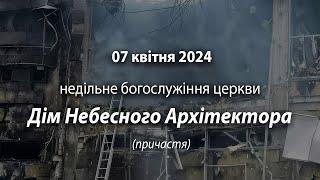
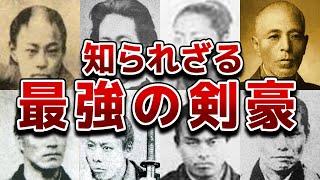



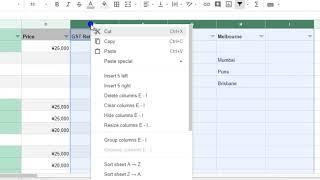


![Майкл Шермер - Что такое скептик? [Фактор понимания] Майкл Шермер - Что такое скептик? [Фактор понимания]](https://invideo.cc/img/upload/WV9qc19YX3MzSnY.jpg)
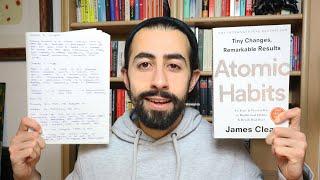
![Symba - "Don't Condone 2" [Official Music Video] Symba - "Don't Condone 2" [Official Music Video]](https://invideo.cc/img/upload/YzRzRjlEbHpiRlA.jpg)














