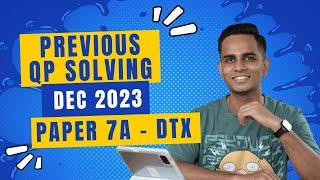How to Privately Embed YouTube & Vimeo Videos on Your Website ️ Brilliant Directories Guide
✅ CLAIM YOUR FREE WEBSITE
➡️ Free Trial: https://brilliantdirectories.com/Trial
➡️ Live Demo: https://brilliantdirectories.com/Demo
We get asked a lot about privately embedding YouTube and Vimeo videos on a website - how to make sure that the video can only be viewed where it's been embedded and nowhere else.
You may want to do this if you are going to have a video section on your website for educational or training courses, internal company videos, or other premium video content.
➡️ Videos uploaded to YouTube or Vimeo (which are the best tools for streaming content) are usually public and anyone can view them. So in this video, we demonstrate how to make your videos private, and only viewable on your website.
It is good to keep in mind that if you want your videos to be found and be listed in Google, then it's best to upload these videos to YouTube. YouTube is the second largest search engine, and because it is owned by Google, YouTube videos are indexed more in Google than Vimeo videos.
However, if you are going to be uploading your videos only to then be embedded on your website, Vimeo would be the better option because it has a lot more features for managing your videos and privacy settings.
➡️ You may have videos on your website for educational/training courses, internal company videos, or other premium content.
How do you keep these videos private, while still benefiting from the top-quality streaming services of YouTube or Vimeo? We’ll take you through the short process and show you how to set it up in a few minutes. Watch the video to see the full guide!
💬 What kind of YouTube & Vimeo videos do you want to embed on your website? Let us know in the comments below.
👪 FACEBOOK GROUP ▬ Join 10,000+ people already using Brilliant Directories!
https://www.facebook.com/groups/BrilliantDirectories
🔔 WANT MORE ▬ Subscribe to our Channel here:
https://www.youtube.com/@BrilliantDirectories?sub_confirmation=1
▬▬▬▬▬▬▬▬▬▬▬▬▬▬▬▬▬▬▬▬▬▬▬▬▬▬▬
Welcome to the official channel of Brilliant Directories! The Easy Way to Create Membership Sites & Professional Online Directories
You may have wanted to build a membership website before. Or, you may have wanted an easier way to create and manage your membership website. Now you can do this – VERY EASILY – using the Brilliant Directories platform to quickly setup a membership site and to start generating revenue. Brilliant Directories is an easy-to-use membership website theme and the #1 WordPress alternative for membership themes and plugins. You can also create professional online directories for any market, industry and location. When you start your first membership website project with BD, 90% is already setup for you and you can easily add your own logo, custom URL, branding colors, images and much more 🎉 it's awesome and easy and fun!
➡️ We've created this channel to provide tips and tricks for using the directory software and to help you easily launch and manage membership websites for business listings, classified ads, local search portals, non-profits, associations and much more.
➡️ The basics of managing the site are easy – and if you want to get more in-depth or have any questions… you can watch this YouTube channel’s videos. You’ll learn how to set up SMS text messages for members, connect a domain name, create a community message board on your membership website, and much more – all for free.
➡️ Plus, you’ll learn key member management “shortcuts'' for growing your membership website and directory website. Subscribe to the channel to stay updated with all our unique content, and hit the 🔔 bell icon for instant notifications when new features are released!
▬▬▬▬▬▬▬▬▬▬▬▬▬▬▬▬▬▬▬▬▬▬▬▬▬▬▬
💸 AFFILIATES ▬ Promote Brilliant Directories
💸 https://brilliantdirectories.com/affiliates
📲 Follow Brilliant Directories:
👉 Facebook: https://www.facebook.com/groups/BrilliantDirectories
👉 Blog: https://brilliantdirectories.com/blog
🖥 Visit Us Online:
https://www.brilliantdirectories.com
▬▬▬▬▬▬▬▬▬▬▬▬▬▬▬▬▬▬▬▬▬▬▬▬▬▬▬
#PrivateVideos #EmbedYouTube #EmbedVimeo #WebsiteGuide #WebsiteTutorial
#BrilliantDirectories #WordPressAlternative #MembershipWebsite #DirectoryTheme
Тэги:
#brilliant_directories #membership_website #directory_website #business_directory #directory_software #website_directory #themes_membership #wordpress_alternatives #alternatives_to_wordpress #start_a_membership_website #how_to_create_a_membership_site #create_membership_website #software_guide #embed_video #private_video #vimeo #privately_embed #make_videos_private #private_web_page #private_website #embed #embed_youtube_on_your_website #embed_vimeo_videos_on_your_websiteКомментарии:

This is such a helpful video! Thank you! Can you change the embed settings to an existing video? I can't find that menu anywhere on an existing video I have downloaded.
Ответить
Doesn't look like this works in 2023. I don't have those other boxes to uncheck.
Ответить
Wow! Thank You!
Ответить
thank you so much for this video. I have a problem about embedding my VOD vimeo lessons on my website. After I have hiden all controls , action and details from embed setting I still get VOD videos price on the upper right corner when i embed it in my website.( I dont want to show VOD price in my website). Thanks
Ответить
Hello there, is this still possible in Oct 2022? It looks really great, but I cannot see the same options in my account pages when I follow the instructions ... anyone else? Thanks!
Ответить
Thank you, well done sir.
Ответить
If a person has a paid account on vimeo people still steal it and download it ? I have a Patreon account and will be posting learning videos.
Ответить
Very helpful video. Thanks
Ответить
Thank You So Much
Ответить
Ok so quick question. People can still share your webpage with the link correct? If so and I’m selling it as a course, I can just send buyers the Vimeo link and skip the website yea?
Ответить
👌👌👌
Ответить
Very helpful, but I am wondering if in the embed code the unlisted video URL is there inside the plain text of the HTML? It seems the Vimeo has an advantage here because even with that URL, it wouldn’t play other than on your own website. On the other hand, seems like all this may be more wishful thinking that the content can be protected from others using various download sites/apps which peek at those URLs and still are able to grab and download the video. How do you defeat the resourceful people out there who know about these things? In the final analysis, if someone wants to copy your video, the could just point a camera/phone at the screen and record it, although the quality wouldn’t be as good. Helpful information, but still not fool-proof at preventing criminals from getting at your protected intellectual property videos. Thoughts?
Ответить
THANK YOU! Exactly the information I was seeking— And confirmed my decision to go with Vimeo for my paid Video content 💖
Ответить
This is what, I was looking for.
Thanks, Brilliant Directories__

the vimeo features are behind a paywall now :(
Ответить
Thank you 😊
Ответить
How can you imbed live feeds using Vimeo?
Ответить
This is the exact video i was looking for.... thanx mate!
Ответить
Thank you
Ответить
Can I use these links in app. And How?
Ответить
Do the views that come from the private embedded video get counted on the video if I take it public and list it again?
Ответить
Does this still work?
Ответить
doesnt work anymore
Ответить
This is what I was looking for. Thanks so much
Ответить
How do I set it up in order for people to purchase my video then they are able to see the video?
Ответить
Really helpful. Thanks
Ответить
vimea asking to upgrade plan for this feature .
Ответить
Please help
I'm looking for tutorial for uploading video to Vimeo directly from my personal website and view it on a specific page of my website using PHP.

what if the member of your site is a developer? he will use dev tools to get the video link, and he will be able to watch the video anywhere else outside your site cause unlisted videos allow it if you have the link
Ответить
Congratulations. Really useful video, thank you!!!
Ответить
Very good video.thank you so much
Ответить
thats so helpful
Ответить
thank you so much for tutorial. best of luck bro
Ответить
Thank u... Very helpful👍
Ответить
Unable to find where to uncheck "show suggested videos when the video finishes" and "show video title and player actions" Just don't see this menu in Creator. should I be somewhere else?
Ответить
Exactly what I need it to know! Thanks a lot!
Ответить