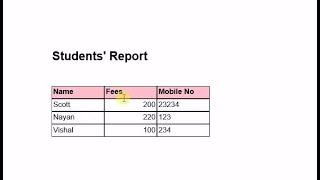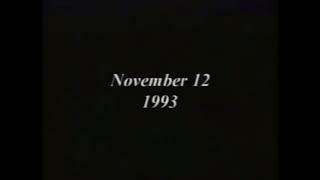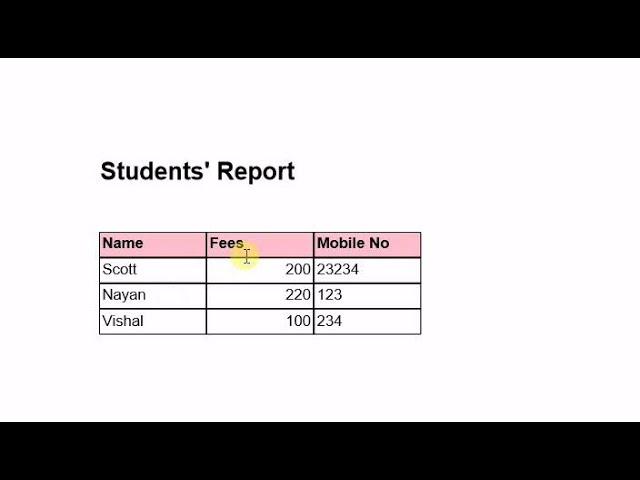
How to programmatically export data to PDF file using RDLC (C# Code)
Credits:
Music : YouTube Audio Library
Microsoft .NET Technology
Тэги:
#export_data_to_pdf_in_C# #export_to_pdg_in_.Net #export_to_pdf_using_rdlc #rdlc_render_method #rdlc_export_options #programmically_generate_pdf_files_using_rdlc #report_viewer_for_generating_pdf_file #ReportViewer_object #render_method_parameters_in_RDLC #.Net_RDLC #export_data_to_word #exports_options_for_generating_pdf_by_C#_code #C#_and_RDLC_export #C#_and_reportviewer_render_methodКомментарии:

Thanks for sharing sir 😊🙏🏻
Ответить
Can you please tell me, how to repeat column header in each page using this technique ?
Ответить
This is so helpful. Many thanks for this video
Ответить
Excellent video. I will try this. Thanks a lot
Ответить
How can I export to file.docx or excel
Thank u

Pls help to set the page setup A4/ Orientation Landscape for .relc or reportviewer by coding
Ответить
Excellent Work. Thank you very much.
Ответить
when i click to show the report it shows me a pdf content like few text with question mark on the place of report data will your please help me about this problem why i am facing this problem..
Ответить
good to do it with a database where I put the dataset I got an error in the getdata could you guide me thanks
Ответить
Greetings! I manage to make my own version of the program at it WORKS like a charm! <3
I have one question though:
Is it possible instead of using "string filename = @"\path to my file";" to use some sort of SaveFileDialog component or to be able to chose the destination manually? If so, I would humbly request for your guidance :)
EDIT: new I found an answer
1. Insert in Form designer "SaveFileDialogue" and edit its proprieties accordingly to your desired file output
example:
saveFileDialog1.InitialDirectory = @ "C:\";
saveFileDialog1.Title = "Save text Files";
saveFileDialog1.CheckFileExists = true;
saveFileDialog1.CheckPathExists = true;
saveFileDialog1.DefaultExt = "txt";
saveFileDialog1.Filter = "Text files (*.pdf)|*.pdf|All files (*.*)|*.*";
saveFileDialog1.FilterIndex = 2;
saveFileDialog1.RestoreDirectory = true
2. In your main code from the video add these lines before string fileName=@"D:\ForVideos\studentdata.pdf" ( ROW 47 )
SaveFileDialog saveFileDialog1 = new SaveFileDialog();
saveFileDialog1.ShowDialog();
and change fileName=@"D:\ForVideos\studentdata.pdf" to string filename = saveFileDialog1.FileName;
and Voilla! You can manually browse where yo save your desired file <3
Thanks stranger for the amazing tutorial and help!

How to create nested rdlc report in dynamic ??
Any suggestions ??