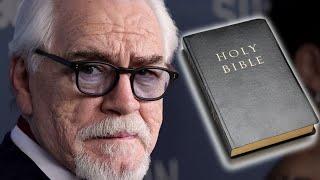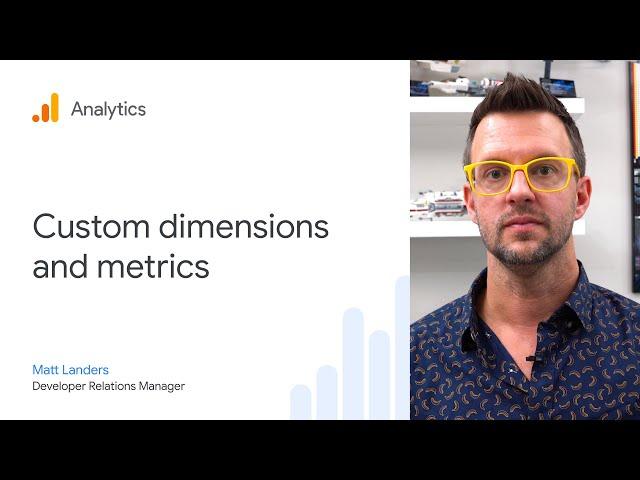
Custom Dimensions and Metrics in Google Analytics
Комментарии:

thanks for these lectures. they are really nice. just to suggest one thing, the music at the start of the lectures is very unpleasant to the ears because of its wavy pattern from one side ear to the another specially when you are wearing headphones. could you please change that. many thanks
Ответить
F this guys and his yellow glasses.
Ответить
So to confirm, we need to create custom dimensions for the event parameters that come by default in the "enhanced measurement" events with GA4?
Ответить
Brilliantly explained, Matt. Thanks. Now I don't need to watch any other video on creating custom dimensions and metrics. :)
Ответить
How to build a report after creating custom events to show PURCHASES & REVENUE
I've created all the custom events using GTM as per the guidelines, and I've created custom definitions or dimensions too.
Under Explore, I am able to see event counts for those respective events.
But when I drag sales and revenue metrics, no number shows up. Why so?
Example: Event Action: Video watched. I can see that in the last 30 days, 2500 users watched the video, and the event count is 2512 (so watched more than once).
I know this video has helped many understand the product well, and people have converted. (I placed 5 test orders 7 days ago after I watched the video using a different IP.)
The event action dimension went to row
Event Count, Active Users, Transaction, Conversion, Purchases, Revenue went it to col
Conversion, Purchases, and Revenue show 0."
Why is this happening?

How to build a report after creating custom events to show PURCHASES & REVENUE
I've created all the custom events using GTM as per the guidelines, and I've created custom definitions or dimensions too.
Under Explore, I am able to see event counts for those respective events.
But when I drag sales and revenue metrics, no number shows up. Why so?
Example: Event Action: Video watched. I can see that in the last 30 days, 2500 users watched the video, and the event count is 2512 (so watched more than once).
I know this video has helped many understand the product well, and people have converted. (I placed 5 test orders 7 days ago after I watched the video using a different IP.)
The event action dimension went to row
Event Count, Active Users, Transaction, Conversion, Purchases, Revenue went it to col
Conversion, Purchases, and Revenue show 0."
Why is this happening?

thanks
Ответить
I am unable to see "form_id" event parameter to choose from drop down list.
Ответить
Hi there, the Event Parameter when you are creating the new Custom dimension is no longer showing FORM_ID, is showing FORM_NAME, is it the same?, or what could be the problem
Ответить
I wish you could have added the reminder about setting up custom dimensions when you helped in setting up the custom event and parameter! Just adds 24 hrs to the learning process :)
Ответить
I use forms from our email automation program and currently have different forms for different pages. I’m wondering if this changes the setup process in GTM. Could I theoretically have all of them coming into GA4 as one conversion type and then simply use the custom dimension to differentiate?
Ответить
Thanks Brother👍🏾👏🏽👏🏽👏🏽👏🏽👏🏽👏🏽👏🏽👏🏽👏🏽
Ответить
Good Video, without it I wasn't able to analyse my data. Sadly I just created my custom dimension and can not analyse the last 3 years of data...
Ответить
Why so complex and so much time to wait?? it's super annoying.......
Ответить
Thanx Matt
Ответить
perfect
Ответить
seems like the git link is not available, please check :)
Ответить
Very help
Ответить
Thanks Matt. You have a good cadence while teaching. Some others go so fast, it's mind boggling! Learned a lot.
Ответить
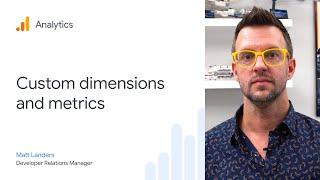
![AMBT: Ablöse des Progetto 46? [World of Tanks] AMBT: Ablöse des Progetto 46? [World of Tanks]](https://invideo.cc/img/upload/OGpWdmdYUzhlVUE.jpg)