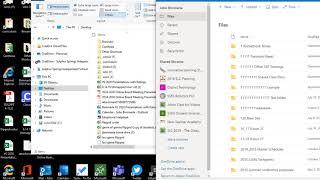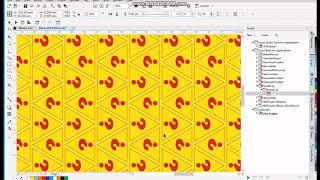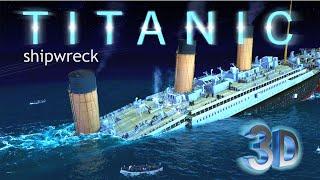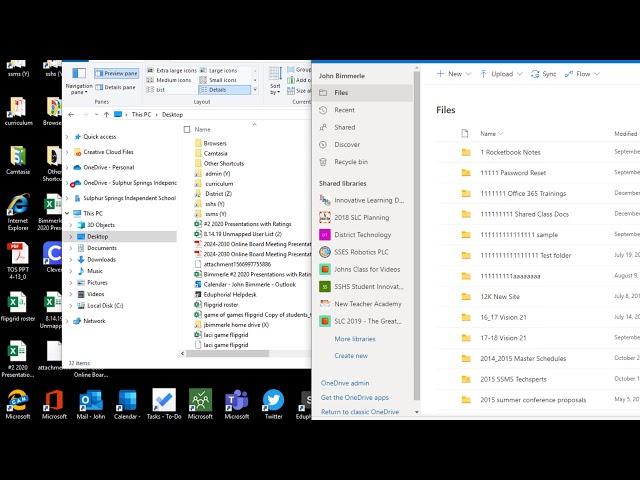
Backup This PC files and folders to OneDrive
Комментарии:

It says this folder is empty What do i do
Ответить
Best video on this topic!
Ответить
Thanks
Ответить
Fishnets
Ответить
How do you make sure new files added to those folders are automatically synced?
Ответить
Thank you, easy enough but needed explaining. Appreciate your help
Ответить
OneDrive works OK but it does not backup long path name (path name is too long and skip the subfolders at third level and later)
Ответить
Thankyou sir. It is very to easy backup the data in onedrive from old system and restore from one drive into the new system
Ответить
Best video
Ответить
I believe someone who tries to find out how to sync the files and keep a fresh backup of them and their changes, which btw most likely was your intention to make this video isn't at that level to learn how to multi-select files or how to drag and drop files.
Ответить
Ab itna bata diya toh bhai search my files ka folder aur zip file kaese delete karein please batado zip file toh delete ho raha hai par folder nahi ho raha
Ответить
How to backup after installed a System Recovery USB? Please advice! Thanks you in advance!
Ответить
Will it auto update changes that I make to the file on OneDrive?
Ответить
You have to check your subfolder because when I look at subfolders, if I go two levels into a subfolder, I see no files (VERY DANGEROUS not checking what has been downloaded to OneDrive)
Ответить
Problem is, when I drag and drop my folders (of all my projects) WILL NOT copy anything more than 1 directory deep! This makes me sad. Just about all of my projects have multiple folders with more files within them. Like a web page WEB/IMAGES/BACKGROUND.JPG. Nothing more than WEB will copy over. You may see IMAGES but it will be an empty folder. This makes me very sad.
Ответить
Hey thanks for the video, so if i have ton of files and i do that drag action, how will i know that the upload is complete?
Ответить
Hi. Nice job with the video. A question. Once I back up a folder to OneDrive, will subsequent changes, additions, or deletions to that folder be automatically reflected in OneDrive. Or ... will it be necessary for me to back up the folder again?
Ответить
ais wifi fiber link itvto A105G/DS of me now not tell it think
Ответить
bad do plane after and befor keys out eho tall me want it bad every area me fucking gang group use packeg me and permiss it cut ibternet me T in put every sim googel projects green and black gang
Ответить
Trust me you can get your missing files recovered by Pythonj4CK via IG.. in just a sec 🙂
Ответить
Onedrive lets you essentially put your old computer stuff to you new one? I mean like, its just like the original in the new. Files, login, etc and all? Like if I say am always logged into Netflix, will that move that already signed in thing to the new computer?
Ответить
How can I set automatic daily backup system on OneDrive??
Ответить
How often do I need to back up my documents?
Ответить
I'm having trouble with an issue of adding my pictures to the one drive, I only have the base limit of space of 5 gigs and don't need to back up my 50 gigs of lifetime photos as I back them up to a external usb drive. How do get one drive to exclude certain folders so they are not backed up to the one drive? This sounds like something super simple what am I missing?
Ответить
my folders are empty after i dragged them. do you know why?
Ответить
How do I auto save everything into OneDrive instead of my laptop?
Ответить
So you can just go ahead and drag ''this pc''?
Ответить
Okay let's say you did that, every new thing you add on your desktop will automatically become on your drive ? Without you doing anything ? Please answer!!
Ответить
thank goodness for your video. I was trying to figure this out and this was the best video that explained it so well. :)
Ответить
How does my one drive on my laptop sync with my one drive online? Is that automatic? How can I check the settings. Do you have a video for that? Thank you
Ответить
hi thanks.
if i want to backup my D drive specific folder to one drive the how it can be done. i am looking this method from very long but nothing to found. helpp me please.
Thanks alot