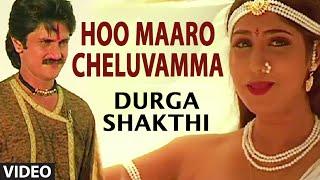Fix Microsoft Store Error 0x80070032 on Windows 11/10
While updating or downloading apps from Microsoft Store, you might come across an error message saying Something unexpected happened with error code 0x80070032. There could be numerous reasons why you are getting this error, and this guide explains almost all the possible solutions you need to follow to eliminate this issue.
To fix Microsoft Store Error 0x80070032 on Windows 11/10, follow these steps:
1] Check internet connection
2] Run Windows Store Apps Troubleshooter
3] Clear Microsoft Store cache
4] Repair or Reset Microsoft Store
5] Reinstall Microsoft Store
Timecodes:
0:00 Intro
0:26 Check Internet connection
0:30 Reset Microsoft Store cache
0:48 Repair or Reset Microsoft Store
Learn more on https://www.thewindowsclub.com/fix-microsoft-store-error-0x80070032
To fix Microsoft Store Error 0x80070032 on Windows 11/10, follow these steps:
1] Check internet connection
2] Run Windows Store Apps Troubleshooter
3] Clear Microsoft Store cache
4] Repair or Reset Microsoft Store
5] Reinstall Microsoft Store
Timecodes:
0:00 Intro
0:26 Check Internet connection
0:30 Reset Microsoft Store cache
0:48 Repair or Reset Microsoft Store
Learn more on https://www.thewindowsclub.com/fix-microsoft-store-error-0x80070032
Тэги:
#Windows_10 #fix_microsoft_store_error_0x80070032_on_windows_11 #error_code_0x80070032 #fix_microsoft_store_error_0x80070032_on_windows_10 #microsoft_store_error_0x80070032 #error_0x80070032 #windows_error_0x80070032 #fix_error_0x80070032 #error_0x80070032_the_request_is_not_supportedКомментарии:
Fix Microsoft Store Error 0x80070032 on Windows 11/10
TheWindowsClub
Moran Day 101 - Что Происходит?
MoranDays
СУДЕБНАЯ ПРАКТИКА ВЕРХОВНОГО СУДА в прямом эфире!
СУДЕБНАЯ ПРАКТИКА ВЕРХОВНОГО СУДА
Flutter Tutorial for Beginners (Part 1)
Flutter Mapp
Hoo Maaro Cheluvamma Video Song II Durga Shakthi II Chitra
T-Series Kannada
Как рассказать Про Герб России детям! Про Символ России в стихах
ДЕТСКИЙ САД на Диване