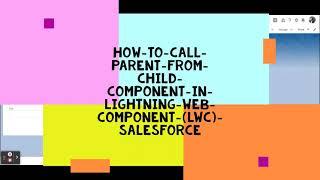![Смотреть Unreal Engine 5 Tutorial - Instance Importer - Reading Files With Blueprints [3/4] Unreal Engine 5 Tutorial - Instance Importer - Reading Files With Blueprints [3/4]](https://invideo.cc/img/full/ZzlvSDVWQ3lxYUk.jpg)
Unreal Engine 5 Tutorial - Instance Importer - Reading Files With Blueprints [3/4]
Комментарии:

I'm also having issues with the orientation. The weird thing is, some instances are correct, and others are not. There doesn't seem to be a clear pattern to the orientation issues. The Import Into Level is not a real alternative because it is only meant for loading an entire scene which is not practical if the scene is large. So there is a need to be able to export just chunks of the level at a time. The problem with Import into Level tool is that it creates duplicates of each static mesh each time you do it. And the reimport feature apparently does not work at all. Perhaps I am using it wrong. It would be great to get this importer working correctly with the orientation though, because it is a very simple and effective workflow.
Ответить
Why you didn't make with "Editor Utility Widget"??
Ответить
Hi, are there any steps to get collision to work on the instances? It works on the static mesh itself (and also when they are batched together) I've tried a number of things in settings on the ISM and the generating BP. Thanks
Ответить
Works for the most part but I'm getting weird rotations in maya despite flipping them the same way as the video
Ответить
I ran into an issue where the instances didn't seem to rotate at all, and in the data table I noticed the angles were apparently very tiny. This was because Blender was exporting the angles as radians. I fixed this by adding three "Radians to Degrees" nodes between the "break" node and the "make transform" node in the UE construction script. Thank you so much for an incredibly helpful video!
Ответить
I had problems with the location of the objects when using blender. They all appeared together. Multiplying the location by one hundred solved it. I guess it's because blender normally scales the static mesh. We have to do that step manually here. In case it helps someone.
Ответить
I do enjoy your videos.... as per your request: how can I get the dimensions (sizes) of a static mesh in UE? I know what my mesh dimensions are, but I want to get it procedurally, if I have to make changes to my mesh, for some reason. If you want to make a video of this, go for it, but a simple reply to this message to which node(s) to consider will be greatly appreciated.
Ответить![Unreal Engine 5 Tutorial - Instance Importer - Reading Files With Blueprints [3/4] Unreal Engine 5 Tutorial - Instance Importer - Reading Files With Blueprints [3/4]](https://invideo.cc/img/upload/ZzlvSDVWQ3lxYUk.jpg)