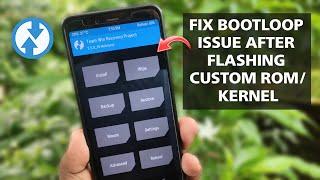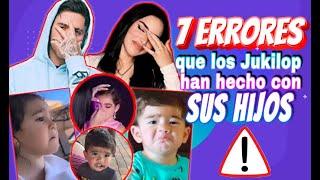Remove Unwanted Things From Your Video | PowerDirector
Комментарии:

Hmm. My 365 does not have the 3rd party option.
Ответить
I have the timeline with photos and transitions. But I want to remove all transitions. How do I do this in CyberLink PowerDirector 21?
Thanks

Hello Sir! I watch all the videos you make. I love the way you explain and make power director learning so easy. I have learned a lot through your videos. I really appreciate the work you do for us. I am facing a weird problem in power director. Please please please help me. The moment I import file to the software is shows that the "file format is broken unsupported format, protected video format, or for other reason. Try contacting video provider for a different video format." I dont understand the reason this problem is only with the videos shot on Iphone there is no such problem with clips from camera.
Please sir help me.

Would this be how you remove sensor dust spots from a video or with masking? Can it be done with this program? I see no tutorials for this program about this problem. Thanks great videos just sub today!! I'm Thinking about getting this program.
Ответить
Did Maliek tell us he was taking some time off or is he missing and we need to send out search parties?
Ответить
I was wondering if there is a 365 Video Tutorial , around the theme of Archery ?
I am looking for something in the " TiTLE ROOM " that will show, a shooting Text into a target (bullseye), for an intro to my videos.
Thanks Maliek for all your great helpful tutorials and an extra bonus for your responses to comments...your a FANTASTIC TEACHER. 🤩👍🏅🏆

It'd be better if it could cover much larger space. I tried it and basically not the best feature. We still need better AI features. These are just gimmicks..Thanks for the video.
Ответить
Your a MIND READER Maliek...I was just about to ask you for this video...Question for you: I'm flying my action cam with a kite, do you think this will be able to remove the kite string from the video (so it looks like a true drone shot).....Much respect King and thanks for all your hard work!
Ответить
It would've been helpful to have had something a lot more noticeable removed. I didn't know what conduit is and I didn't see your red box first time around because I was looking for something more dramatic than a faint gray line to be removed (like one of the yellow posts). I had to watch this twice to see what you were doing. So the red bar is what removes stuff. And if you change the width, it's this red bar that gets wider and thus removes something larger? Thanks.
Ответить
Hi I have powerdirector mobile and it keep crashing while producing. I uninstalled app, reinstalled and the same issue occurs. I updated my phone and the issue still occur. Can u help
Ответить
Maliek you are, and have been for a long time, my go to source for PD instruction. Easy to follow and spot on. Thanks man, I appreciate you! 🤘🦾🦾🦾
Ответить
What is feathering?
Ответить
Dear sir. on powerdirector 20 how to select and color on my computer screen with the new color picker?? Thank you Pini
Ответить
I have a favor to ask of you. Please make a video by file. When you open the program, there is "File" in the left corner. But some of the functions are not clear. There are three different "save project" what is it all for? Other functions are not clear either. I read the site, but I don't understand why there are three different "save project". It's still not clear what the difference is between "nested project" and "extended project". It would be nice if you could show by example what and for what. You have a video, but there you just tell, but do not show what the advantage of one over the other? Plus, it will be a new theme for your videos. Thanks again.
Ответить
LOVED the tutorial. I learn so many new tricks by watching you. Thanks.
Ответить
man u always get me the things i need the most at the moment. thanks a lot
Ответить
There's that "Third Party" again! Perhaps you should elect it to government! LOL
Ответить
Great explain video as always, do you have a video tutorial explaining bit rate?
Ответить
Awesome, thanks
Ответить
Yes I have tested it before
Ответить
This was great, Maliek! When I saw the title, I expected you were going to tell us what artifacts (files) are safe to remove from previous versions that collect with every new version/update. Perhaps in a future tutorial? Many thanks. I look forward to these every Saturday!
Ответить
Hey Maliek, Excellent tutorial! Does that work multiple times on the same clip?
Ответить
It would be nice if PD created a neuron that also drew objects. For example, you have a 24-frame video and you need to slow it down, and really slow it down. Usually when you slow it down a lot, it makes the video twitch. I think DaVinci already has that feature. I use both DaVinci and PD. And if PD does not finalize their neural programs by the fall, I will switch completely to DaVinci Studio. Thank you for the video and have a good mood everyone.
Ответить
Many thanks. That’s so cool 👌
Ответить
WOW just WOW! This will be very helpful.
Ответить
👍🏼👍🏼👍🏼
Ответить
Another good tutorial Maliek in using BCC magic wire eraser lol
Ответить
can i remove wather marks with this?
Ответить
❤️ 💚 💙
Ответить