
Shine Through Text Effect Tutorial | After Effects CS6
Комментарии:

thanks!
Ответить
next from android
Ответить
how i can change color to other colors
Ответить
Do you have a tutorial showing how you did that cool plasma splash effect behind your "Thanks for Watching" segment?
Ответить
THANKS
Ответить
I did it
Tnx a lot

tysm
Ответить
try adding some sound in start...i was checking my headphone jack for a while ;)
Ответить
great tutorial !! also people in this comment section might be just looking for the effect "cc light rays"
Ответить
Dayı çok yavaşsın pardon ama
Ответить
Thanks but very complicated 😅
Ответить
Thx Bro
Ответить
I have cs6 so I don't have cc radial blur effects pls help🙏🙏
Ответить
This helped me out a lot man. Thanks. Just one problem, I’m planning on making a title card with this effect, but I want to animate the blur Bursting outwards instead of moving to the side. Pretty much like a light beam.
Ответить
Thank you so much
Ответить
Nice content, terrible music.
Ответить
I wish i could do this on Premiere pro
Ответить
thanks mere bhai meri sbse badi problem solve kr di
Ответить
thanks man fireeee
Ответить
May I ask something?, Would u mind helping me on how to do this on adobe premiere? is there any workaround to achieve this?
Ответить
I make alt +I
But nothing

Can u make a svp tutorial for this
Ответить
very nice tuto. I hope it works on cc 2019
Ответить
Thank you so much for this! It means a lot that you teach us these things!
Ответить
radial blur is in Prem pro too... can you show us how to do it there
Ответить
thanx man, helped mi out
Ответить
thanks :)
Ответить
Easy And Great ! Thank You Man !
Ответить
Thank u
Ответить
OK VERY GOOD
Ответить
very nice.Thank u
Ответить
Talk
Ответить
Great Tutorial! One Problem at the end. My background luminosity changes color instead of the light coming from the text.
Ответить
top
Ответить
Bharat sir aap ka vdo bht acha laga m ne b try kiya m b kamiyab hua
Ответить
Thank you <3
Ответить
Thank you
Ответить
Nice tutorial. Thanks
Ответить


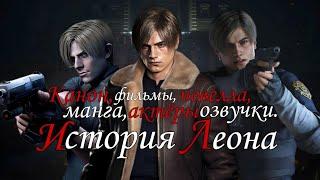






![TRASH or PASS! Tom Macdonald ( People So Stupid ) [REACTION!!!] TRASH or PASS! Tom Macdonald ( People So Stupid ) [REACTION!!!]](https://invideo.cc/img/upload/NHVNQ1VDVzgyNFk.jpg)















