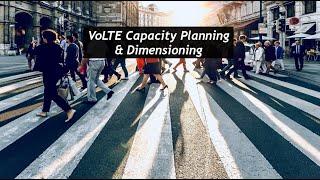How to Automatically Move Emails to Specific Folder in Gmail | Organize Emails
Комментарии:

Thank you, this was simply explained and through video, I appreciate it.
Ответить
Thank you for this amazing video!
Ответить
Can this be done with important emails I’ve sent that I want to archive as well?
Ответить
Thank You for the clear explanation!
Ответить
Exactly what I needed
Ответить
Really helpful.
Ответить
❤
Ответить
Best video
Ответить
thank you so much for explaining it so well.
Ответить
Excellent tutorial
Ответить
Great video! Also really liked that you explained what the options you were selecting did. It helped actually understand what was happening. I appreciate it!
Ответить
Thank you so much for making this video...!!!
Ответить
Nice video! Subscribed...
Ответить
thanks today i learned something new thanks
Ответить
Good one 👍
Ответить
Finally a video that shows me how to keep it out my inbox and not just tag it
Ответить
Thank you for taking the time to film this content; its quite useful! If one receives new emails from senders of a given folder/label, will one be notified or, must I remember to check each folder? Thank you!
Ответить
I love this video. Thanks for sharing and keep rocking.
Ответить
Excellent explanation!👍
Ответить
i had to watch millions of videos just for you to say "you have to choose 'skip[ the inbox'" option. Thanks a lot. I am using this to folder weekly/daily subscription type emails. I don't need notifications at random time. Thanks a lot.
Ответить
Finally someone that actually explains how to do this properly!!!!
Ответить
thank you
Ответить
THANK YOU SO MUCH, I WAS SEARCHING FOR THE SAME FROM MANY DAYS AND YEARS..
Ответить
How do i set up for all emails at spam folder automatically sent to my inbox? Not one by one by name of sender. Thx
Ответить
How do you move the mails directly to Spam or Bin folder?
Ответить
Really clear, thank you!
Ответить
Thanks much😊😊It worked ❤
Ответить
Thank you. Exactly what I needed 👍
Ответить
Thank you. Perfect!
Ответить
Thank you so much for this. I've been manually organizing for years.
Ответить
Thank you! Just organized my inbox clean!
Ответить