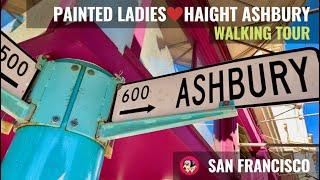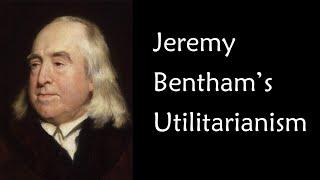How to fix older directX games on windows 10
Комментарии:

Only tutorial that works
Ответить
I installed dierectx 9 but but he put dxdiag in search he show me directx 12
Ответить
Golden
Ответить
I am using 64 bit operating system
HP Pavilion Gaming Laptop 15-ec2xxx
I need Directx to run Mafia 2 and 3 as well as L.A Noire
But anytime i try to install downloaded Directx i get the error message
"Error creating process <C:\Users\My Name\AppData\Local\Temp\IXP000.TMP\dxwsetup.exe>.
Reason:INDOWS\system32\advpack.dll"

Told me my setup couldn't be completed and worked anyways haha. Computers make no sense to me. 😂
Ответить
Hey Chronic Gaming, does this potential fix work with PC CD-ROM Games that's got the Notorious Starforce DRM Issues Error does it fix that Error too or not?
Ответить
Does this fix bad performance on direct x 9 titles, for example: I play bo1 plutonium and it runs terrible on my pc that is a mid en pc for these types of games and it runs horrible for an old game. Another example is I also play black ops 2 on plutonium and I run it at 120 FPS constantly, while with bo1 I run at less than 50
Ответить
Can i play NBA 2007 on windows 10 as it shows requires direct x 9
Ответить
You saved me
Ответить
Man, I've tried what feels like EVERYTHING. I have this game from 2003 ish, and I did this after trying to run it in an emulator. Didn't work in the emulator because I can't install DirectX on it. Tried this fix. I didn't get cutscenes, but I got full picture on the main menu (When trying to run it on Windows 10, I got it running, but got half the picture). Tried starting a game, it crashed. Tried starting it again, back to half black screen.
I want to play this game so bad, but I'm at my limit here. I don't know much about this stuff, so I'm close to giving up.

Directx 6 resident evil 2
Ответить
I have a dx9 Game and I have DirectX12 (windows 10) and it works.. but shadows won't load.. how can i fix it : )
Ответить
hello brother can i run dx 7 games through this method i am currently trying it so that i can run pop serires
Ответить
Devil May Cry 4.. Endless "Now Loading.." screen upon double clicking the game exe
Ответить
what i need to do after doing everything shown in video?
Ответить
cheers bra
Ответить
Crazy helpful. Thank you!
Ответить
This let's me play Outrun 2006 on windows 11. Thanks for this tutorial.
Ответить
I Also would like to mention that there may be other steps to get older games to work.
Enabling DirectPlay may not be the only thing you need to do. So if this didn't work for you, also try:
- Enabling compatibility mode:
Older games may require to be ran in compatibility mode for the "Generation" the game was made in
Reason being is that windows has changes plenty of things since the pre-XP days and wont work unless ran in compatibility mode
- Try Turning off your antivirus: (ONLY DO THIS IF YOU 100% TRUST THE THING YOU ARE RUNNING)
Your antivirus may be getting in the way due to how old the game/program is, and how it handles certain
functions within the game/program may be seen as suspicious by your antivirus program, therefore blocking the game/program from running

I'm giving this method a try right now and I constantly switch open tabs to this video box, ensuring the ticked boxes.
So far It's looking hopeful.
And this method is the one method where I'm finding mutual common sense.
You know what you're doing-Exceptional tutorial!
👏👏👏
Do you know if DIRECTX Speeds up digital code games? Mine was so slow and stuttering on Steam?

I've tried this twice, and I'm not sure maybe I'm doing it wrong, but I still can't get my game to work. It needs directx9
Ответить
I can't find Legacy Components
Ответить
fuck yesss it worksss , thank youu
Ответить
Thank you ULTRA much!
Ответить
When you run a DirectX 9 install, choose the Desktop, then enter "\DX9" and okay. It'll create that directory for you. This is advanced Windows knowledge. Not any need to create it ahead of install. Anyway, the DirectPlay and DirectX 9 installs don't solve every older game problem not being smooth.
Ответить
Thanks man. It helped me. 😊
Ответить
The game I installed and updated patched just crashes no error it is King's Quest Mask of eternity
Ответить
Two questions: What is the legacy components thing doing exactly when you click on directplay?
Also, will this apply to things needing direct x 8?

it not work
it still need the direcx level 11
pls help

The game Emergency 4 needing DirextX 9.0c that’s what’s inside the CD but if I want to install it on it, it says that it is not compatible with the Windows 10 version last installed and this that you Link to us is working with the Installer but the game Crash on loading...
Ответить
When i choose legacy component and directplay ok it will show error code 0x8000FFFF
Ответить
I have done this but the DirectPlay says that the referenced files could not be found.
Ответить
I've tried this with the aim to have a DirectX7 game run on windows 10, because all other options I've tried don't work. I understand this tutorial is meant for 9, but do you maybe have an idea how to find the same method working for DirectX7?
Thanks in advance!






![[FREE] Hard NF Type Beat - 'BLACK CLOUDS' | Cinematic Strings Trap Beat [FREE] Hard NF Type Beat - 'BLACK CLOUDS' | Cinematic Strings Trap Beat](https://invideo.cc/img/upload/MFJGb3ZPXzRsYWo.jpg)